Insta Square Maker -No Crop HD
Key features:
- post entire photos without cropping.
- choose any color for background.
- change image position inside the square frame.
- crop tool
- shadow effect
- make blurred background from photo
- more than 20 filters to make your photos more beautiful
- share created square photo directly to Instagram with just one click of a button.
Never crop photos again to make them compatible with Instagram.
You can also add text to your photo, change the background, drag drop, zoom anything you can imagine. Provide more and more special effects. Best app for cropping instagram photos.
Now you can add smiley icons and text labels while editing your photos
Follow us on Instagram and add #InstaSquareMaker hashtag to your photos before posting to get more likes and followers!
* Caller IDInsta Square Maker has free caller ID. It identifies callers for you
- even the ones not in your contact list. Caller ID results are shown after calls and also allow you to save the contact details directly to your address-book. You can also go to create beautiful photos in Insta Square Maker with one click from the Caller ID screen.
You can adjust or disable caller ID to your preferences in the settings menu any time.
Category : Photography

Reviews (29)
Was great until the adverts took over my phone, they pop up when making calls and made it unusable, had to uninstall.
Bst app for blur n editing too
it usefull for me. nice !
It did what I wanted but it also kept popping up randomly when I was making calls and stuff which was very annoying
My favorite for square making. Very intuitive and fast. The call display stuff can be turned off easily too if it gets annoying
The square/border making part was great! However, it also tried to do things like manage my call logs, voicemails, and ongoing calls which I didn't want it to do, so I ultimately uninstalled this app.
Makes pictures squares, but didn't see much other than that. And although the input is quite intuitive I wasn't always 100% sure what I'm doing.
Easy to use and very useful
Trojanware. At some point they slipped in a 'feature' that interferes with your phone app giving you 'Caller ID' that is no more effective than standard android Caller ID. Now you just have second window (with ADS, no less!) obscuring your dialpad, etc. This is some unethical dev bull right here.
this app is good but somehow it is bad for me bcoz it ruins my call list so...
Very strange app... works fine but keeps interfering with my call lists etc!! Wouldnt recommend.
I loved it. It is what it says. Amazing app definitely recommend it!
After using this app religiously, had to delete it because of the caller ID feature. Yes, you can disable it, but the fact that it's even a part of this app is enough for me to delete it
I like that this app is under 5 mb but why add the caller ID thing? There are other apps for that.
The Caller ID ruins this app for me. A photo editor doesn't need a caller id option.
Everything is perfect. Would be great if you add collage maker in it.
the best of what I've seen but the call thingy kills me
Best photo editor ever😍
I've have had this app in the past and loved it. I recently downloaded it again and this time around it has Caller ID. I got this for pictures not for calls. So I do not understand why would it have that feature. Other than saving more of my information. Anyway, I know I can disable it but it should not even be there in the first place. It needs to be removed. If it wasn't for that I would of given this 4 stars.
Easy, Fast & Convenient. I just HATE the Caller ID very annoying
Remove the annoying caller ID part of the app and I will reinstall this app.
Caller ID thumbs down :-(
Cool and useful
It works but the caller ID function needs to be removed. (also, I don't care to disable the feature, I want it gone from the app)
I previously liked this app but adding completely unrelated Caller ID functionality from Calldorado and enabling it by default has ruined the app, I can no longer trust it and have uninstalled it. You should have created a paid version of the app, which I and surely many others would happily have paid for, not sold out like this. Damn shame.
Its amazing application . :)
Remove caller ID function
Easy to use

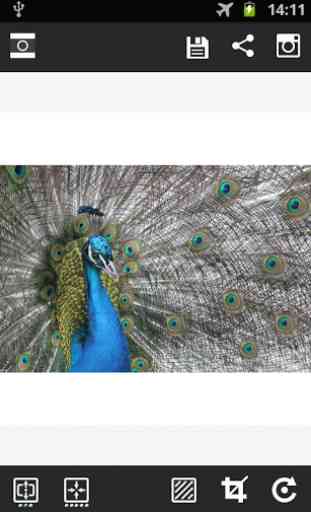

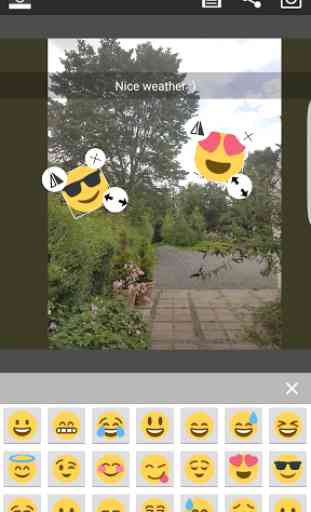

This has been my go-to square photo app for awhile now and while I do like it, I don't know why the hell they think the app needs access to my phone or contacts or that anyone would use this app to manage their phone calls. It's a photo app, not a phone call management app! I just need it to square my photos, that's it! Why muck up a perfectly good app with unnecessary features that literally has nothing to do with the app and no one wants? Fortunately I was able to disable that feature but it really shouldn't be there in the first place.