Insta360 EVO
Connect to EVO to preview and control your 180° 3D or 360° shots. Once you’re done capturing memories, send your shot right back to your phone over WiFi for editing and sharing.
3D video straight from your phone.
Pop the HoloFrame accessory onto your phone and watch as your 3D content jumps to life — no glasses needed. It’s simple, mind-blowing and feels like magic. All in the app.
Editing
EVO makes it easy. Just shoot, trim and hone in on the heart of the moment with a range of intuitive editing tools. With 360°, choose the best parts of your shot and create cinematic edits with the app after the fact. Try dropping points throughout your clip in the editing interface. The camera will follow along, panning smoothly to wherever you want.
Adjust the speed of different parts of a clip on a whim with TimeShift. Highlight key moments with cinematic slow-mo, or speed things up to suit the rhythm of the scene – the app always keeps playback smooth.
Share
Share your 360 shots to any social app with one touch, or upload your 180° 3D video right to YouTube.
Check out the Insta360 Community in the app, they’re great!
-
Compatibility: Subject to the Insta360 official website compatibility list.
Stop by and learn more at: www.insta360.com
Having some issues? Let us know at [email protected]
Category : Photography

Reviews (21)
Surprised to see I'm only the second person to review this app. There must not be a lot of Android users yet for this camera. I can't get the wifi to connect and there is little support from insta360. I tried 3 devices which are labeled as compatible, it's either the app or the camera itself but until i figure it out, a 1 star it is for this. edit: I have since been able to get a connection between the camera and Android device and it works well.
Other reviewers have covered the problems and hoops you have yo jump through to get the camera to connect to an Android phone. Fine, its horrible but there is a workaround. What I'm here to complain about is that when you use your phone to export an image or video, it doesn't timestamp the photo with the original date taken, so as it backs up to Google photos, it gets assigned the date/time it was exported. SERIOUSLY?!?!? It's missing something as basic as timestamp?
This app is functional once you manage to connect the camera. However 1) it really needs a way to batch process images. - Batch convert HDR photos - Batch save to local (You can do this only by selecting individual files, the moment you have multiple selections. The option to save locally is gone) 2) When taking HDR photos , you should be able to change the base exposure. Often the HDR photos are too bright for how much light is in the environment. E.g. In dimly lit room, with some bright well let object. (FYI , HDR video lets you change the base exposure, which I highly appreciate)
I regret every second of waiting money in this camera. The app is super buggy, connect to the Evo(3D) is a nightmare. I had lost many moments just trying to connect the camera wish is useless without been conected to a devices. I used iOS and Android, same experiences. Yes, you can take pic pressing the button in the camera, but why I would do that without be sure that all elements and angle is the best? Worthless
This app needs a setting for photo image quality setting as the JPG compression of the camera is currently too strong often resulting in compression artefacts. It's a shame as RAW images have much greater detail that gets lost in the heavy compression process. Also the RAW setting only works when the app is running and connected to the camera. As soon as you disconnect and close the app the camera forgets this setting and only saves JPGs. This needs to be fixed.
Terrible, simply won't set up, just puts me into an endless loop of connecting to the camera on WiFi then my home network on WiFi in order to activate the camera. Since this is the first step in using the software with the camera it is effectively useless. Very disappointing.
Does not connect to OnePlus 6 phone. Endless dance connecting to WiFi and back. Was promised free selfie stick with purchase, which they did not deliver, then blamed me for not checking out correctly. No response to this review! It seems the iPhone software actually works. Now I have to carry my underpowered iPhone 6 to use the camera. Please fix this Android App for Android phones 😡 Update 04-24-2020. Nearly a year later and still no software fixes. E.O.Life👎👎👎
I'm anxiously waiting to come back and edit this post but like the others so far, I'm completely unable to use the app. WiFi connects but the app says to connect to the internet to activate. No luck so far with my own troubleshooting. Update: as of ver. 1.1.0 the app and device do connect.
Unfortunately it keeps crashing. Really hard to keep a steady workflow. It doesn't have an automation feature.
Forced GPS and Bluetooth is stupid and not required by the simple fact you can turn off GPS as soon as you are connected to the phone and it still works. Connection is finicky as best. Remove GPS requirement for the app and allow to change SSID and password and the app would be much better
It took me about 1h to get the camera and my S8 connected for the first time ! The app force me to run both Bluetooth and GPS Position before to start to connect the camera. The software seems not to keep user's settings (HDR for instance).
The hardware device itself is very cool. The software app and experience is trash and limits the user experience. My experience trying to get quality footage to Adobe CC or any other app has been terrible. (I'm not even trying to use Insta360's homemade editing app 😒.)
I had no problems connecting the camera to the phone but it's so annoying that the camera doesn't remember your settings so you have to connect to the phone to put your settings back on every time you turn the camera off. Most of the time I want to record from the camera but not with default settings.
the app exports as portrait mode, if you're using a large screen phone and you move it to landscape mode, the buttons disappear so you can't export it in that orientation. needs work
The app is sometimes not so intuitive butost of the time will get the job done. Why not updating the store to version 1.2.1???
will not show 3d 180 photos when using holoframe. only shows the 3d icon on the video files but not there on the image files so cant view them in 3d 180
App was finniky to set up at first but works great on my s20plus. Love how I can view photos on phone in 3d with cheap cardboard viewer .
Unable to connect my phone to the device. Need troubleshooting help. Will update review when I can connect it.
Lacking. Only can save video to internal storage. If you use an SD card on your phone your out of luck.
vr preview not working properly for my samsung s10+. Probably coz of the bigger screen size

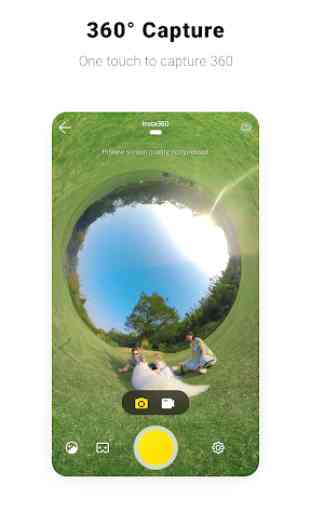



The logical thing would be to hook up the USB cable for a connection, right? Wrong. Then, when you try to connect via wifi, it should give you an error message related to to wifi connection, right? Wrong. It gives you a Bluetooth connection error. After multiple resets, I'm still not connected. I hate this app. Let's not talk about grammatical errors within the app.