Insta360 ONE X - Simple, snappy 360 photos&video
You don’t have to point your camera anymore. The ONE X shoots in every direction at once, then you choose the best parts of your shot and create cinematic edits in the app. Just tap to drop points throughout your clip. The camera will follow along, panning smoothly to wherever you want.
TimeShift lets you adjust the speed of different parts of a clip on a whim. Highlight key moments with cinematic slow-mo, or speed things up with a stabilized hyperlapse – you have full control over time and perspective.
Connect to the ONE X via super-fast WiFi to preview and control your shots. When you’re ready to transfer footage back to your phone for editing and sharing, you can send it back in a snap over WiFi or link up with a data transfer cable.
When you're done creating, share directly from the app to Instagram, Facebook, Snapchat, YouTube or any of your other favorite social apps.
The community section lets you explore the best content from our global family of creators! Find new ideas, share your own and connect with your favorite creators. Download now and start exploring.
Category : Video Players & Editors

Reviews (25)
The worst 360 videos app ever, it crashes all the times, not well structured, videos and sound play and stop all the times, the video speed is very slow, people in the video appear to walk and stop when they are supposed to walk continuously. The picture quality is one of the best but what's a point of watching a cracking video. For now I will stick with Garmin virb 360 5.7k the best and easiest to use.
Love the camera but the app is it's undoing. Unable to even scroll half way through a video before the app crashes. It even changes my phone's wallpaper after it crashes. Have also lost the ability to connect via WiFi completely, and exporting video fails half the time. Great video is not enough to make this a solid product. The app needs to be addressed quickly.
really good software, incredibly powerful for a phone based editing software. but can you please address the crashing while editing problem! keep losing my workflow. also can you add the option to mute the videos audio. also can you finish the one x desktop program so you can use it to edit soon. that would be fantastic. other than that keep up the good work guys.
The Android App is missing functions that the iOS App has. Also the much adverted Color an Audio functions that are now available on iOS. And it's a shame that the pictures don't get the correct Date and Time from the moment they are captured, when you export them to the phone gallery. In the meantime they released a new camera, but don't fix the old issues...🤦♂️
Good but could be improved: - On android the video skimmer conflicts with the swipe-based app changer. Add a space below it please. - I can't just save all my 360 photos to my phone at once. I have to export them ONE BY ONE! - The filters might be fine for others, but I most often just want exposure and color controls. Can has please? - Saying that the video editor is hard to use is an understatement. I understand you're trying to use a keyframe type of approach but it's very restrictive on what we can do.
Please take the back button of the screen when videos are being exported. It takes forever to export videos, I'll be there waiting for about 30 minutes check on it and accidentally hit the back button. Done this multiple times. Very angry. Heats up my phone and then I press a back button... Really, just over worked my phone for no reason, multiple times!!! If you're not going to fix the exporting time, please at least take the back button off!!!!!!!!!! Now!!!!
Only connects to camera via WiFi after it's been connected via cable. Forgets how to do this after camera turns off. Tells me to connect my phone to the camera's WiFi even after it's connected. The app itself is super slow and unresponsive. It makes no sense that it doesn't work on Chromebooks. Update: now the camera switches to u-disk mode when i use the cable, so I can't connect to it at all.
Does not connect to Google Pixel 3XL. It will connect 1/20 times. Requires to uninstall and reinstall the app again and still doesn't work most of the time. I feel this app is more catered for the iPhones. It can find the cameras wifi but does not hold it for more than 2 seconds. It worked fine for the first week. Requires a cable most of the time, which is more than inconvenient. I'm likely to return the camera and accessories for a full refund.
I just got my insta360 and feel like the instructions how to and on which compatible devices to edit footage is lacking. I'm coming in as a civilian, not a photo pro and feel there is a big disconnect on how to achieve the best results for a beginner. big technical difficulties already since I'm not able to edit combined with audio having something wrong when do playback. good thing I would probably edit my voice out anyway.
Initially I gave only one star because of massive bugs and incompatibility with my OnePlus 6, but many of the bugs got fixed. It's now possible to properly view the videos with a VR viewer on the OnePlus 6. The app still crashes some times and it's annoying that the camera switches to standby in the middle of viewing photos or videos through the wifi connection, I hope those things will be improved.
As useless as it gets for editing anything but very short clips. No way to cut multiple segments, no way to zoom in, no way to skip to particular time. Good luck scrolling through 10 minutes video... View editor requires moving the phone around. Trim function ignores and resets the current position. Good luck scrolling again. No support for tablets. TLDR - has potential, but useless as it is.
This app does not seem to like Android. Won't connect to phone via cable (S10 5G). App tells you to go to a setting that doesn't exist (to change the app to Android??). Download speed on wifi is excruciating, then the app crashes before the download completes. The remote view and function works well. Great camera, below average app.
The app is full of bugs, I tried in my Pixel 2 and then in an iPhone, and the iPhone version is much faster user friendly and have more tools. I do understand Apple is working with Insta360, but to leave the Android version with so many bugs and limitations...it's not even smart from a business perspective. I might just return my insta 360 One x because of this, and buy the next gen of it.
Ok so far but only just diving in. I'm finding when things start playing up I need to clear the cache (found in the settings). Not sure exactly what this is clearing just yet... App has crashed a fair few times also. WiFi connection issues also present - getting better success by switching to airplane mode, then enabling WiFi. Very odd. Would be good if there was a way to quickly see what clips had been downloaded to your phone. Also would be good to see which clips had been fiddled with.
Features are great, but... It would be great to use external memory card instead of internal memory to store videos from camera. Application losses connection all the time when I'm trying to download videos larger than a minute and if it larger than 4 minutes it wouldn't ever be downloaded after reconnect.
I am using this app since yesterday in combination with an Samsung Note 8 and 5.7K 360 Video @ 30FPS clips to edit and convert them to 16:9 widescreen video clips with pivot points, viewfinder shots, speed options, filters and music. I am really amazed how good and fast it works on an mobile device. I almost wanted to invest into an 4K video editing PC....but this is not needed anymore. Big up for the developers !
i have a real love/hate relationship with this app. I love the parts that work, but the parts that don't are a drag. Here's my bug list (since the app doesn't really have a feedback link): 1) when you share a 360 photo to Street View, it works fine BUT the axis is screwed up when you view the image on Google Maps (which is why you post to Street View). 2) proceeding video into Street View never seems to complete. it gets to 100% and stops. 3) doesn't install on motto g6 or asus flip Chromebook.
Only 2 zoom options! Why in the world did you lock zoom to two modes only - fully zoomed in or tiny planet (for pivot points, when exporting images - I know that there is overcapture but you can't be precise). The other major issue is that exported video files don't have proper EXIF info - date and time are set to the date of export. Will bump to 5 * when both issues get fixed.
It is jam packed with features. It has its issues, this tech is relatively new, so we should cut it some slack. From what I've seen competition is nowhere near as too what this app can do. Great job overall! would love to have a fix for random crashing and hanging in the background after app has exited.
(TIP: GPS MUST BE ENABLED ON PHONE) Originally couldn't get it the app to connect to the camera (using my Samsung S8+). Very frustrating at first, but after talking with tech support, it appears you need the GPS on your phone enabled. After taking their suggestion, my One X connects reliably to my phone again. If you're having issues, try enabling GPS on your phone and making sure you're connected to the camera's Wi-Fi network properly.
Does not work on Android 10. Constantly crashes, cannot view video via WiFi or USB cable. Feel completely ripped off, bought this Camera specifically for the app only to find it crashes constantly, and I can't actually view any video on phone, totally useless. Using pixel 3aXL, any time I try to play video on phone it gets stuck saying "loading 100%" and never plays anything.
Generally it does work but the biggest issue which is actually a really big issue is it doesn't save your camera settings in the app so every time I start it up I have to reset everything back to the way I liked it. Very very basic feature that should be bug free is called save settings.
i give up. i have been chatting with their developers and support for over a month. don't buy this camera if you own an android. i use this camera on my wife's iphone and the app works fantastic. after all, the original camera was built for iPhone. i have a Note 9 and can't edit anything. if I try to trim, set a follow, the video plays frame-by-frame and super choppy when editing. when I export and play, every follow point, or focus point is jumpy. crapsticks all around! horrible app!
Installed on Samsung Galaxy S8. The app has lots of bugs and even the basic functions are working. Made a photo and video but editing is not possible. Thumbnail preview is now working too. Furthermore contains Ads... Update 27th January: cannot connect via WiFi anymore. App crashes all the time. unusable. Update 23th March 2019: still Wifi having Wifi problems. worst software I have ever used.


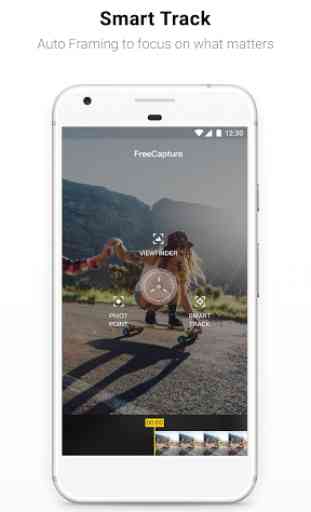


The app interface itself is good, although I do have a few issues regarding the software. I noticed that the app icon appears and disappears in my notification bar repeatedly throughout the day, regardless if I have used the app or the camera recently. I don't see any need for this. I've also noticed that when i do a certain chain of actions within the camera settings in app, after taking a picture, the camera becomes stuck "saving" the picture until i manually bremove the battery from the unit