InstaFit
Do you want to post videos and images to Instagram or Vine without cropping?Here, we present you InstaFit.
InstaFit allows you to post videos and images of any size and resolution to Instagram without cropping the video or image.
Features:
- No watermark.
- Add custom coloured borders to the video/image before posting to Instagram.
- Add custom background patterns to images.
- Add image blur background to the images.
- Add different filters, effects, stickers to the images.
- Add text, draw, remove imperfections from the images.
- Rotate video/image before posting to Instagram.
- Make any video/image square ready for Instagram or Vine etc.
- Share to any app like Instagram, Vine, Twitter and Facebook without cropping.
- Request for new features via feedback.
FAQs:
Q: Can I request/suggest a new feature?A: Yes. Suggestions and requests are welcomed. You can send suggestions and requests via feedback.
Q: How can I report bugs?A: Report bugs via feedback.
Q: How to post images/videos to Instagram without cropping? A: Put a white border to the image/video from InstaFit, save and share to Instagram.
Q: Where are the edited files saved?A: The files will be saved to the "InstaFit" folder on your sdcard. You need a external sdcard to use this app.
Q: Is the image/video quality compromised?A: It depends on the quality of the input file. We try to keep the best quality to size ratio.
Q: How much time does it take to render the video?A: It depends on the input video size, resolution and your device's ram. It can approximately take 1-2 minutes to render a 1 minute 720p video. This is just an approximation, it may work faster/slower for you, depending on your device's performance.
If you enjoy using our app, please take a minute to write us a nice review. It really helps!
Thank you.
Category : Video Players & Editors

Reviews (30)
Does exactly what it says, and perfectly. Didn't have any issues, and was able to make a video that worked for Instagram very quickly. Exporting times weren't excessive, menus were easy to navigate, and just an overall well done, but not over done, app. Just what I needed!
I've been using this app for 3 years now, and I would give it a perfect rating, if only I can select my own colour for backgrounds and not have to select one with the limited amount that's available, like before. Bring back the colour selector please!
its been working for all my videos and pictures. there are a few set patterens and a lot of solid colors i just wish i could add my own pictures as a pattern. Such a minute thing but it would be handy. Maybe to add bitmoji stickers would be neat as well.
It's a good app anyway. But just can edit it in square look ya, no portrait or landscape? I wish there's also another tools for another shape, because the feature of blemish or healing on this app is really good. Wish can take a look to inshoot app in the way to give another shape look. Thanks
Please fix it!! Was working perfectly for years and since last update I can not get the file to be read by Instagram. It will go thru the process and say it saved but the file is unreadable to my phone or IG. Uninstalled and reinstalled, all apps are up to date
I had to give you 1 star to be able to review, otherwise, I wouldn't have. The app would not recognize Google Photos on my Chromebook and kept asking me to install it (!?) And since that's all I use, I was quite surprised. Thanx anyway, fellas. Please don't erase/delete my review. I have a copy. TP
This app is one of the best video-editors out there, that can successfully upload full wide-screen videos to Instagram. Please add the ability to adjust audio-volume and add the ability to store video in original-quality.
I have the same issue, video file unable to play and share on Instagram. Unable to play on phone too after I trimed the video. Before that, it can play.
Converts any pic to an Instagram size frame. I love it! Saves me time and frustration. But I wish there were more editing features.
Fails to download extras, making it like only 50% of what is supposed to be possible to do with editing. Just fails and says 'retry' 100% of the time!!!
Ads are awful. Completely wasted time on an edit because they gave me an ad that was impossible to close so I got stuck on it and couldn't save my photo
I've had this app for years & it was cool before it started forcing ads down your throat by not allowing them to be closed out, especially this crappy Yahtzee app that freezes my phone when I try to close.
This app is good and easy to use...but everytime I edit my pictures it make some .temp file which can't be deleted... please fix this...
What's going on? This was great for years now after it saves, the media is broken and unable to be shared or found within gallery like it use to be.
Best app i have found to edit videos and images for ig I loved the app.Only one draw back that collage is not possible to make other than that best app ever.
Wonder video editor. I'll give you 5 star if you add some more features, like "choose pix for video cover photo", " add background music", also increase more space for writing.
For quick edits & titled borders.... this is still the greatest app I've used in terms of speed & reliability. Keep it up 👍
My go to app when my pictures are too big for Instagram, had this app for years. I recommend you download it if you want ppl to see the whole pic
Choose this app for free frame usage. But after reinstall... Cannot download the free frame at all.
The pic doesn't save when in Photo Editor.. It shows saving but its not ending the process of saving.
This app is perfect for my videos on Instagram. I give it a 👍🏾and I would definitely recommend it for video bloggers.
it's easy too use. the ads are annoying, but I can ignore it so
Problem with save video. Unknown error
It works as advertised but I would have liked to be able to select the color of the added margin
Used to be great but recently stopped working when resizing videos does not save at all now
My To Go To APP! I Love How It Uses Photos & Videos! I Love How Easy It Is! I Love How You Can Crop It And Blur The Background It's The Most I Use! I Love That Is Free!
Will buy this lovely app, once could get the ability to crop the video.. 🙏
This App made my Instagram beautiful!! You can edit videos and pictures on it!!! I Love it
It's alright but it always trims a second off for some reason



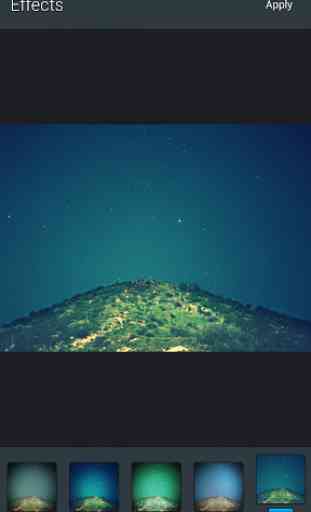

Overall, this app is great for my needs. However, the video ads that are 16 seconds are just a bit too long--it takes me less time to edit my picture then the length of the ad. It wouldn't be too bad it they were just every so often, but it's a pain when they appear between every picture I'm editing (and I'm currently doing quite a few). Depending on the cost, I might actually consider paying for an ad-free option if it were available.