Install Button Unlocker
Set-upPlease set up by the following procedure.
1. Turn on the switch on top-right corner in the screen of the "Install Button Unlocker".2. Accessibility screen is opened. Please select the "Install Button Unlocker" item from the list.3. Turn on the switch on the top-right corner.4. "Use Install Button Unlocker?" dialog is displayed. Then choose OK button.
In Android 5.0 or later, an error may occur.If an error occurs, install the "Alert Window Checker" from below, please stop the app that inhibit the activation.
Alert Window Checkerhttps://play.google.com/store/apps/details?id=jp.sfapps.alertwindowchecker
Unlocked Button ListThe unlocked button list is shown below. Users can also be added.
・INSTALL buttonIt will be displayed when you install the app from the apk file.
・Vpn button(Android 4.3 or lator)It will be displayed when you want to allow the VPN.
・Accessibility button(Android 5.0 or lator)It will be displayed when you activate the accessibility features.
・ALLOW button(Android 6.0)It will be displayed when the app requests the permission of the authority.It is also effective for permission buttons on the "App permissions" screen in the settings.
・START NOW button(Android 6.0 or lator)It will be displayed when you allow the screen capture.
・ACTIVATE button(Android 6.0 or lator)It will be displayed when you activate device administrator.
NoteAs this app avoids the security of Android, your device might become vulnerable to unauthorized apps.Read the following things, please use this on your understanding.
Reason that button is lockedThe Android has been equipped with the feature called "Alert Window" or "Toast". It is the ability to display the layout in front than normal app.If this feature is exploited, a user will be allowed to unintended operation named "Tap Jacking Attack".Android has set the security to some buttons in order to prevent this. If the layout in front of the button is being displayed, the button is locked.Generally, the security is released by stopping the app that displays the layout in front of the button.
About Tap Jacking AttackIllegal window is displayed in the foreground and a user will be allowed to illegal operation as follows:・Download and install the illegal apps・Fraudulent billing・Grant Illegal permission, etc.
About Locked ButtonLocked button will not change the color even if the tap.In Android 6.0 or later, the following message may be displayed when you tap the locked button.・Because an app is obscuring a permission request, Settings can’t verify your response.・Screen overlay detected To change this permission setting, you first have to turn off the screen overlay from Settings > Apps
Category : Tools

Reviews (27)
Awesome app. Fixed install problems. Only one issue, the reason for the one star less, sorry. The app needs a way to make an "all axcept" choice. The buttons Im referring to ars like when downloading. The chose to use the button doesnt always show when its needed and by the time i open the app, turn on the option, and get back to the download, it has sometimes timed out. So, please update the app so it is an automatic grant if so chosen. Thanks, still its a great app.
Chrome was almost useless for me because my phone has some system overlay that I can't disable and makes it impossible to respond to permission dialogs. This app gives me a great workaround. It'd be 5 stars if it was easier to use. I finally got it so I can just press both volume buttons whenever I get a Chrome prompt, and problem solved!
Ads - Unfortunately, you are immediately inundated with ads, and as you tick off permissions for your newly loaded app, a full screen ad pops up after each permission, and a pop up informs you that you can do away with all ads by purchasing the upgrade. It is constant. This is why I'm uninstalling 10 minutes after installing this app. Very disappointing.
I rarely write reviews for apps but this one is GREAT!!!!! Just this morning I was having problems connecting my VPN on my smartphone (Samsung Note 8) I went online to try and find a way to pick this issue. Most of everything I came across was for "rooted" devices. So I then went to playstore and came across this app. Wasn't sure if it was going to work but reading the description and reviews I decided to try it. OH MY GOD! this is so simple to set up and it WORKS!!!!!! My VPN is presently back up and running. If you have a problem like I have TRY THIS APP GUYS!!!!!!!
Great if you have a problem with not being able to interact with a button on a permission/install/etc dialog because of some strange issues. Not too hard to use.
it worked! I have been trying to get a screen recorder app to work but I couldn't figure it out. I ended up accidentally reseting every permission to every app and everything was broken, but as soon as I downloaded and turned on this app everything worked!
I give it 5 stars because I've been using this app for almost two years now I think and it hasn't given me any problems and it gets the work done. Whenever an app needs permission to certain things, the app automatically gives it permission without having to go through a process to give it permission yourself. I recommend this app if you have trouble with your apps.
Still hasn't solved my screen overlap problem. I have even been through every app on my phone and turned off drawer over other apps on everyone. When I try and access my banking app the error pops up and takes me to the drawer over other apps part in my settings where I look at each app and it says on everyone ( drawer over other apps no) I have absolutely no idea what else I could do.
This app helped me a lot! I was having the screen overlay detection issue for 9 months until this amazing app helped me... I could not even give permissions to many apps and a message keeps coming and says "SCREEN OVERLAY DETECTED" and I tried to fix it but no I couldn't! I felt like just to thtow this phone... Thanks for making a great app like this!!! ♡♡♡ (-: (-;
Ive given this app 1 star (i would give it a lower rating if possible) because it was completely useless! It would not let me do anything unless i watched an advert and had no instructions on how to use it correctly. I needed it for the screen overlay error and it needed permissions to unlock it which the overlay would not allow! Completely useless!!
Excellent work on overwriting the phone system without the user figures out how to be a program techie. Hope you could also create an app about rooting the phone to external hard drive with lesser procedures.
I was just sick and tired of the screen overlay problem, but somehow I managed to access YouTube and came to know about this app and it worked!!! Don't believe me just try it. It saved me from factory resetting my phone, thanks alot guys.😊😊
Needs to be updated. Will not work on Android 10 at all! Earlier version have to continually register target on Google Play then it says target already registered! Install, uninstall and open buttons all blocked by Google! Even the back arrow on Google play! Used to work much better!
I can't do anything with this app. When I'm trying to download an APK, the little lock doesn't show up. I have all the settings on, all the permissions set correctly and it still doesn't work. When ever I do want to download and install an APK is when I restart my phone. I have the LG K20 PLUS. Help me.
Garbage click/install bait doesn't work im a CPU specialist, was testing this to see if it would make my job easier, it didn't. Can't even disable screen filters, super easy guess what it doesn't.
ok im just giving it at midnight tonight after messing with it for hours before I found what I hoped was the mírical app. after several more hours setting up the app3 om no better off3 than I was. I'll check the status in the morning and see if you can actually acomplish what you advertised without anyone on this end having to F with ît. I'll change my ratings tomorrow if it actually works 😵😤😡😷
Being stuck indoors during quarantine and not being able to access certain apps on my phone has made me sooooooo frustrated. Thankful for this app, it was super easy to use and now i am able to use all my trouble apps! Bless!
This app doesn't works for me but everyone is suggesting me this app i don't know why this app doesn't works on my phone (Samsung Galaxy J7).if this is the app's problem then please fix it🙏.the screenoverlay problem is so annoying....
My phone is a Samsung J7 Prime. I tried it plenty of times now and it still wouldn't work! The screen overlay still keeps on showing up, please fix this!
it is very good! I got really frustrated and annoyed when the overlay would show up😡. Thankfully to this app I am able to get on the apps that I want. I highly reccomend to download this!!!!!!!
Akin Asojo: I have a BLU HR1 phone. After struggling with Screen Overlay unsuccessfully for months, I amazingly found solution in this app. I will recommend it to any Android phone user.
Does what it says...awesome app..get relief from a lot of trouble while installing apps and every time it says Overlay Detected. This app solve this problem in no time. So it deserve 5 stars.
amazing! idk what exactly it did to fix my screen overlay problems on my tabnlet but it fixed it as soon as i downladed the app i didnt have to click anything or turn on anything the app just fixed all my problems iv been trying to fix for weeks! now i can finally play my pokemon game again! this app was a life savor 😘😍
its work. I am unable to install app while download a unknown source apk from other than play store and when i am going to install my download app my mobile install button do not give response of touch but after downloading it install button give response and i am able to install app.
Great up, was really fed up with this screen overlay stuff. But within few minutes of installing this app, it fixed the problem. This is beyond my expectations. Thanks to developer 💪💪💪
Thanks for developing this app. It really helps fix overlay issue of my device. I have been using this app since 2017. But one request to you that u developers pls minimise the amount of ads
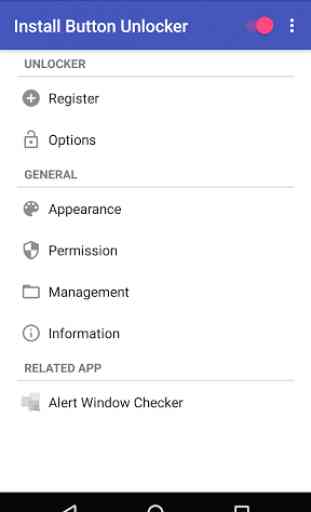
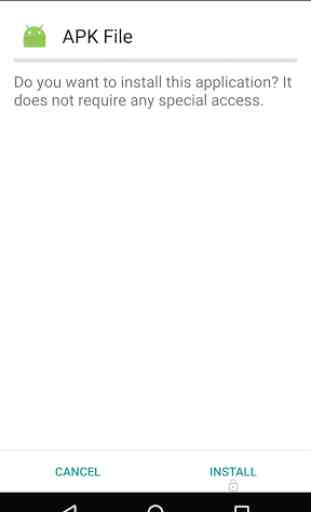
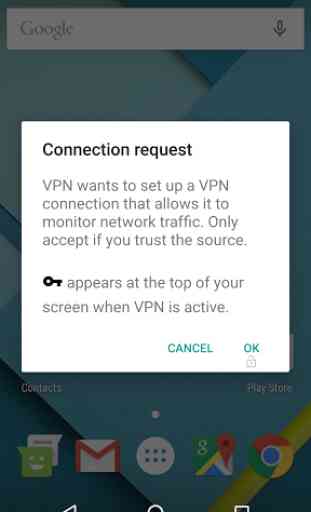
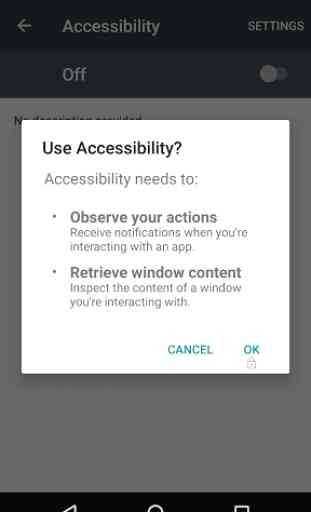

The application does work as intended. The application is only useful for the problem if it ever personally happens to you. I found it after I found a youtube video on Bing, I believe, about how to fix the problem by simply restarting the phone after you do the steps in the video. I could not find the video again, and then somehow found this application.