InstaMocks - App Screenshot Design Tool
You can work on upto 10 app screenshots at a time. Make changes in one screenshot and have them get updated in all the other screenshots with our “Link All Screens” feature.
Export your newly designed app screenshot mockups to your gallery in one click.
You can save your work and come back to it anytime.
Features include:
DEVICE MOCKUPS
------------------------------
Over 40 device mockups to choose from (Android, iOS and custom device mockups).
Align, Move, Scale and Rotate your device mockups as per your need.
You can also add Glare Effect, Shadow Effect and change the opacity of your device mockups
You can work on upto 10 app screenshots simultaneously. This makes creating app mockups extremely easy and quick.
BACKGROUNDS
-------------------------
Our preloaded Flat Colour and Material Colour Palettes will bring your app mockups to life.
Add Gradients to your mockups using our Gradient Tool. You can choose from a set of preloaded gradients so set your own colours.
Add Images to your background or Blur them using our Blur Tool.
TEXT
--------
With our text editor you can align, change font style, color and many more customisations.
You can also move and scale the text to fit your needs.
OTHER FEATURES
-----------------------------
You can work on upto 10 screenshots in one time. Swipe left or right to view all the screenshots.
Link all your screenshots together so that changes made in one screenshot will be update to all other screenshots as well. This will drastically reduce the time taken to design your app screenshots.
Save as many projects as you want and come back to it anytime. You can also make a copy of an existing project using our SAVE AS feature.
Download all your mockups to your device gallery in one click.
I hope you enjoy using this app as much as I have enjoyed developing it. If you have any questions, feedback or would like to make feature requests, please write to me at [email protected]
Category : Tools

Reviews (30)
Best app, love the way they designed, and their edit functionality. Final screen shot is very nice with best quality. Quick way to create stunning screen shot. Keep up the good work. One suggestion form myside is, if you can able provide some images for background(from your side, ) instead of only colors and gradients.
best among others, really impressed. But i have 2 issue, most of the frames strech the screenshot making them look bad. secondly please add a dropper feature when choosing colors that can help us fetch the desired color from the screenshot itself, please fix this. otherwise this app is perfect.
AMAZING! Professional looking mock-ups with many customization options for free! UI's clean, intuitive & offers in-app saving of mock-up projects. Variety of phone layouts is good but needs newer phones added since app hasn't been updated in a yr, more flat/outline options for modern aesthetic & OnePlus 7 without selfie camera open. Controls for shadow & shine would be super helpful. PLS NOTE: App's 54mb NOT 19mb! DEV Requests: Straight vertical phone layouts, landscape mode, 2020 phones.
Would've given 5 more stars if there was an option to, amazing app. Definitely the best one I've ever used. No ads, no need to pay and the UI is just fabulous. Some areas need improvement and need more device models but overall the best screenshot editor.
Absolutely incredible app! I just want to ask if it's possible to add the Honor 8x model, although it has a model that matches my screen resolution, it would be very appealing visually. Other than that, it's an amazing app, 100% recommend!
Good. Thank you. I'm sorry if I posted 1 star but I couldn't find a way to contact you. Anyways, you should add an explication about this in the app, and you should add the option to add other screenshots after the project has been created, not only replacing them.
It's conflicting to review this. It's almost the best phone mock-up editor I've found, probably best competitor to hiShoot2i, but it has very limited phone models with no apparent way to add custom phone templates and the last update (in the store page) was in 2019... hope it's not abandoned
A great app, but when you switch to dark mode the frame of the device changes to white and I can't work on dark mode. Please change it. If you send a message with the photo when the download is complete it will be awesome! Can't I delete a photo??
Hard to rate something that doesnt appear to work. An image of a smile, with no functionality, plus access to settings... Confused..... Im sure it must be my tablet, but unusable on galaxy note pro w/lineage. #sadface
Best App , I was struggling to make good screenshots for my app , but I couldn't make , Then I came to this app and literally it helped me to make the screenshots as per my needs within 5-10minutes. Literally the UI is easy to use , no ads were there , it's completely free, and overall it is very good application.😊🙏
Very good app but you must provide options to save image as web png or web jpeg. Because without web image it won't look perfect on any store. I don't mind even to pay for this option to save images as web. You should provide it soon as possible to get 5 stars from me. I hope you respond on it.
Awesome app. I was looking for app like this only. I am satisfied with app and all features. Please keep adding more features like promo video creation. Also in some frames, transparent space left, so you can do workaround of it. Other than that perfect app.
Hey. Good job on the app works nicely but I am unable to add more images after project is created. Multiselect does not work in the image picker and I can only replace single screenshot.
10 stars if it could maintain my original file names. I have many different languages for each screenshot, and I organize my screenshots by filename. So French=fr..., German=de..., Spanish=es..., and so on. Screenshot_fr_YYYYMMDD-HHMMSS.png Screenshot_de_YYYYMMDD-HHMMSS.png So if this app could keep my original filename and append '_framed', it would really help. Screenshot_de_YYYYMMDD-HHMMSS_framed.png . Which by the way, Google's Device Art Generator website works that way. (let us know when you implement these changes)
It's really a great app. But why I cannot add more than one screenshot. I mean such as series of images in horizontal then save them all one by one.
Great UI and image quality. My only wish is that it showed full phone. All images are cutoff or cropped. Full phone would get this app 5 stars! ))
It is really helpful. I have just 3 hour left to complete my task. I am very worry about my Iphone screenshot. Just I can InstaMocks and made with it with just few minutes. Carry On InstaMocks
The best screenshot mock-up app I have seen,I highly recommend, but I also advise you when updating you should add a real hand mock-up. Keep up the good work 👍👍😁
Best app for screen shoots. Clean interfaces, simple but easy to use UI with tones of customization. Over all very beautifully built.
Very nice and cool designs. But screenshot quality is very cheap and when uploaded on play store they looks very worst and blurry. Please fix this.
Best free app without any watermark and any premium options. It would be very convenient if developer provides screenshot for tablet too
Superb app.. Lightning fast. Just what I needed for my screenshots of my oneplus 7 pro. Limited functionality though. Wish they would also add more mockup designs for the same phone.
Really Really great app. But unfortunately I cannot use external fonts. Please add ability to use external fonts as well as app fonts.
App indicates there is no network connection even when I'm connect to WiFi or by Mobile Data. As a result you can't have access to the range of phone devices available
Great app but the problem I have is that if I create a project I can't add more devices or screenshots, so I would have to create a completely new project to add another screenshot
App is perfect, but skin "Bezel Less" leaves two screenshot pixels beyond rounded corners of skin. Hope for your fix.
Just wow. I never thought this app is so awesome. Its useful for ads, promotions, android devs when they upload their apps and they have to upload the screenshot for Play Store
Bro best app for developers ever. Great application tq. But one suggestion, please add select size 🙏, means pixels of image (2160×1080px , 1920×1080p & etc) Transparent background...
It's worked very well for me, but I would prefer it have more device options like Snapmod does. Also, how do you make money off of this? There is no ads and no pro version.
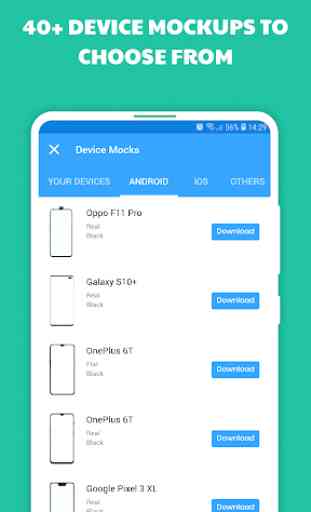




Wow. Simple but so good. I love the blurred background picture feature. Downloaded, imported 6 pictures, created 6 professional looking screenshots for the app store in 5 minutes. Only job left is to scale the for the exact app store size. Excellent little helper. And if there could be a feature to use a picture of a person's hand holding the phone with the screenshot on the phone...a dream come true