InstaNoCrop
This app will automatically adjust the picture size to be the maximum allowed without losing any part of it, avoiding cropped pictures.
You can load any picture from your photo gallery or take one with your device camera.
If your picture is not square sized you can fill the empty spaces with a color or a wallpaper background.
You can also set the size and position of the picture using pinch gesture and sliding the picture.
Features:
- Picture uncropped.
- Automatic resizing.
- Manual adjustment in size (pinch gesture) and position (slide a finger).
- Selection of pictures from the photo album.
- Take a picture from the camera.
- Control of image rotation.
- Select background color of the image.
- Selection of wallpaper background of the image.
- "Share" to place the photo on Instagram (or any other application that supports this feature).
- Share a pic from the gallery or from others apps to "InstaNoCrop for Instagram".
- New feature: Save to photo album.
- New feature: Added save in low, medium and high resolution.
Disclaimer: Unofficial Product. This application is the sole creation and responsibility of Amalgam Apps. This application is not endorsed by or affiliated with Instagram, names, trademarks, and other aspects of the app are trademarked and owned by their respective owners.
Category : Photography

Reviews (29)
This app worked for me twice. Now whenever I make a picture and save it the picture is unable to open because it is "broken" so to speak. Totally crape
I put a background on a picture. Now it won't go away. It appears on every picture. If fixed I would give more stars
Does what I expect it to. I would give it 5 stars if there was a background color selecting tool as opposed to just a tool that you modify the color of manually.
Love everything but the pop ups, also would like more filters.
Love that i'm able to resize pics without cropping and losing part of the pic. So very simple to use. Great job 👍
Great. Works well. A little annoying with the adds that pop up everytime you upload but hey, its free and it works :))
Alright so this app was working just fine before, and now I can't use it at all. Keeps crashing on me! I tried uninstalling it and installing it back, yet I get the same result. So eff this app.
Been using for awhile already and it still working fine though there are ADS but its fine as long as its free :)
As a photographer that likes to showcase his work, I find the product works! No change the color, no changes in sizing, and you don't have to sacrifice the picture just get it online. Download it and you won't regret it.
This app has been amazing. It's very reliable and works the way you expect it to work. I wouldn't be able to post amazing photos on Instagram if not because of this app.
Great app! I like it! I use it before uploading pictures on Instagram so the picture can fit completely, instead of being cropped.
Can't open from Facebook share. Have to download or screenshot image first, then edit and share to site. UI not intuitive. Background color tool is a guessing game of sliders. On its base level, it works. Hence 3 stars.
It can make no matter what size or orientation our picture is to fit the display picture size without cropping it. And we can save it or upload it to any social media directly!
The app was wonderful until now. Try to add a photo and it crashes.
This app makes it so you can use your whole picture on instagram without instagram cropping part of it out. Very useful! Never had a problem with it.
Would love this app if there were no ads. But you gotta pay the people somehow.
I love that now I can post pics in full! 5stars for that. But I would like it if you guys can take away the popping up ads. That would be great. The less the better.
Simple, easy to use, and doesn't give me weird artifacts like some of the other cropping apps.
App does not work properly. Pic disappears when saved. All you see is the background, picture disappears please fix!!!
Not good in Xperia Z Sony,this app good for iPhone only not the same
Used to work fine, now i cant even start it because it crashes.
Only thing I don't like is all the ad's
Make my life easier. Can put the whole thing in the pic.
Awesome app for making my memes fit on instagram 🙂 👍 I can completely fit the whole meme in. Thanks guys!
I was frustrated until this app came along! Thank you, to the creators of InstaNoCrop! You guys are amazing! 🙃
Always works well for what I need. I'm a photographer and to have the full frame option is wonderful
Does what I thought it would do. Nothing more, nothing less.
This is an awesome app works every time and I can post any size pic to instagram without having to crop it
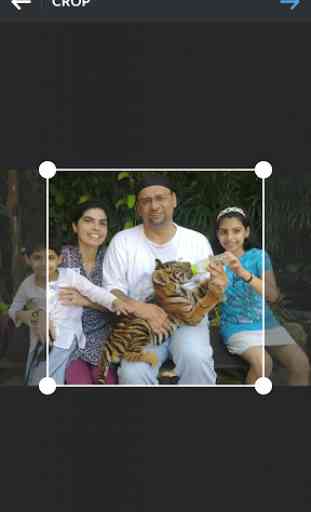

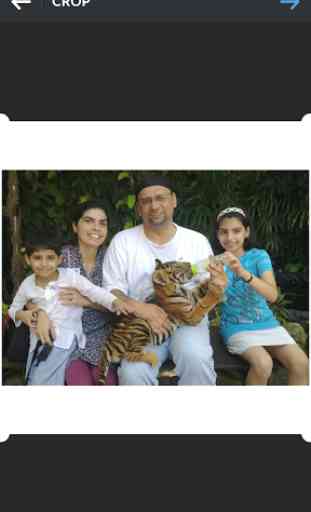
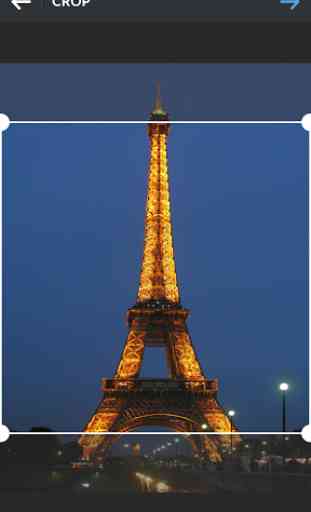

I hate how Instagram only lets you crop pictures with such a small window. It was until this app was shared with me that I was frustrated by that. Now I can post any pic I have without the hassle of it cropping out words or parts of the image.