instax mini LiPlay
(1) SOUND (record audio too)
Sound recorded by the camera can be converted to a QR code and made into an instax print along with photos taken.
The sound can be played back by reading the QR code on the print with a smartphone.
(2) REMOTE SHOOTING (shoot remotely by smartphone)
Photos can be taken with the camera through operations on a smartphone.
(3) SHORTCUT (jump right to the frame you want)
Frames selected with the app can be set as you like to the three shortcut buttons on the side of the camera.
(4) DIRECT PRINT (print with a smartphone)
Photos stored on a smartphone can be sent to the camera to be output as instax prints.
Images can be moved, rotated, and zoomed in/out before sending.
Category : Photography

Reviews (28)
Needs a little more update and improvement on areas like uploading more frames or adding option to doodle the photo is also a great idea. Direct printing photo should also have the option to apply a frame on editing before actually printing. But overall the app works great just lacking a bit more of features to fully enjoy it.
Absolutely loving this But it would have been better if there was a option to put frame on the photos which are to be printed from the phone like when you transfer a photo from your phone to be printed from the camera that time in the options if we can add frame to that photos that option would have been much cooler...
So you have made an update and added a new feature "transferred images" but there's no guide in how to do so. Even in the play store itself you didn't show the new update. I tried googling it, youtubing it, nothing came up. Hence, i can't use that new feature!
I've had this camera for about 3 weeks or so now and have used the app several times, and so far I haven't had an issue with the Bluetooth connection. Not sure why mine works fine with no issues unlike those with the negative reviews who say the connection stopped working after one time. Maybe a patch update? Either way, this app works perfect with my Galaxy S10. My only wish would be if we could have the option to add the filters to the photos we upload and print through our phones.
Yeyyy! I knew how to upgrade the firmware. ✌️ I'm looking forward for customization, for the add-ons or features. I hope, that when I using the direct print I can edit the photo or frames before I print it. And also, I'm looking forward to have and editing tools on the transferring photo. Like, when the photo is trransfer to my smartphone, I hope that I can edit, add anything on the frames to make it fun and cute when I save it on my smartphone. Thank you!
App is good. Just one thing, Transferring images feature is not working. Hoping to be fixed.
Good idea but... the app connected long enough to print a few pictures, disconnected, and has been unable to connect since (camera appears on phone's bluetooth list but does not connect in-app). Hopefully a fix rolls out soon; the camera itself is wonderful, but many features are dependent on this buggy app. :(
Hello, my mini LiPlay says Print Error yurn camera off. I don't know what's going on. It's fully charged tho.
Love the concept but the app hardly works. I want to print images from my phone, every time the app freezes and it refuses to choose images. I have close the app and restart!! Frustrating as this was one of the main reasons I purchased the LiPlay. Really frustrating.
Tried my luck after reading all the negative reviews and found the app is working fantastically. I printed from my phone (Huawei P30 Pro). The Bluetooth sync works perfectly. Sorry to hear all the negative feedback but I have no problems with the app. Fujifilm has never disappointed me. Keep up the good work, devs! x
The bluetooth CANNOT PAIR!!! I wanted to connect to my mini liplay for direct printing, but it just worked once! Then it always showed that the bluetooth cannot connect. I tried uninstalling the app and resetting my mini liplay, however it still could not work.
Please update the apps to make it useful. add a photo editor so that we can edit before we print.. also it would be better if we can download the photo from the camera to our phone via this app since it is connected thru bluetooth. so me no need to take out the mmc from the camera to copy the photo. it has a micro usb port but it can be only use to charge the camera and not to copy the photos to PC. please update the app and add these features
It's great but there are so many rooms for improvement. More stickers and frames, add sounds for direct printing, Audio prints can be saved as longer as 10yrs or more(it's heartwarming to look back at your photos with sounds after so many years, right?) . Update with these improvements please please please....
This is the second time I'm downloading this app. Im not sure if it's the connection with Bluetooth but each time I try printing a photo it says error and prints blanks. This costed me alot of money to buy new films. Pls help sort this out
The application did not mention about the number of film that available for printing and not all of the frame that show in the camera. It just show some frame, I don't know how to fix this. If there is any other way to fix this problem, please reply me.
Can't use the direct print function for my Zfold2 photos! It pairs ok with my previous note 10 plus. But once I switch to Zfold2, I can't print the photos from my phone! Please help to fix it.
App works great, I just want to know how to use the transferred images feature
Work and link easy enough. Would be good to have a bit more function. Please please add these options:- Ability to add frame from direct print (phone device). Ability to Print Sound Photo from phone (i.e option to add sound in direct print)
Hi, this app suppose to big deal, but it simply doesn't work, it doesn't connect to my camera. I have tried different android phones, I've tried even iPhone, but no luck at all. Why do you create an app, which is not working? Based on other reviewes here, I see that I am not alone.
Idk if it's just me but my phone can't connect with the app. I mean it did once, but the next time i tried to connect it, it doesn't want to pair anymore. Please solve this problem i want to print many pics from my phonee
Plz add more ability! add option for tarnsfer all photos in camera to smartphone with bluetooth,and use QR code for all photos take with camera not just for printing,and more frames more filter,option for change voice... thanks
The camera itself is great but here is no clear way to transfer photos (except for "photos with sound", which are not most) from my camera to my phone.
It works amazing The only thing I'm missing is being able to select frames on direct prints. That would be so epic
I didn't have any trouble with connecting to my phone via Bluetooth and the app does everything is says so far. I'm still yet to try a few things but I think it's great. 4 stars because I haven't tried everything yet
Hi i can't connect my iphone and android with the camera.. Like what is the developer doing.. Lots of people are having the same problem.. We bought it so that we could create memories but this stupid thing just like crashing our memories.
Would have been 5 stars when I connected it to my s10+ printed four beautiful photos. THEN never connected after that. RIP
camera itself very good. app could control most of things but could not download pics from cam to phone. hopefully download pic function will come with new update
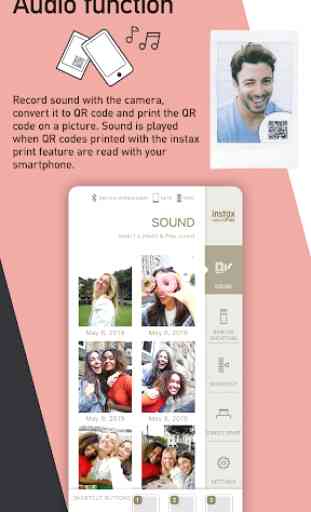
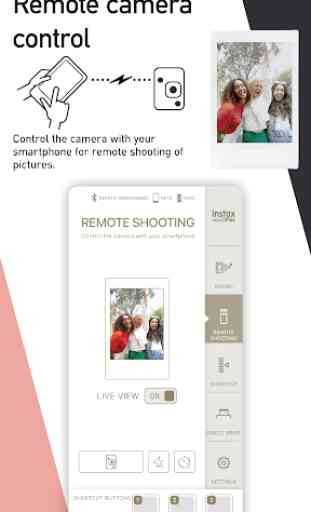
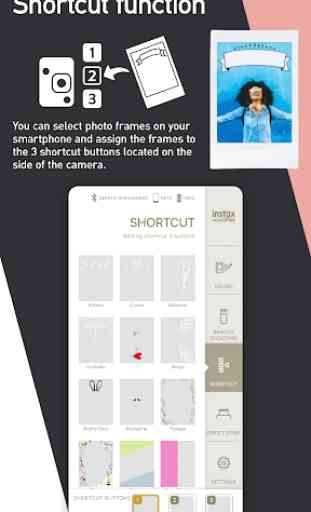
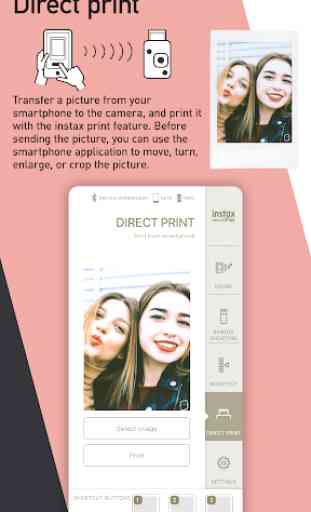

Works great! Only features I wish were added was the ability to transfer photos from the camera to the phone via bluetooth transfer and ability to share a photo from another app into instax app for printing so you don't have to use the instax app to navigate your photo library. Also adding a way to transfer photos taken on the camera to your phone through Bluetooth would make this app perfect!