instax SHARE
[Select Your Best Shot!]"instax SHARE" is an app to print images from your smartphone with the smartphone printer instax SHARE SP-1/SP-2(FUJIFILM). You can enjoy beautiful instax print by simply selecting best shots in your smartphone or tablet within less than a minute.
[Supported Printer]FUJIFILM instax SHARE Smartphone Printer SP-1/SP-2
* Not support to old model printers.
[Supported Smartphones]Android 4.0.3 or later*With regard to customers who use Android ver. 6.0.x or later, there is a case that the connection between the smartphone and the printer does not work if GPS function is OFF. For the customer corresponding to this phenomenon, please turn on the GPS function when you use instax SHARE.
[How to print]Print photos taken with smartphones.1. Turn on the printer.2. Launch the instax SHARE app.3. Select image from Photos or SNS, or take photo with a smartphone camera.4. Once image is selected, press Edit and edit the image (scaling, rotate, filter and template).5. Post message on a template if template which accepts text is selected.6. Press "Connect and print." when editting is completed.7. When you print for the first time, will be asked password for the printer, please enter initial password that is wrote in User's Guide of the printer.
Category : Photography

Reviews (20)
Printed two photos and when I was trying to print a 3rd one nothing came out despite the msg that it has been printed. Ever since the printer keeps flashing green and will not connect at all. I tried restarting, changing paper and nothing. Still won't work. At this rate it's just useless waste of money.
Not connecting to my printer like everyone else's issue. Had to lookup an older version of the app to even use the printer. The app itself looks like it's from 2009, clunky and ugly. Considering how big fujifilm is and how nice the hardware looks it's just shameful that they seemingly outsourced the app to some cheap place that doesn't know what they're doing.
Despite all the negative reviews, I decided to purchase the SP-2 because why not? I'll give it a shot on my own phone (Moto g6). Well, I should have listened to the reviews. Spent 129$ for a product whose app won't allow me to connect with it. I've tried all the troubleshooting, including turning the GPS off and on, reinstalling the app, etc. Spent the last two hours just disappointed. Returning the product immediately.
It was sooo hard to know what went wrong with it and it took me a day to solve it and after reading the reviews. My android is 7.1 version but at last it worked. I just had to on my gps and connect to its wifi. But if i wanted to print old photos i would have to scroll for so long. They should have a folder for this app then it will be much easier.
Great app, prints fast and great for party settings. The only thing I would recommend is a better way to view your pictures when selecting from your gallery. When you have lots of pictures to scroll thru, finding a specific picture can take a while. I think being able to select favorites and folders within your gallery would be a nice feature to have. It makes organizing pictures you want printed for later a lot simpler. Still a great Printer. SP-1
Simply put: doesn't work. I use a OneNote 7, latest version, and have all app permissions on. I've tried connecting purely on WiFi (the printer's own) as well as with mobile data on, to no avail. The app simply displays a loading icon for about a minute, followed by a popup of "Unable to connect to printer". Device charge levels or being plugged in do no difference. The company's FAQ is no help. Frankly, I'm pissed off. A 200$ printer that is useless because the software is absolutely broken😐
Won't connect any more! I even purchased a new battery thinking that was the problem. Printer (SP-2) turns on, then when I try to connect after a few seconds it flashes red and shuts down. I see it broadcasting a signal in my WiFi settings but no matter how I try to connect it shuts down. Please fix! I have purchased plenty of film that shouldn't go to waste!
I have been with this product more than a year and I love it . I had the same problem with the connecting with the Samsung S9. Actually it happend after the first updated they did to the phone,before it was great. I connected the printer terminal to my old phone and is working perfectly. I believe is has to be with the S9 updated, unfortunately.
The app was ok to connect the printer and print your favourite photos. Unfortunately, it stopped working - it can't connect to the printer. While trying to connect, the printer starts blinking all lights an shut down ( the battery light blinks in orange even though it is fully charged and stable green before the connection try) . Now I can't use my printer I bought with joy. I'd realy appreciate a fix. I loved using it constantly and is disappointing the app ruined everything.
-Hope to have a functionality where you could connect the printer in your wi-fi router so you won't have to connect/disconnect on your wi-fi whenever printing. -Also it would be nice if you update the interface, to be able to select a photo album/folder in the gallery or internal storage, instead of showing everything on one folder only. -Photos cannot be fully moved when editing - like a fit to paper function.
Same issue as other users. After allowing all permissions, uninstalling, reinstalling, turning off and on my phone, etc etc. I can't get it to connect to my phone. Says it is unable to obtain the IP address from the printer. I've had it for about a year and never had this issue until this month. Really disappointing and frustrating.
Absolute garbage. Just purchase my sp2 printer brand new last night. Charged it up and was excited to start printing. Will not connect to my Samsung Galaxy 8+. Connects just fine to my friends Iphone 8+. Tried updating the firmware from friends phone with success but still cannot connect to the printer from my android. If you use android 8.0 you will NOT be able to use this printer. Really frustrated and upset. Utterly useless. Fuji really dropped the ball, they dont seem interested in supporting or fixing the issues. Will never buy the instax share series again
Did all the troubleshooting, turned gps on, allowed permissions, and got as far as "printer was found" to promptly "cannot connect to printer". I now have a useless machine I cannot use. Thanks. Edit: after permitting the usage of everything for the app, I went to the printer settings within the app and was prompted to give an extra special permission somewhere in the depths of my phone for the printer this time to use wifi. It worked then.
Received this as a gift two years ago, worked wonderfully. But like everyone else, updates on iOs and Android (I'm on Android) made it impossible to communicate with the printer. Months later with Fuji's recent update and FAQ instructions, I still can't connect to the printer WiFi - which means I can't even update the printer's firmware as instructed for it to work. Still can't print photos. Fed up.
Will not connect to my phone. I have enabled all the settings it says to and it will find the printer just fine, but every time I try to connect it, I get an error message saying I need to turn the wifi on on my device. The printer and the film I have purchased are basically useless right now because of this garbage app.
What's the point in spending a fortune on a printer... When you can't even connect it to any phone!! You're losing customers simply because you can't be bothered making it easier to connect printers... Printer just doesn't even show up when searching. Absolute joke of a company! Will be returning the Instax for a refund tomorrow and going with a different product!
No longer connecting due to new update. My workaround prior the update was to reinstall the app and it worked fine. Now, my phone says the printer is connected, but the app will then show an error message: "something came up. The application has cancelled the request to choose a device". Prior to update I did not have to choose a device to print from if I was already connected to the printer via wifi. Instax should give us Discount for the newer model as their older model clearly cannot keep up.
I gave 3 stars because of poor file management. I can't choose which folder in gallery to view which makes it difficult to locate a single photo. The only reason why I'm considering this because I like the idea of printing higher quality instant films and this look like it's the only app that supports my printer
Printer is quick, cute, and decent quality. Going through a 5000+ picture gallery every time I want to print is tedious to the point I stopped using the app. The ability to select my favorites folder (or any subfolder) to wade through a subset of images I already earmarked would take this from 2 stars to 5 stars.

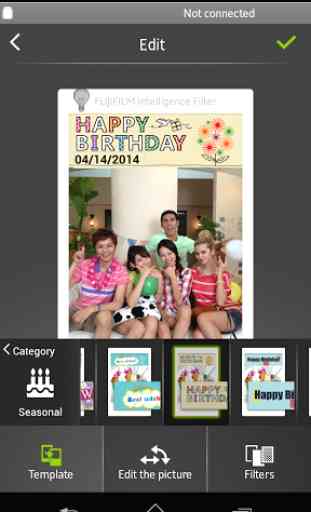

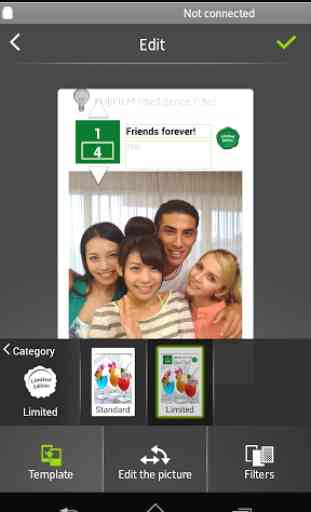

EDIT - No, nothing to do with the battery - it is fully charged. The light is green until I try to connect. Like others, I'm having the issue that the printer won't connect. When I try to print, or access the printer using the WiFi, the lights flash red and it turns itself off. This was an expensive bit of kit and the photo paper is also exorbitant - unbelievably poor service to have it suddenly stop working and no workaround available. Very angry and disappointed. Avoid.