INSTEON for SmartLinc
Here are just a few scenarios where the INSTEON app provides convenience and security:
• Late night at the office? Turn on your home’s lights for extra security.
• Locked out of the house? Unlock your front door or open your garage.
• Ready for bed? Turn off all your home’s lights without leaving the bedroom.
• Can’t remember if you dialed back the thermostat? Check its status and turn it off, even if you’re on vacation 3,000 miles away. When used in conjunction with SmartLinc, the app affords you intuitive control of your INSTEON home network with an easy one-time setup: just log into your free smartlinc.smarthome.com account and never worry about connecting again. The app will even automatically set up remote access, saving you the hassle of learning how to port forward your router.
Create whole-room, multi-device scenes directly from within the INSTEON app. Purchased a new INSTEON device? The app will add the device in a few easy steps. As a bonus, upon first connecting, the INSTEON app automatically synchronizes the SmartLinc clock to your Android device, ensuring timers run properly and are 100% accurate
The INSTEON app features:
• Add/Edit/Remove devices and scenes
• Automatic remote access setup
• One-time SmartLinc authentication
• Works over Wi-Fi, 4G, 3G, and EDGE
• Supports multiple SmartLinc controllers
• Simple initial INSTEON device setup
• Real-time device status
• Full thermostat support
• Supports up to 1024 INSTEON devices
• Supports up to 256 scenes
• One-touch resynchronization of configuration
• Automatically syncs SmartLinc clock with Android device
• Support and feedback email link within the app
• Support for Custom Commands (if previously configured)
• Press and Hold for Brights and Dim
• Support for Google TV
• Automatic remote access with UPnP-enabled routers
• Supports device link/unlink and multi-link/multi-unlink
• Supports up to 16 thermostats
• Time synchronization now includes day of week
• Enable/disable Daylight Saving Time
• Quick-swipe delete rooms, devices and scenes
• Now supports fast-on/fast-off (double-tap On or Off button) and press-and-hold dim/brighten
• Supports custom commands (must be pre-configured in web UI)
• Supports up to 16 IP cameras
• Edit house and room names
• Add/Edit/Remove room cameras
• Optional sound feedback for control (enable under settings)
• Added support for latest INSTEON thermostat models
SmartLinc app Requirements: •Android Phone or Tablet running version 2.1+ •2412N SmartLinc – INSTEON Central Controller version 2.0+ (configured via web browser)
Category : Lifestyle

Reviews (29)
doesnt work, just get an error saying it doest work with my newer version of android. it says chek for a newer version of the app. NO NEWER VERSION SINCE 2012. HOW ABOUT WE STOP BUYING INSTEON EQUIPMENT UNTIL YOU UPDATE YOUR APP
Insteon is an error, going to the curb for trash pick up. waisted good money on the error message
The app works nicely at times, but other times, using it is a horrible experience. It constantly crashes, fails to load device status, fails to update devices, and it has even caused my phone to freeze, requiring a restart. I've had to revert to the web interface countless times when the app falls on its face. I think its time to look for a different app.
I can see the screens but clicking on or off does nothing. I believe this is due to me being an early a adopter of this technology. They allow downloads of updated firmware but only the iphone version seems to half work with the app and does not work at all on thw mobile web browser. Please release new firmware for rev 1 devices.
Wow is this junk. More junk from smart home. Tried 100 different user names and they are all taken. Yeah right... Did I say junk. Wait, yup junk.... X10 is old school next to this, but at least the old x10 items do what they say. Smart home makes junk. Last a year if it works and that is if you are lucky. I have x10 modules that are a decade old and they still work.
This app, on my galaxy S2, is just not practical. It doesn't load to the sign in page, allowing me to type in a password. It takes much took long and much too complicated to get to that screen. Once logged in it takes forever and a day to update before you can use it. Id give it a zero but that was not available. Please address these short comings Insteon. Also can you make it so my phone can auto-login in for me? the thermostat can be turned on, however it doesn't let you adjust the temperature setting.
I wrote a review and gave this app 3 stars, I've lowered it to a 2. This app and smartlinc remote are VERY buggy. App error with stopped working, status does not come up, hard to troubleshoot remotely if even possible. Come on guys, you have a potential for a great product and app. I hope you make it work at least 1/2 the time!
I regret buying the products attached to this app. After struggling through terribly programmed software, the Insteon products were intermittent at best. I'm taking them out of storage after a few months of disappointment, hoping things will be different this time. /rage
Poorly designed user interfaces. Badly designed and implemented software. Buggy. It's almost a parody of something written by an amateur. I can only assume their system security is just as badly implemented, and I will not allow this company access to my network or any device in my home.
I barely got the app to work on my 2412 controlling 2 dimmers. But a month later the controller stopped responding for some reason and there is nothing in this app to help redo the setup or diagnose the problem. I've seen better apps from school kids.
good app only one i could get working with insteon hub, even insteon for hub didnt work. although had to use advanced connect and enter insteon device ip address and port 80 but now i am iron man! now to get a voice control app
Insteon app can't find network connection since I've updated to kitkat. Update: I reinstalled it and now it is working.
I have this installed on my HTC Aria and after the initial screen I cannot see the white text...all I get is the blue background. I know it works cause the devices respond, I just have to guess which room/device I am controlling. I also have it installed on my Kindle and it works (and displays) very well. Sure would be nice to solve the problem with my phone.
Controls most of my insteon switches, but not my older non-dimable switches. Simple enough to use, but interface could be more intuitive and user friendly. Would be much more useful if the status of devices could be seen easily... ie: an indication of some sort that shows if the device is on or off. Also, too many keystrokes/button pushes just to get to a device scene! Being able to enter the device ID manually/directly into app would be of great help! Would be better if the password would store, versus having to enter it before each use. Works on both Motorola Bionic and Xoom tablet.
Claims that user name is already taken for all user names. Crashes after all data for Advanced Connect has been entered. Update (02/05/2013): Problems still persist after several months.
Would be nice to be able to user the app when not at home instead of having to log onto the Web. Otherwise app works when I'm at home.
Um, yeah, apparently that bug fix "preventing new accounts from being set up" didn't take. Spent the most frustrating weekend trying to get this stuff to work. What a joke! I want my weekend back!
Every username I pick, even nonsense strings, is taken. This won't let me set up an account. FAIL. I would give zero stars for this absolutely terrible first impression.
This application doesn't work, at all. I cannot log in using HTC Sensation or Samsung GS3. Crashes on login. Even when it works it is buggy and slow. Avoid this company and their products. I've been ripped off.
Waited, followed instructions, waited..."try again" message received after numerous times. Uninstalled and will return this device for a refund.
This app as well as the hardware is junk. If you stand on your head while holding your big toe it may connect but you need a third hand to hold your privates for it to work with hardware. Hardware is crap!
Works great now once you learn how to use it, but i still CANT delete scenes. I have one scene that is not connected to anything just taking up room... PLEASE FIX
Just taking memory space. Frustrating product. Not ready. Update: works great with Android now. Excellent. Works inside and outside the firewall.
Great app but I am unable to login on my galaxy s3 since the latest update. Will give more stars when login issue is fixed.
The app is usable, but it constantly crashes when switching from wifi to cellular data. The interface has some bugs too, I can't delete scenes in the app.
I waited a while to install my 2412. Not sure it made a difference. I found this app very confusing regarding logins. Still can't figure out how to get my Nexus 7 to login to my 2412. I get "No information found for the provided username and password".
It fails to connect. wdISY connects just fine with the same parameters.
Have It running on both my Samsung Galaxy 4 an my Lenovo S2110 Tablet. Added my IP addresses and ports and it find all my rooms and devices fine. I only have lighting controls and all work as expected.


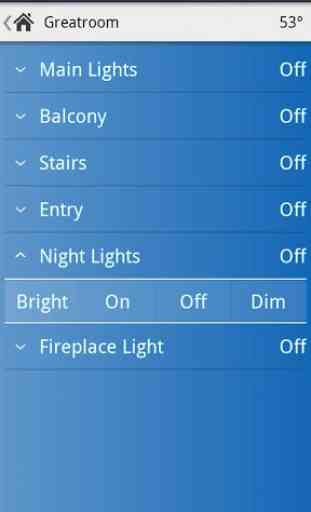


Amazingly bad software. When it works it's ok. When things go wrong, you get a lot of "unknown error" messages.