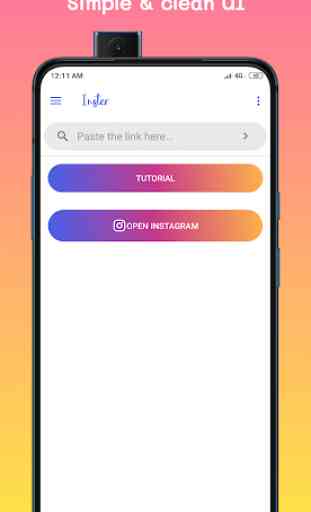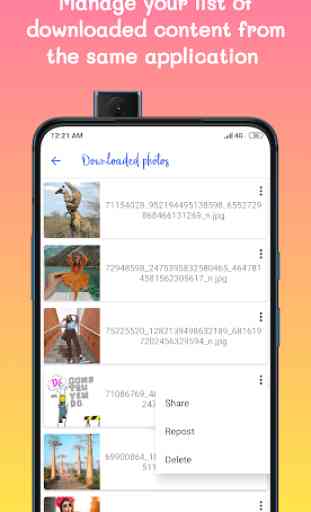Inster - Photo & Video Downloader for Instagram
Inster downloads Instagram photos and videos directly to the storage of your Android phone !.
You do not need to log in, just paste the link of the photo or video that you want to download and go!
How to use it?
1.- Open Instagram, find the photo or video that you want to download and copy the link
2.- Now open Inster, paste the link that you was previous copied from Instagram into the search bar and press search
3.- When the photo or video is displayed on the screen, you should touch the download icon (arrow pointing downwards) to save it in the phone storage
And done! It's easy!
Features:
* Download photos and videos in High Definition (HD)
* Repost photos and videos
* Save photos or video in your gallery.
* Share your favorite videos or photos with whoever you want and by the social network what you want
* Download videos or photos unlimitedly!
* You can watch your photos or videos offline!
Inster is not officially sponsored by or associated with Instagram, Inc. The Instagram name and their logos, products or services is owned by Instagram, Inc.
All logos, names, products and trademarks displayed in this app are owned by their respective owners.
Some images or videos that you plan to download, can be contents protected by copyright.
I suggest DO NOT download such contents, unless you have the necessary permission by such author.
Help me translating Inster to you language: https://zonarmr.oneskyapp.com/collaboration/project?id=342704
You do not need to log in, just paste the link of the photo or video that you want to download and go!
How to use it?
1.- Open Instagram, find the photo or video that you want to download and copy the link
2.- Now open Inster, paste the link that you was previous copied from Instagram into the search bar and press search
3.- When the photo or video is displayed on the screen, you should touch the download icon (arrow pointing downwards) to save it in the phone storage
And done! It's easy!
Features:
* Download photos and videos in High Definition (HD)
* Repost photos and videos
* Save photos or video in your gallery.
* Share your favorite videos or photos with whoever you want and by the social network what you want
* Download videos or photos unlimitedly!
* You can watch your photos or videos offline!
Inster is not officially sponsored by or associated with Instagram, Inc. The Instagram name and their logos, products or services is owned by Instagram, Inc.
All logos, names, products and trademarks displayed in this app are owned by their respective owners.
Some images or videos that you plan to download, can be contents protected by copyright.
I suggest DO NOT download such contents, unless you have the necessary permission by such author.
Help me translating Inster to you language: https://zonarmr.oneskyapp.com/collaboration/project?id=342704
Category : Tools

Related searches