Intel 8085 Simulator
This application allows users to program in machine code (on Intel 8085). It can be greatly useful for students and hobbyists for learning and understanding the working of the 8085 microprocessor. Efforts have been made to make the application very user-friendly and intuitive while also providing some very useful features.
Note: Please use HLT (76) as the stopping command for a program. (A few 8085 kits have RST 5 (EF) or RST 1 (CF) as the stopping command)
Category : Education

Reviews (29)
This app's wonderful!! Like I get to practice on the get-go whenever I want to!! At times the outputs don't come and I need to reset multiple times and clear cache and things but this app is beautiful!! Thanks a lot!!
Much useful for a college student opted cs but the only difficulty is the addressusedin real 8085 simulator and app is different. Same goes for the execution process
It is good !!! But it can perform operation with only 8-bit data !! It doesn't work with 16- bit data ! So it is not much useful !!!
the main problem is that I cannot run larger programs....please improve it . because when i try to run large program ..it tells "the program requires too long for execution" and it doesnt get executed
Nothing works. If you e.g. enter a program consisting out of e.g. C3 00 00 from address 0000 on, or C3 AA AA from address AAAA, you get "invalid operation", even though it should just show you JMP SAME-PLACE during execution. Android 8.
Takes a lot of time for execution and getting an output is also rare. Guide is also not provided to make it easy to use.
DAA command is not working correctly as in some cases it gives output consist of A,B,C,D,E numbers which are wrong in bcd result ...
there is a bit problem , when I compare A=01 with any reg=00 condition (A>B) it set the carry flag , whereas both carry and zero flag be on reset ??
The app is very usefull and it includes the opcode.That's why I give it 4 stars.But one problem.This app is not installing in android 11.Can you develop this app for latest Android versions
go, single step and execute buttons are not shown completely. please fix that.
this app is not good....gives correct output of addition of two no at only one address i.e. 3002
Really a cool app to learn 8085 microprocessor assembly language programming
It's good. It helped me for a project. Recommended!
Sir, I used ur app . it's nice but there is not "FILL" Button in it . Please help me!!!!
It's an awesome simulation to practice microprocessor 8085
How to store the given data in accumulator I can't see the command fill in the microprocessor
excellent its useful gor my practical examinations
Hey pls. Add full button for run
this app do not have the option of fill
I realy love this simulation application.
thanks for this app..this save my microprocessor practical xm...
Where is the set button???
may i install n use in apple IPhone?
how to increment in this simulator?
How to run command
The whole app is awesome ... we need not use the original kit and acces the 8085 anywhere ... the problem is that there is no tutorial with this app kindly update for new users at first i didnt knew how to fill the program this problm occurs with those who have worked on traditional kit .... and also it doesnt shows PCH & PCL at last otherwise a brilliant job ....
I am 12th CS student and this app helps me to practice for my practicals. Just didn't understood why didn't u created the fill button and created the EXEC. it isn't necessary according to you or it would make app difficult to create. Anyways nice app and i wont reduce a star for a single button
Lot of errors. Program result not as expected.(Fails to show correct result when using daa instruction. Result is wrong when adding 99 and 1)
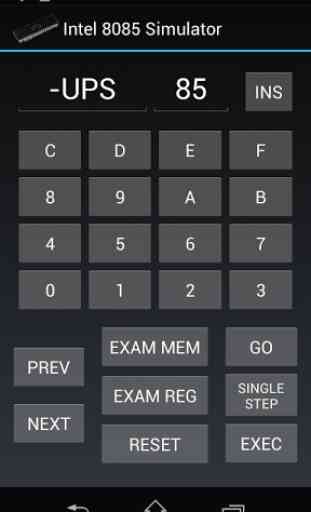
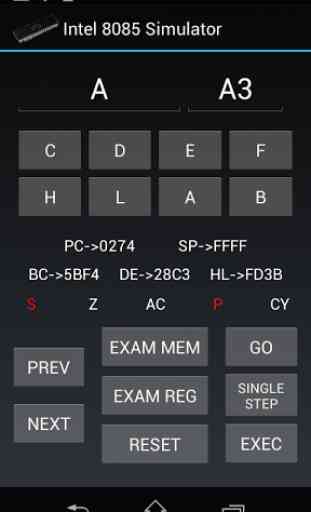
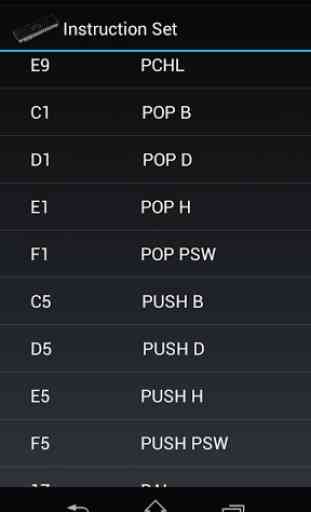
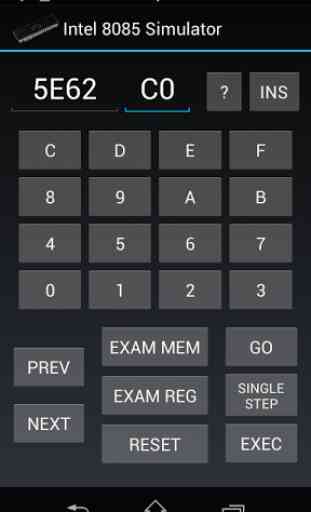

The app was very helpful during my 8085 mp experimentation . But it has some minor issues like in the ADC command if the CY flag resets itself even if a carry is generated after the ADC operation. But otherwise it is very handy and simple to operate. The interface is simple and no unnecessary adds. Thank you.