Intel® Remote Keyboard
Category : Productivity

Reviews (29)
It's works fine sometimes. There are times when it's really frustrating to use. its mostley the typing. which you would think would be easy to fix. Sometimes it corrects words that it shouldnt even if predicted typeing is turned off in your keyboard settings. it just deletes letters sometimes and creates spaces where there shouldnt be any. or itll delete an entire word and leave only thr first letter. If they fixed the predictive writing feature it would be great. if youre just usingbit as a mouse its pretty good. it gets the job done
The app fails to deliver quality service that it descibes. The mouse interactivity is laggy and unresponsive at times. Keyboard usage is spotty and does not detect key presses. The connectivity is terrible. Used this app with a laptop just to control mouse and keyboard for YouTube and sitting on a couch. Nothing but frustration from the connectivity and the user interface as a whole. Keyboard was terrible to use, and switching back to mouse control was a chore. I wish it was a great application as the concept of it is awesome, but unfortunately it does not deliver, or for what it does deliver, it is lacking.
Can you please add option for dark screen. The app stays on all the time and consumes battery. Otherwise I have to disconnect every time.
Simply doesn't work consistently. When I can get it to work it's fairly buggy, but somewhat useful, but it honestly just never connects unless I uninstall and reinstall it, making it mostly useless. If it connected consistently I guess I'd give it a 3 or 4 though.
Listing is currently broken. When you have multiple devices discovered, each device discovered just cycles through on one single line and it's next to impossible to time the selection. Older versions used to list each device on its own line.
If you guys could get it it to work so that it doesn't reconnect every time you put the app in the background and go back to it, it needs to reconnect. Also sometimes It can't even connect to my PC unless I run remote desktop first then it will actually make the connection for some reason. Other than that I this remote app's usability and features exceed the others, however the connection issues make it a pain to use. Is there a way to not let it drop the connection?
Works very nice. No ads. Never failed. I think its developed to work with Intel device and may not work properly with other hardware.
Expected a nice well working app from Intel Does not work consistently. Fails to find device most of the time. Even if the device is found does not connect
Doesn't transmit typed numbers all the time. Doesn't transmit them at all at the windows log I'm screen. So I can't type my login PIN. This alone renders the app thoroughly useless to me. Problem has been observed on my gaming pc, my laptop, and my Intel stick, using my Samsung Galaxy Note 3, Galaxy Note 10.1 and my new Google Pixel XL. I had hoped that the purchase of a new phone might have remedied this issue. But it didn't. So I've uninstalled it once again. Such a shame because this could be really useful in the living room for the NAS or the Media PC if it just worked properly.
Unlike other mouse apps on play store. This one emulates at hardware level. I just wish you had more configuration options. Like scrolling sensitivity and a black theme for amoled display
Really useless, terrible latency with the mouse and the keyboard only catches input here and there so when you type "Terrible" it comes out as "erble". I expected more from Intel.
All media playback buttons on my Galaxy Note 4 & Galaxy Tab S are now working & that's great indeed. It's now a fantastic keyboard.
It just isn't worth it. I downloaded this app to use as a remote keyboard, however it keeps adding spaces randomly mid-word. Absolute pain.
Since it gets installed as a hardware on the computer, if you leave it open it connects and disconnects multiple times and gives windows blue screen since it reads it as a dysfunctional hardware.
Very spotty app, doesn't work most of the time. It was ok but after updates it stopped working.
When it worked it was good, but it frequently won't be able to connect to my PC despite a stabel wifi connection. Uninstalling in favour of a similar app by ASUS
Works well more or less, but it will not display the keyboard when the device is horizontal. For that reason I am uninstalling and going back to simply using Chrome RDP.
It worked great the first time I used it but since then it is so laggy that it's impossible to get it to do anything
Setup was clear and easy, but the functionality is seriously bad. Tried using it for typing, writes only the letter "p". A company like Intel shouldn't allow itself to let such apps on the playmarket.
Good with Android 6 and windows 8.1 only for mouse control. The latest app does not pull up the keyboard anymore. Please fix this. There's no help section in the app
1. lagging significantly since the 1.11 update. ran perfectly at 1.10 and before. please fix! 2. need to support simultaneously 2 connections 3. recently Android doesn't type at all with Google Pinyin Keyboard please fix.
Awesome app. Please do not discontinue. bring it back. Issue is for shared network. I use it in home no issues.
Works on my iPad but not my Samsung a720f. Can't connect to my pc. Fail
Worst app ever. Disconnects every other second making it impossible to use.
It doesn't work with MacOs, which is weird when there's an iOS version
It doesn't work I installed the pc version and tried to connect from 4 days doesn't work at all
Work sometimes, mostly can't see my intel compute stick
The app is having difficulty to read QR code. The camera gets all distorted

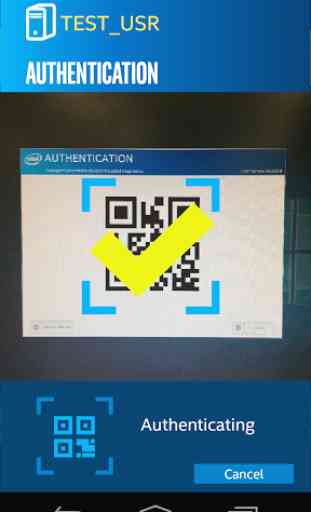

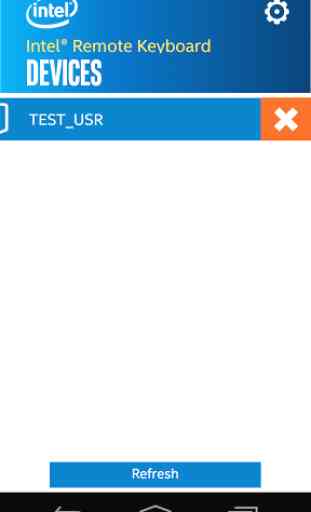

Does it app is disconected