Intensive Care Logbook
The LogICU App has been designed to produce the reports for doctors training in in for Intensive Care Units (ICU). The App allows you to collect patient, support and procedural data on your Android mobile device and to print the required reports. The App has been tested by consultant and trainees in ICU in several hospitals in the UK. Check more detail and user guide here: m-pax.netIf you want a more general logbook, you can find our Log4AS appFull version:https://market.android.com/details?id=tk.m_pax.log4asfullLite version:https://market.android.com/details?id=tk.m_pax.log4asliteKey features:• Intuitive data entry. Each time you add a record it is added to the existing set of records. It is possible to delete records, update and amend existing records at any time.• Access to the data held on the Android device can be password protected in case of loss or theft.• Data can be imported from the backup file, easy for switch or upgrade mobile phone• Backup has an easy to read and understand Excel spreadsheet format. • The backup files can be displayed on your PC or Mac as an Excel spreadsheet and imported back on your phone if needed. No need for WiFi or GSM/3G access when entering and editing data or generating reports.• Reports are generated without the need for WiFi communication and can be viewed on your Android device screen for instant checking and reviewing. • The report is stored in the mobile phone.• No need for a WiFi or GSM/3G connection in order to enter and save data or generate the reports. Data entered on each operation is saved in your mobile phone memory (security protected). You can also backup your operation data on the SD card on your phone.• You can email to yourself all the reports you have generated in one easy command so that they can be printed.o The only times you need access to WiFi or a GSM/3G network is when you want to email another computer for backup and printing.• The reports generated are:• Patient report• Specialty report• Diagnosis report• Organ report• Care-length report• Procedure report• Exposure report • Comments report • Patient outcome report• A simple search capability so as you can find particular records for review or editing.
Check more detail and user guide here: m-pax.net
If you want a more general logbook, you can find our Log4AS appFull version:https://market.android.com/details?id=tk.m_pax.log4asfullLite version:https://market.android.com/details?id=tk.m_pax.log4aslite
Key features:• Intuitive data entry. Each time you add a record it is added to the existing set of records. It is possible to delete records, update and amend existing records at any time.• Access to the data held on the Android device can be password protected in case of loss or theft.• Data can be imported from the backup file, easy for switch or upgrade mobile phone• Backup has an easy to read and understand Excel spreadsheet format. • The backup files can be displayed on your PC or Mac as an Excel spreadsheet and imported back on your phone if needed. No need for WiFi or GSM/3G access when entering and editing data or generating reports.• Reports are generated without the need for WiFi communication and can be viewed on your Android device screen for instant checking and reviewing. • The report is stored in the mobile phone.• No need for a WiFi or GSM/3G connection in order to enter and save data or generate the reports. Data entered on each operation is saved in your mobile phone memory (security protected). You can also backup your operation data on the SD card on your phone.• You can email to yourself all the reports you have generated in one easy command so that they can be printed.o The only times you need access to WiFi or a GSM/3G network is when you want to email another computer for backup and printing.• The reports generated are:• Patient report• Specialty report• Diagnosis report• Organ report• Care-length report• Procedure report• Exposure report • Comments report • Patient outcome report• A simple search capability so as you can find particular records for review or editing.
English translation available!!!
Check more detail and user guide here: m-pax.net
If you want a more general logbook, you can find our Log4AS appFull version:https://market.android.com/details?id=tk.m_pax.log4asfullLite version:https://market.android.com/details?id=tk.m_pax.log4aslite
Key features:• Intuitive data entry. Each time you add a record it is added to the existing set of records. It is possible to delete records, update and amend existing records at any time.• Access to the data held on the Android device can be password protected in case of loss or theft.• Data can be imported from the backup file, easy for switch or upgrade mobile phone• Backup has an easy to read and understand Excel spreadsheet format. • The backup files can be displayed on your PC or Mac as an Excel spreadsheet and imported back on your phone if needed. No need for WiFi or GSM/3G access when entering and editing data or generating reports.• Reports are generated without the need for WiFi communication and can be viewed on your Android device screen for instant checking and reviewing. • The report is stored in the mobile phone.• No need for a WiFi or GSM/3G connection in order to enter and save data or generate the reports. Data entered on each operation is saved in your mobile phone memory (security protected). You can also backup your operation data on the SD card on your phone.• You can email to yourself all the reports you have generated in one easy command so that they can be printed.o The only times you need access to WiFi or a GSM/3G network is when you want to email another computer for backup and printing.• The reports generated are:• Patient report• Specialty report• Diagnosis report• Organ report• Care-length report• Procedure report• Exposure report • Comments report • Patient outcome report• A simple search capability so as you can find particular records for review or editing.
English translation available!!!
Category : Medical

Related searches
Reviews (4)
Ifa. R.
Jan 28, 2017
Amazing app. Amazing customer care when I thought I couldn't import my logbook.
Pet. H.
Apr 29, 2015
I've been using this for quite a while and have only just realised that the reports it produces are totally unreliable, not capturing a lot of the information I've inputted and which is definitely in the database when you look at details for individual records. It's frustrating that the developers apparently haven't tested the app enough to detect quite major flaws like this. I've emailed them to inform them.
Jes. B.
Nov 27, 2014
Really frustrating not being able to create a summary of the cases on one PDF document for my annual review. This is where logICU fails and loganaesthesia excels. Please correct me if I'm mistaken.
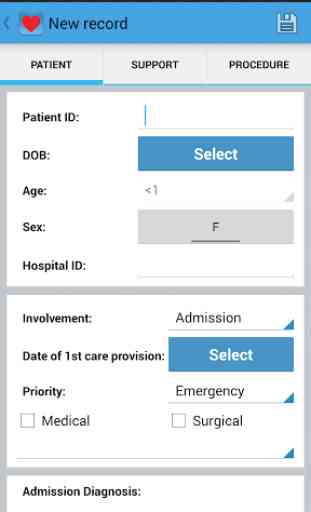
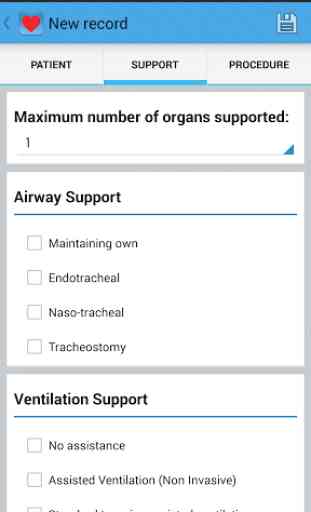
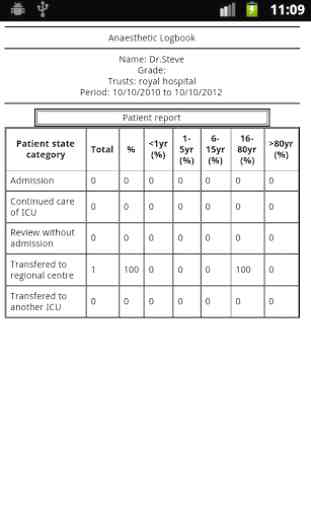
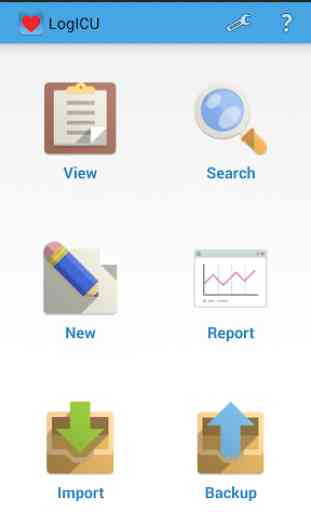

I have purchsed it, and found it very user friendly but later i realized that it doesnot allow to note age of the patient. and there is huge difference in age of 30 and 80