Internet Speed Meter
- Real time speed update in status bar and notification.
- Daily traffic usage in notification.
- Separate stats for Mobile network and WiFi network.
- Monitors your traffic data for the last 30 days.
- Battery efficientPro FeaturesNotification DialogA notification dialog appears when you tap the notification having
- Graph to monitor last minute internet activity
- Time and usage of current session
- Today's app usage for mobile and wifi
- Realtime speed of running applicationsSmarter notificationsNotification appears only when you are connected to internet. You can change priority of notification. You can also hide the notification when connection is idle for specified amount of time.Themes supportYou can manually select the color of UI.Blue status bar iconOption to choose between blue or white status bar icon. (only for KitKat and below versions of Android)Upload and Download SpeedOption to show upload and download speed in separate notifications.
Warning: Do not move this app to SD card. It will stop (Force close) when you remove the card.
Category : Tools

Reviews (24)
Lightweight & simple to use. It does a great job of displaying the data rate. What would be even better is if it showed the data rate of the top 5 apps in the expanded notification section. I wish the developer had added this feature too, but since it hasn't seen an update in years, that looks highly unlikely. Still, it gives a pretty good look into your network stats and is well worth the price. I hope the money's actually going to the developer though as he's been missing for a while. :-)
Nowadays the application is not working properly as expected. It is not showing the amount of data each application used during a session. Sometimes it shows that I've used only my mobile data and no WiFi at all (though my mobile data was turned off). I request the developers of this wonderful application, application which I have been using for more than an year, to fix the problem.
This app giving problem on galaxy device. App crashes and for this reason samsung device care app puts this app to always sleep mode. When it happens, it doesn't show speed indicator on status bar ever! Like never! And then i have to uninstall and reinstall it and after two days same thing happens and i have to repeat all the steps again to see the Indicator again. Waste of time and money.
The app was great but sometimes it not working. When I download some file, it just show 0KB/s while I'm on high speed download. Please fix this bug. I really love this app. Thanks.
This app used to be quite helpful, several years ago, but has increasingly become more and more inaccurate to the point where I have now uninstalled it. When I compare what it reports to what my provider reports, it is so wildly inaccurate that it's numbers are just useless. As an example, last Friday it reported that I used 4.1 GB on mobile and 820 MB on WiFi. I was on WiFi all day except for 1 hour. My ISPs records showed about 100 MB of mobile data used.
Works great, but sometime the app autp exits even though there is no battery striction being applied. Further detail or better visualization of data usage is much appreciated than the current spreadsheet likes data.
Works well, but it's missing 2 key features. 1. The ability for usage status to reset at a chosen date every month automatically. 2. A log of how much is used every month from a chosen date, which we can go back to and look at whenever we choose too...
I was using the lite or the free version of this app and was satisfied and then decided to go for the paid version of the app. Surprisingly the paid version is worse than the free version. In the free version the speed meter used to be just beside the clock on the left hand side and remained fixed so that I can see the network speed all the time. But in the paid version it moves and after 3 different notification I cannot see it on the screen. Also in the notification panel it is always white.
THE BEST INTERNET USAGE/CURRENT SPEED APP....PERIOD. This works flawlessly and constantly shows me my current speed of the range of my server that I am getting. It can always be seen in the notification bar. One thing that stands out is that is in the notification panel beside the speed of the internet i lt shows me the percentage od strengh that I am getting( when I am using Wifi ONLY) I wish they have this mode while one uses Mobile Data as well. The app is easy to use and simple to undrstnd
i have been using it since last 3 years for accuracy and efficiency, but now a days the meter isn't working properly it just counts the data for the whole day on mobile data even if i used WiFi networks, its a real glitch, switching of the network ie mobile data or WiFi within itself the app is a big problem and it's not at all working properly .. a new error is seen that it's showing data consumed perday more than 15gb and the fact is that i have hardly used the internet in the last week..
I am really very disappointed with this app. Because this app shows only it's logo in the notification bar instead of showing real time/running download speed . I have been using internet speed meter lite for a long time. But there was no issue like this. That lite version was far better than this pro version. It's just useless & waste of money 😭. Also no update have released since September 2016. But why😬😬😠 Please fix these issue by releasing a new update. Or will have to uninstall it.
Its not as good as lite version, had to uninstall it and went back to light...reasons are 1. It does not show corrent net speed 2. It only show data use on phone, no information about data used by hotspot. 3. Had a 2gb per day plan.. Was showing 7gb something 10gb data used that day which was impossible 4. App not reliable Hope these bugs are fixed and make it usable
No difference between purchased version and free version,both are useless. It always show incorrect data. My data plan is 1.5GB /day, but it showing 6.89GB data I have used.This problem is not for 1day or 2day it's happening everyday. And also it not start automatically when I switched on my data, I have to go to the aap to switched it on. So please don't waste your money on purchasing this aap.
Had Lite for years, then Pro. Worked well then for no apparent reason status bar speed reading disappeared. Used another app to move Time on android Pie to right hand side of display to avoid conflict. Still no speed in status bar. Removed Pro and went back to Lite, same issue. Tried all the settings options to resolve, no joy. Will move on to another developer. Sorry folks.
Ever since I upgraded my os to android 9..this app has started malfunctioning as in... It doest start up on its own after a restart, the meter on the notification bar stops randomly working, the app shuts down on it own. Inaccurate data usage reading. There has never been any updates from the developer. It seems this paid app is heading to the grave. I had loved the free version so I thought of supporting the developers by buying this app. Better to stick to other similar free apps on the store.
it's free version on my device with marshmallow was working fine, but after buying this app stops working normal. it started to show wrong results, I hardly used half of gb data and it was showing about 2 gb data used. and now I upgraded my mobile and having pie on my device, this device showing me only 100 or something of mb used, but in real I used about 1.5 gb of data. I think I wasted my money on this waste app. and developers are not replying to the mails.
The app doesn't show accurate data usage of mobile data but showing speed is perfect. I'm telling this because I'm using 1.4 GB on my mobile data and after using some of the data and the app shows the day's usage as 28 GB. And also, they dont have customer support. Mentioning that, I purchased this app. If you guys want to use this, please consider the free version so you don't lose money.
It's unobtrusive and does the job. The only way it could do even better was if it also showed a total of just one data pulse that gets generated when a webpage is called up. I often think a webpage I call up seems to pull a lot of data - an easy way to see a total would help me block the worst offenders.
It is working well. I'm using it on Android 7.1.1 also it shows data consume by the apps. To check data consumption by the apps pull down notification panel touch on it then a box appears on the screen showing current network speed then swipe left on the box showing speed and that's it.
great app, but I will recommend that you should add a feature for resetting a day or an hour instead of resetting the whole thing. At times I want to reset a day but am not able to but rather resets the whole week or month. I also think you should be able to see the meter usage in full screen and also see what app is using data currently.
App is good, now. Some reboots it doesn't seem to launch, but much improved since 2019. Just be aware that "Advanced settings" is kinda mislabeled, seeing as it reveals system settings that may be breaking the app - it's not optional!
Everything thing is good and works smooth but there should be widget for the paid customers and an option in the preferences to hide the speed meter in lock screen as I don't see any use of speed meter in the lock screen. Thank you I hope you would add this feature.🙂
Used to be the best app. But after recent update the app which is consuming the data at the moment and its amount per second is no more showing up. Also, the amount of data consumed is inaccurate. Consuming 200 MB data shows it as consuming 2 GB data. Need fix for this asap!

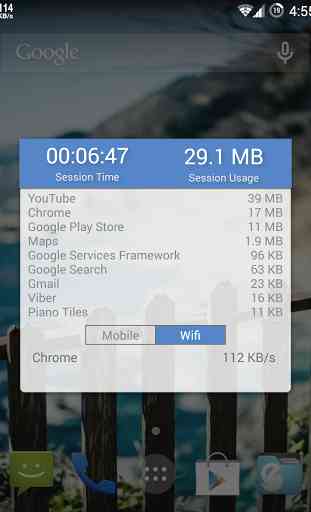

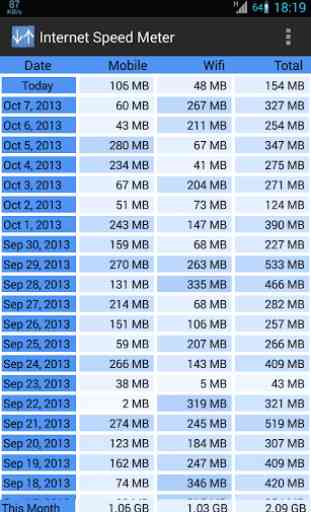
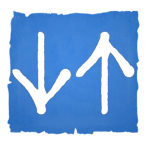
Works well with Android 11. The only thing that was missing is the indicator of which app/process that is currently running (using the bandwidth) on the session window. It used to have those indicator right below the graph, at least on my previous device which is still running on Android Kitkat fyi. Now it wasn't there anymore. Tried emailing the developer regarding this issue, gotten zero response so far.