Internet Speed Meter
Download to See More Fetures NOW! If you Find Any bug then Please Send your Valuable Feedback From App Settings Option instead of Submitting Bad Rating. Thanks.
Category : Tools

Reviews (22)
Great app. It's the only one that shows the down and uploads over top of one another making it much more compact. Also the ability to move it to the right side of centre rather than ALL the other apps of this nature putting the speed report in the notifications. I gave 1 star and intend to give 5 if you can show me a way to get rid of these adds. There's no where to subscribe, no pro version in the Play Store. What's going on there? I want to use this app but those adds are a deal breaker.
Overall, it is a nicely done app. But, in the status bar, the color of the font should automatically change based on the background (white background will have a black/grey font and vice versa) also, this should be auto spaced with the other icons on the status bar and should not overlap them. I am using a Samsung S8+
1. Issues? Meter stops showing when leaving app (check that certain settings like "Auto Hide" and "Only show on connect" are not active or adjust them). 2.Disable Notification to avoid issues with app seemingly vying for top spot in notification shade. It's actually redundant if the Floating Widget is being used. 3. Notch devices issue. The floating widget when confined to the notification bar can be manually positioned left or right using options under the Floating Widget tab available from the cog wheel button, upper right on app's home screen. 4.In Applications tab, set update interval to 0.5/sec for better accuracy. 5.Disable usage stats reporting to conserve battery and data. 6.Set Speed Units to KB/s (MB/s seems inaccurate, imo). Uncheck "Show in bits" and check (√) "Trim Speed unit" to use less space in notification/status bar and for greater accuracy. 7.Choose color options such as a reddish orange for uploading and a neon green for downloading from Floating Widget tab to see meter against low contrast backgrounds.
Still working great, a little gem. Have to be honest, just using it for the floating speed meter. I think if you would pull just this function out and release it as a separate app it would be a hit. (Think some might get lost in all the settings possibilities, missing out on this great widget) Thanks
#1 Bug: after doing "Reset Usage statistics", the stats are not updates any more. #1B: Usage statistics are only populated for the 1st day in the list, i.e. usage after midnight isn’t counted any more. #2 Weakness: Speed is not reported as average, instead it's always a misleading snapshot of few ms (even if update interval is several seconds). #3 Limitation: Tab "App Usage" only shows the data usage of internet speed meter app (for loading advertisement), but not the data usage of other apps.
The word "Home" is now permanently attached to the upper left hand side of my status bar. There is no way to disable this, system UI tuner can't even find the settings. If I knew this APP would permanently change something that annoys the hell out of me I would have passed it up.
please add a feature where the color of the network speed changes according to the app we use . for example when i opened insatgram the network speed was shown in white and the notification bar was also having a white background . in those situations could the developers change it to black . the change would be awesome
Works well but it's blinded by vpn. Anyway to fix this? Also, suggestion: include u/d speed display on notification menu where it says it's running or not, since pulling down notification menu obscures speed display on notification bar Update Jan21: Sometimes still loses connection and displays 0 up 0 down. But opening the app from notifications fixed whatever broke. Happensc less often and Deb is very active with updates. Best app of it's kind for android
In the beginning the performance was brilliant. But later I noticed the speed testing system wasn't working. I thought they would fix that in the next updates, but it's still the same till now. Again sometimes the speed doesn't show up on the notification bar for no reason at all. I think this app needs a lot of work to do.
Does what it says, and seemingly well. Some apps like settings will hide the meters. I cannot provide more than 3 stars until the full-page ads are gone, however. Banners, fine. Full pages are just a force-close-the-app-immediately nope.
Nice app., I love floating widget and it is the reason I installed the app., but right away I noticed 2 issues with widget. First when switching from portrait to landscape and back to portrait or after closing some other apps widget moves and overlaps other icons in statusbar so I have to reposition. Other issue is colour should be adoptable, in apps with white background widget is invisible...
Closest to perfect i could find. It has everything i needed. But my only issue is, that the notification icon showing the speed, is completely white. so when I'm on any white page, the icon becomes invisible! Other similar apps made the icon a light grey color, so it is visible. But this one isn't. Am i the only one that had this issue for some reason??
Exactly what I was looking for. More notification controls are always welcome, though the app is functional as is. Great job! -Data transmission doesn't match other applications/readout tends to fluctuate. -Speed test function crashes on Galaxy Note 9 stock
Like it, but the contrast of font doesn't change according to screen content. In play store the app shows the network speed on white contrast thus making it appear invisible. I can only see it over a black background
Great app have been using it on all the devices however Pie update has broken the floating icon background colors, when you change download text color the background changes. This problem makes it unusable to me. Hope the developer will fix this issue soon.
It's an awesome app. I loved it. It will be great if you add an instantaneous graphical plotline ie. I can see a graph of how my speed is in an interval of some time (for eg. say 5min). BTW its a fantastic app.
Brilliant app. But, have to improve the widget sample on top. It should be auto positioned and auto Colored. Because, on more apps overlapping, the colour is not shown, if, we set the fixed colour for matching up with it.
This app is legit,you can control the position and the how big the info display is,its the best app if you want to be keeping up with your internet speed,I just wish the internet speed display wouldn't vanish when I swipe down to check notifications but it appears when I swipe back up so I guess it's cool.
Takes 230+ MB of Ram during running. Please fix this, takes way too much ram. It shouldn't take more than 100. I have only enabled Floating widget, and disabled Notification widget, but still the same. Resolve it and then this app will definitely be 5/5. OS is Android 8.1 btw
Among the very few showing separate UP and DOWN bit stream rate in a status bar, actually it's still a floating widget but quite well positioned to mimic a real status bar item.
My android is pie, Im trying to test my internet speed but suddenly force close and than it bring me to the app setting and of course I uninstall it right now because i've try it twice. Thanks for being a part of my application altough it was just 10 second.

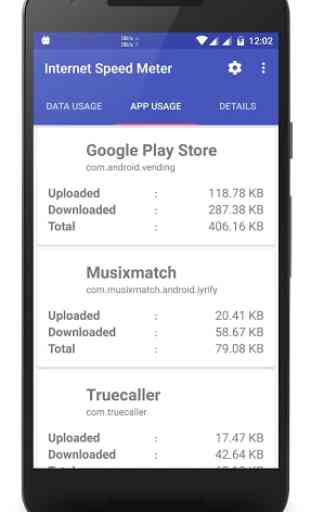
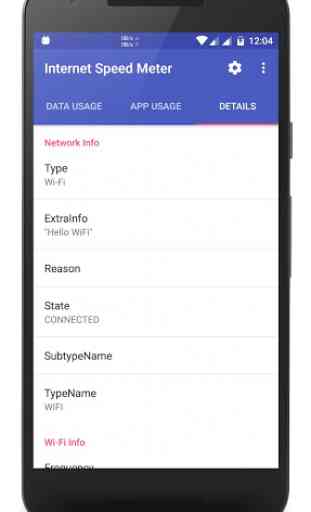
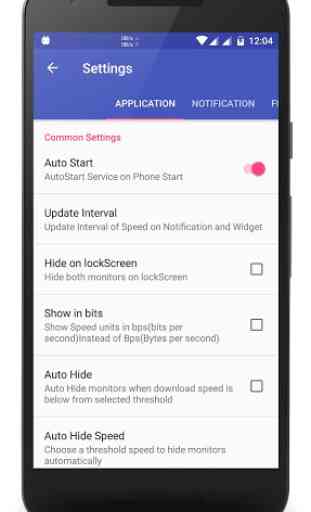

I tested it with the other internet speed meter apps. The internet speeds showed by the other apps, are ranging from 2-4 Mbps. But this one showed over 10 Mbps. Lol. It also changed fast, when it comes to the update interval. Even if, it's in the default mode. I think its a bug. So i uninstalled it. For the developers, just keep on updating this app. And add more features or at least change the UI. For sure, more people will download this in the future.