Internet Speed Meter
To see current internet using applications open application and turn on Speed External Info option. After it use down arrow to open space to see applications list. If there are no internet using applications that space will be transparent.
-Internet Speed Meter on Status Bar-Internet Speed Meter in notification Bar-Realtime speed meter for each internet using applications everywhere-Daily and Monthly data usage-Graphs and list data-Mobile connection, mobile and wifi internet information
Category : Tools

Reviews (29)
Missing feature: applications network usage. Bug: Font color is white, maybe cause of this message can't be shown in Lollipop, because background is white.
Reading is somewhat accurate but the app's UI is very slow and unresponsive.
Speed won't go above 500kbps. To many adds when opening
Amazing app only one limitation data consumption is showed in white letters so I can't read it easily if u fix it I will give it 5 star..
This meter exactly shows the upload & download speed. Minimize automatically when data is not in use.
I like this software, but there's to many ads it's really annoying.
Disappointed. Not working . Not very accurate and not showing up in notification bar .
it can't regular calculate data usage.... it stop frequently!
Using on galaxy s7 edge and it keeps on crashing randomly.
It's all time stop working
It's working,very good apps
I recommend it should add daily data usage and monthly usage statistics.
Notification on on all screen aways
a good app but it vrashes with marsmellow please fix the bug and give update
i like this software and very nice Thanks
Notification panel not clear seen data of daily uses
My Bast Top Internat Speed Meter
Automatically stop last 15 days.Fix the problem
Just remove the arrows below the floating bar.
Best speed metre. Please update it.
Great no need of any purchase
Very very satisfying for me this app
I'm very lovly
Smooth work on Samsung j7
Thank you bro !
I love it
It just does not show in the status bar... And always shows 0 mb usage of mobile data
Live internet speed&wifi,internet information&multi ficher's,,,,


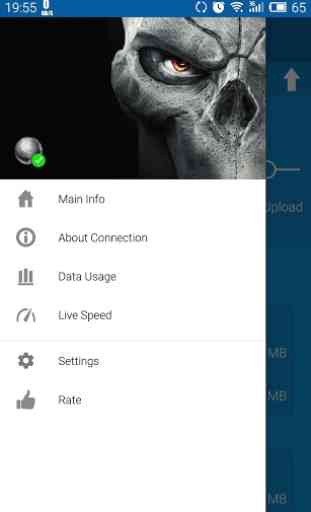
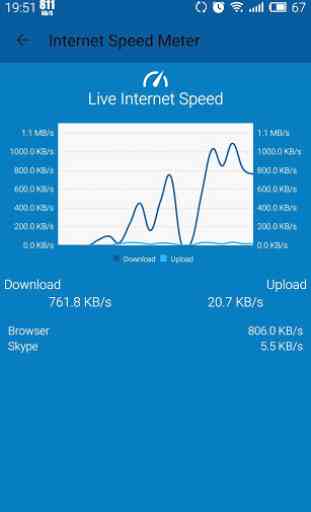

THANKS FOR invasion this app