Internet Speed Meter Lite
- Real time speed update in status bar and notification.
- Daily traffic usage in notification.
- Separate stats for Mobile network and WiFi network.
- Monitors your traffic data for the last 30 days.
- Battery efficientPro FeaturesNotification DialogA notification dialog appears when you tap the notification having
- Graph to monitor last minute internet activity
- Time and usage of current session
- Today's app usage for mobile and wifi
- Realtime speed of running applicationsSmarter notificationsNotification appears only when you are connected to internet. You can change priority of notification. You can also hide the notification when connection is idle for specified amount of time.Themes supportYou can manually select the color of user interface.Blue status bar iconOption to choose between blue or white status bar icon. (only for KitKat and below versions of Android)Upload and Download SpeedOption to show upload and download speed in separate notifications.
Warning: Do not move this app to SD card. It will stop (Force close) when you remove the card.
Category : Tools

Reviews (27)
Does what it is supposed to. Does not seem to measure when I stream music from 'free' services(as defined by my service provider). My favorite part is the running live speed indicator at the top of my screen. Easy to change plan start date, reset if needed, program a starting data count if I forget to change plan start date. Nice graph available as well. Works and never crashes.
Great app..was working flawlessly while my device was running Oreo8.1,but since the OS has been updated to Pie9, the speed indicator on the notification bar disappears from time to time and won't appear again until the the app is restarted.It's a frustrating experience,esp since i was about to purchase the pro version. If it gets booted out by the OS,is it an OS issue or you are falling short in the updating pricess. Very disappointing to say the least. Fix it ASAP!!
Design is clean, no crashes, fast and responsive app. But this app does not count the data used by other devices through hotspot or USB tethering. That's one star down. Data counted by my carrier and by the app have almost 20% mismatch. If there is no accuracy, the entire purpose of application is failed. That's another star down.
Amazing app overall, been using it for like 6 years or so. But since I got myself a samsung device the phone keeps beeping like a maniac and it drove me crazy tbh. I figured out that the problem was in your app. I had to force stop the app to stop that beeping sound and as soon as I open the app again the beeping sound returns. Idk if this is a bug from your side or from samsung's side but please try to find a fix for it.
Thanks! Your app was good. And I highly recommend that you could add a feature/setting on time of data capture where you can adjust the time of start of the 24hour internet data capture in any time of the day. Not just from 12am to 12am. Because I want it to adjust from 6am today to 6am of the next day. Please do something about it. BADLY NEED IT NOW! BYE
Works fine. But the day I upgraded my device to Android 9, I'm noticing some flaw in its working. The usage meter automatically increases by 1-2 GBs without any actual use of data. Also whenever I switch to Flight mode and switch back to normal mode, the usage meter increases by 2-3 GBs. I don't know how.
The app does what it's supposed to do and for most of the time it works great,but sometimes it stop working for no reason,but because it was rare I wasn't bothered. But recently the issue becomes very common it stops working,stops showing the data,force close etc. And that to 3-4 times in a single day. Good app but needs optimization and bug fix
It works great for me and the data is accurate. I have one concern that the developers are not putting new updates for this app. Last updated was in 2020. It is also needed for its stability and security. So kindly bring new playstore updates and exciting features ASAP. Thank you and keep growing guys.
Five star coz this is the best data tracker out there. Nothing beats it. Plus it does everything you need. The display interface could use a better grahics though. But other than that, everything else is a tick for me
This app is becoming useless day by day. It's loosing it's skill of running in background and always stops showing the speed of internet until you open the app. It is not even showing the actual amount of data used; it shows sometimes more than the daily data limit (even 10gb) and sometimes stops at a constant amount, even after using 100% data. This is not a helping tool anymore.
it's a great app to determine whether you have a working connection or not. There are just times when it suddenly crashes. But you just have to reopen the app and it works again. I actually convinced some of my friends to use it since it's very useful and does not really use my phone's battery :)
Well the app works fine but the thing i don't like is that you can't remove it from notification slide, and it doesn't disappear when data is turned off, i only want to see it when it's in use on the top corner of the notification bar and nowhere else. It's distracting and it's annoying to see the notification every time i swipe down to see it among my other useful notifications
It worked very well in the past (Android 4/5), but on my Xiaomi phone it can't detect wifi, showing 0B/s upload and download. Also what makes it worse is that even after adding the app to the whitelist, it gets automatically closed once I start another app within a matter of minutes. And also the fact that it has the lowest notification priority, so it's buried behind all the other useless notifications. Can't see the icon denoting speed then. Please try solving these issues...
No ads, minimal look, doesn't use much battery or memory. Does the job and nothing is annoying. An excellent app for checking data speed and usage. I've been using this for years now, never a complaint.
Initially this app work very well. But now a days the data usages shows wrong . For example i have 2gb/day pack But when i use 100% data , this app is showing around 1.7 to 1.8 gb. So there is diff. Of 200 to 300 mb which is very big difference. So plz fix this issue.
Best in the world I don't know why people give less stars . Maybe it's the problem with their device. It works 100% perfect in all of my devices. The crashing is caused by the device, not this app. So I loved it. Thanks developers😍😍 Been using for 2+ years btw still perfect!
its not working properly. Actual Data used and data used displayed are different. It's showing wrong data used. for 500mb data used its show 8gb data used even without using wifi for other data transfer. please fix the big issue. I can't find how much data I used per day.
I've been using this app since years, and never had an issue. But this time in my new device, it isn't staying in my notification bar. As soon as I clear my recent tabs, the app stops working.
The app is really simple and works well. There is not much complication and it doesn't ask for unnecessary permissions which I like. But I have 2 issues--It doesn't count Hotspot shared data & it doesn't hide in notification when network isn't connected. I hope they add these two features.
It's great. But there seems to be a bug. I keep my phone in airplane mode at night. Thus there is no connectivity. But in morning, it shows random amount of data used by mobile data ranging from a few 100MB. Its strange. Hopefully the developer will fix this.
Unfortunately the information provided by the app is wildly inaccurate. I've been using it for 3 weeks and it's telling me that the total used is nearly 3 times greater than Android is reporting itself, and the Android value ties up with my network operator's data. The presentation is good, however, without accuracy where's the benefit?
In the beginning it was working fine. But After few days, after using 10mb of data the meter showed 2GB used; and it started happening every day. It shows random data calculations in the meter. But its live data speed meter works better and accurate. Need to improve its data usage module and its user interface.
I noticed that the app (Lite version) was displaying way higher internet speeds even when the phone was idle, which was unusual so I installed both the Lite and the Pro versions on my phone. They show completely different speeds. Turns out the Pro version displays the correct internet speed. If you guys are doing this on purpose to make people buy the Pro version, well done. You're plan worked. 👏🏾
Great app that I have used for many years for seeing download & upload speeds in real time. Not confident about the accuracy of the data usage. Right now this app says I've used 198GB of mobile data, but my phone is indicating 79GB for the same time period.
For last 1 year app running excellent, but now days notification didn't showing speed. Only 0 kbps appears on top of the screen. When i open app application reset and start showing speed and after some time it again shows 0 kbps. Internet is running fast. I don't know what is problem going on. I have done lots of reinstall and update but problem remains same. I am using Nokia 6 (2017) model.
never doubt this app before... 'till I compare the data usage of this app with MyDigi app. This app stated that I've used about 4.3 GB mobile data, meanwhile MyDigi app stated that I have JUST used 800 MB of data. There's one time that I turn off my mobile data because I want to read novel, but when I turn it on back, the data usage suddenly increased about 30-50mb without any reason ??


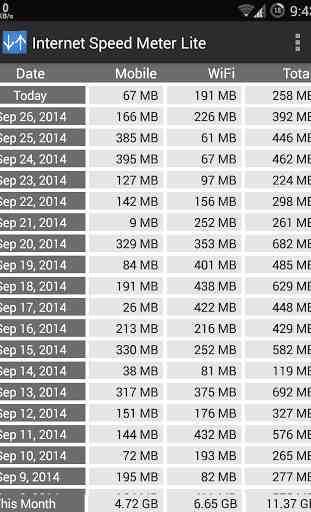

Very simple and easy to use app that seems to works flawlessly. However, I give 3 out of 5 stars for the following reasons: 1) lack of ability to move the tiny icon within the status bar that's always in view **2) most importantly, the app requires you to keep a notification bar in the tray at all times, despite already having the tiny icon in the status bar at the top?!