Internet Speed Meter - Usage
Internet speed meter application stores daily mobile internet usage and daily wifi internet usage in sql datas and user can see internet traffic usage of last 30 days which are represented in internet usage charts and internet usage rows. Both wifi and mobile network traffic usages are represented in seperate activities and each of them has 3 subsections (mobile download, mobile upload and mobile total traffic usage for mobile traffic usage and wifi download, wifi upload and wifi total traffic usage for wifi data usage). By default if user opens mobile traffic usage or wifi traffic usage statistics, user can rapidly see total data usage of last 30 days in charts and rows and if user want to see for example downloaded data usage then user has to touch on screen and then swipe to left or click on left icon placed on the left of rows representation.
Most mobile operators provides mobile data plans which contains fixed mobile internet data for one month and user does not know how to use it and how much is daily recommended data usage. If you use fixed mobile data plan then this application is for you.
User can set monthly internet data plan and application will warn when user exceeds average daily usage of mobile internet data. In notifications application displays current internet speed, available mobile data (by default monthly data plan is 1024MB), today's mobile data usage and today's wifi data usage. In application there are displayed available mobile data and daily recommended data usage. Internet speed meter applications displays how many days are till next mobile plan settlement, how much is available and how much is daily recommended data usage control your data traffic properly.
By installing this application user also get mobile data usage widget which informs about available data, next mobile data settlement day and daily mobile usage.
* Mobile data speed meter, WiFi data speed meter
- It is not important which one you use. Application calculates internet speed and displays in status bar to be aware of current internet speed and traffic.
* Data usage monitor
- Monitor your traffic data for the last 30 days. Both mobile data usage and wifi data usage statistics are available.
* Mobile data plan control
- Set mobile data plan (available data usage for 1 month) and application will display recommended daily mobile data usage and will warn if you excess it.
* Mobile data usage widget
- Use widget to control mobile plan available data without opening application.
Category : Tools

Reviews (29)
A very good appp is this
I like this app
It's OK but Lacks rich features. High memory usage
Has crashed quite a bit, hope dev does some work on it as really useful when it's working properly, uninstalled ftm hopefully it gets more stable Thanks
This app is very good but after few month it Don't work so I give 4 star
It's nice... but it would be better if there's a recurring option and it crashes down frequently. I have to restart again and again. Please fix that. Otherwise it's fine.
It crashes every minute than manually have to start
Crashed like crazy on my S7 but when it worked it ran brilliantly so I'm assuming this is a minor hiccup. Hence 4 stars.for now I think I'll just stick to CPU x. Root.
Super but when I switch of my phone and turn on my phone it will disappear
Too small font in notification bar that cant be easily seen.
This app is not automatically start
We can no that how much mb is reaming and how much speed we geeting this is nice and helpful aap love it so much
Crashes regularly on my phone😣
It crashes many times.... And sometimes stops suddenly
Not show actual speed.
Its very super it shows quick speed and how much I used it shows quickly
Yes I liked so much this app .These app tell clearly seen how much net is there
There should be two more options like show notification when we turn on the internet and hide notification on lockscreen.
Its good but sometimes its not work..
Very bad .after installing it is not opening.
I think its wotk fast
This is very good app for internate speed
I love it but crashed easily
Hi have guy gfliye hinonhue
It's very useful app
Crashes 3x in one minute! :(
It's a very cool and I loved using it #@i.am_arif
crashed everytime. uninstall.
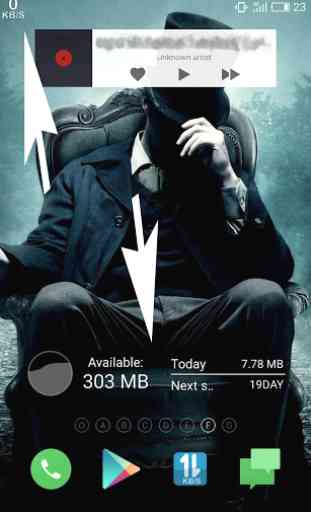


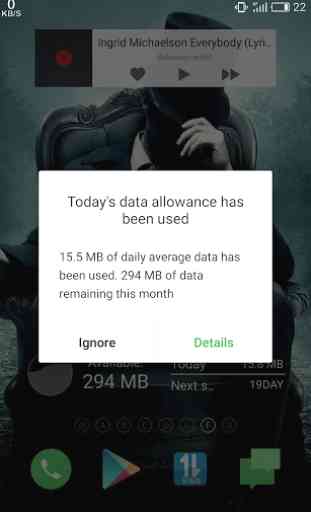

Good and prise in his work