InternetGuard Data Saver Firewall Pro
Blocking access to the internet can help:
* reduce your data usage
* save your battery
* increase your privacy
* Take Control Of Your Mobile Apps
* Easily Allow/Block App Connectivity
* Block background app activity
* Be Alerted When New Apps Access the Internet
* Block Adult Websites
Features:
• Simple to use
• Android firewall protection with **NO** ROOT REQUIRED!!
• No calling home
• No tracking or analytics
• Actively developed and supported
• Android 5.1 and later supported
• IPv4/IPv6 TCP/UDP supported
• Tethering supported
• Multiple device users supported
• Optionally allow when screen on
• Optionally block when roaming
• Optionally block system applications
* Automatic launch of device startup
* Automatically identifies applications currently installed on your mobile device
* Identifies and Notifies when newly installed apps access the Web
* Set Allow/Block, on a per-application basis
* Disable background activity for selected apps
*Get full data usage visibility
• Material design theme with light and dark theme
• Log all outgoing traffic; search and filter access attempts; export PCAP files to analyze traffic
• Allow/block individual addresses per application
• New application notifications; configure InternetGuard directly from the notification
• Display network speed graph in a status bar notification
• Select from five additional themes in both light and dark version
There is no other no-root firewall offering all these features.
Why does InternetGuard top the data usage chart?
It’s an illusion. InternetGuard uses your device’s VPN package to create a firewall. As every data packet sent or received by your apps passes through the VPN, all the incoming and outgoing data traffic gets attributed to InternetGuard.
The good part, however, is that InternetGuard now comes with its own Data Usage feature which allows you to check data usage for each app. To view the usage, choose Data Usage from the home screen.
ATTENTIONS:
1. This app is based on VPN interface, which is the only way to implement the firewall on no-root devices. It works as the proxy between the common apps and the servers. The app doesn't steal your data or send even one bit of its own.
Source code: https://github.com/Sheikhsoft/InternetGuard
Category : Tools

Reviews (26)
This app keeps me from going over my monthly data limit, it is easy to configure and for that matter keeps a lot of apps from showing ads. I paid the $5 for the pro version so no ads
I bought this thinking that I was going to regret it. But it's a completely immersive experience. The app has ALOT of ways to make it more secure, and i had a lot of fun setting it of to my specifics. It's VERY worth it
Excellent, would like to export log and a link between log record and app. Keep up the good work, Thank you.
can't auto-open settings when click on blocked application logs, please update this
Very useful. Improves battery life. Gives me control and peace of mind.
I wish that it would work WITH my other vpn! It works well but I have other plans if the makers of phones would get their act together 😁
Keeps crashing, reinstalling doesn't help.
Cannot block internet access to programs when running in background. Basic need!
That's too many stars.It does nothing,it's a waste of good money.If I could afford to squander money away,I wouldn't need to save my data would I?
This is an excellent app to control your mobile data usage if you're on a data diet.
Did not work past second day. All the apps I try to block get internet just the same
IDK what it supposed to do. But it sounded like it was something valuable and safe to have for my apps and stuff
I have been using this app for a long time now and up to this day it still works like a charm.
Easy to use and very reliable.
Great app! Keep up the good job!
Awesome app....i'm in a thrift use of my data allowance..this app is a big help..thank you...
Great app, no root, does what it says it does highly recommend
Spent money on it but doesn't make any difference not good at all
Please return my money
A data saver app in true sense. Saves data, provides security and gives full control over my phone's data management system without compromising with security issues. Great job done by the developers !!
Exactly what I need to stop these fraudulant c#$ts from always stealing my data and to keep my privacy within legal human right policies thanks guys briliant !
4****! It is good as described and then some. Would have been 5 stars but that eould mean no room for improvement!
So far so good. Is it possible to add theme options; i.e. black/white, black/green, black/blue or more? The rate us menu at the bottom always shown when using the settings. Thanks.
Wonderful app. Review and block unwanted traffic
Helps wastage of data and control
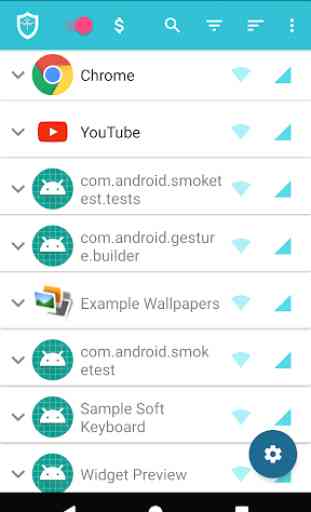
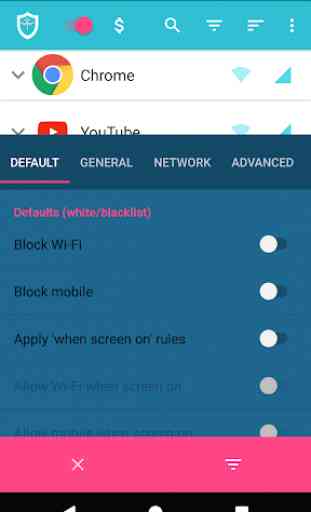
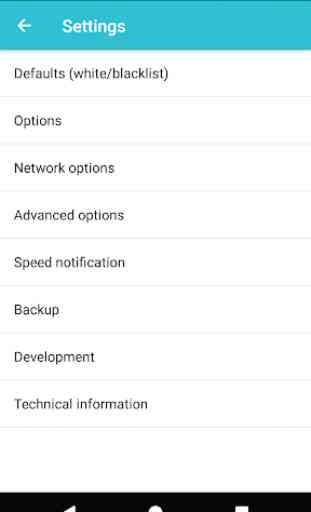
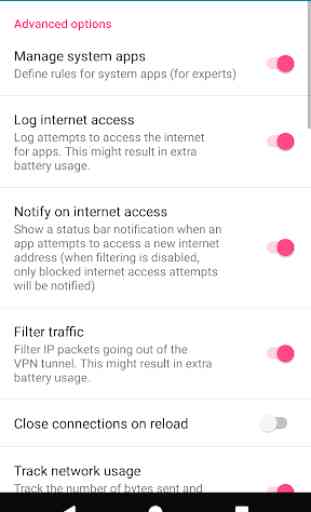

This used to be wonderful, but now it crashes when I try to start the VPN service, and when I am able to get it enabled, it doesn't actually start the VPN. It just gives me an error