Interpolis zorg declareren
Klanten van Interpolis declareren nota’s van hun zorgverlener in een paar eenvoudige stappen.
• Beveilig de app met een pincode en maak een persoonlijk profiel aan.
• Maak vervolgens een foto van uw nota met uw mobiele telefoon of tablet . Een foto van uw nota uit uw galerij toevoegen of een pdf van uw nota met de app delen kan ook. Verstuur vervolgens de foto of pdf met de app.
• Uw declaratie behandelen we binnen 3 werkdagen.
• U kunt ook een samenvatting van de declaraties die u via de app heeft verstuurd, bekijken.
• Of voeg andere profielen toe, bijvoorbeeld van uw gezinsleden. Customers Interpolis declare notes from their healthcare provider in a few simple steps.
• Protect the app with a PIN and create a personal profile.
• Then create a picture of your notes with your mobile phone or tablet. Add a photo of your notes from your gallery or a PDF of your notes using the app can share. Then send the photo or pdf with the app.
• We treat your invoice within 3 days.
• You can also view a summary of the statements that you have sent through the app.
• Or add other profiles, such as your family members.
• Beveilig de app met een pincode en maak een persoonlijk profiel aan.
• Maak vervolgens een foto van uw nota met uw mobiele telefoon of tablet . Een foto van uw nota uit uw galerij toevoegen of een pdf van uw nota met de app delen kan ook. Verstuur vervolgens de foto of pdf met de app.
• Uw declaratie behandelen we binnen 3 werkdagen.
• U kunt ook een samenvatting van de declaraties die u via de app heeft verstuurd, bekijken.
• Of voeg andere profielen toe, bijvoorbeeld van uw gezinsleden. Customers Interpolis declare notes from their healthcare provider in a few simple steps.
• Protect the app with a PIN and create a personal profile.
• Then create a picture of your notes with your mobile phone or tablet. Add a photo of your notes from your gallery or a PDF of your notes using the app can share. Then send the photo or pdf with the app.
• We treat your invoice within 3 days.
• You can also view a summary of the statements that you have sent through the app.
• Or add other profiles, such as your family members.
Category : Productivity

Related searches
Reviews (8)
Che. M. E.
May 20, 2021
Very slow and more difficult to take a picture. Before the update everything was working great. The new update made it worse.
cia. n. e.
Jan 12, 2022
Easy to use and fast
The. F. N.
Aug 19, 2020
Works great and very easy to use
Mad. D.
Jan 28, 2021
Would be nice if it would be in English
Jar. V. D. B.
Sep 22, 2019
Easy to work with
Jac. D. J.
Sep 21, 2019
So easy to use
Wil. D.
Aug 8, 2019
Will first have to see if it works!
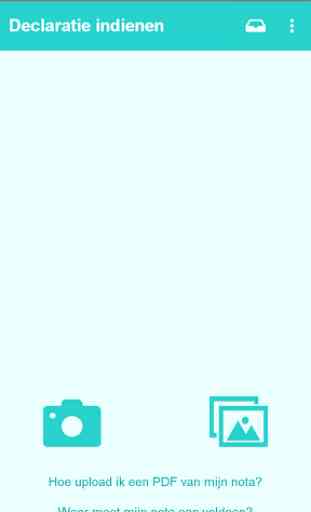


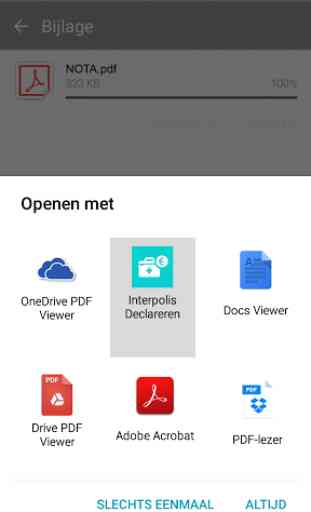

Registration took around 5 tries while it kept opening and closing the browser. The fact that there is no language setting is also a negative...