Intruder Selfie Alert
-- Saved Captured Intruders' Images to Your Google Drive.
-- Ability to alert sound for wrong unlock attempts.
-- Know who touched your phone
-- Ability to capture successful and wrong PIN/Password attempts
-- Know Unlock Logs when your device has opened
-- And For how long your phone has been used by intruder (Usage times)
## Why to install Intruder Selfie Alert Lock Screen:-
- To find out who tries to unlock your mobile
- Catch all the mobile snoopers with ease
- Jealous partner. If you want to pay attention who try to look into your phone
- Easily figure out who has tried to unlock your device without your authorization
This app will alert you and ease your task of catching your friends and family red handed while they try to access your mobile. Intruder alert will take a photo while someone tries to access your mobile with wrong PIN, Pattern or Password. You can hide the captured photos from your gallery so that no person can see the pictured You can share the captured photo to your friends or family through social media.
## How to use Screen Lock Protector:-
# Activate Device Administrator:
- This app uses the Device Administrator Permission
- This permission is required to monitor any wrong attempts made by any intruder and notify the app to take the photo of the person who is trying to unlock your mobile.
# Allow below runtime permissions if your running over Android-23 (Marshmallow) or above:-
- Camera: to capture any intruder's image
- SD Card Storage: allow access to store the captured in your mobile.
- Drawing over other apps: This permission is required to capture the event and start camera to take the photo.
# You can set the photo to be taken after number of unlock attempts
## Main Features:-
- Intruder detection with photo alert
- Capture photo with multiple wrong attempts
- Set limits of wrong unlock attempts
- Hide captured photos from Gallery so that no one can notice
- Notification after unlocking the phone if there were intruder detection
- Save, share and delete captured photos
- capture photo when screen lock open, take photo when wrong password, phone lost tracker, capture photo when phone pattern wrong
## Disclaimer:-
- We are not storing any of users' information in any form whatsoever
- If you think that this app violates any policy then please send notice to developer E-mail address, we will certainly take the action to resolve this issue.
- To make the development efforts free, this app is supported by mobile advertising.
## RATE US:
- Please do rate us with maximum stars and write your feedback, we appreciate your efforts.
THANK-YOU.
Category : Tools

Reviews (28)
Horrible. Doesn't take any selfies. I've tried both pin and fingerprint "failed" logins. Won't take pics. I've triple checked the options. It doesn't take photos.
Does what it says. I love the ability to check the unlock log, even if i haven't pin protected phone it still shows when phone was used and for how long. Very revealing. Quality snwaky pics of person trying ro snoop.
(new) (to you have to uninstall in the app. the three dots in the top right corner then hit uninstall.boom gone) it doesnt do what it is says it does. it takes over your phone ,you cant deactavate it to unistal . if you want to play on any apps you can forget that.
Doesn't work for me, app correctly setup and no matter how many attempts you make to unlock the phone it won't make the photo or sound the alarm
This app don't give take intruder pictures on this phone. It it does on my other phone and there both the same. Developers fix this app!! Or I delete it off off all 3 of my phones
It works caught the intruder I was sleep and the alarm was enough to wake. Me up they ran off before I could really open my eyes but the picture with time stamp handled the rest
Great app. Functions properly. Easy to use. If someone trys and fails you get an immediate notification.
So far so good. However I have it set to take pic even if password is correct and it doesn't but it does it on wrong try so I will settle for that. 🤷🏾♀️
Garbage. Only works once. You have to open the app again and re-approve the permissions for it to work again. Don't waste your time.
It is refreshing and it is free and it's good to leave your phone somewhere and if somebody tries to get in it they get caught some super happy thank you
The application could use a 'user friendly' way to get use to the settings. Otherwise great Free protection!
This app has worked wonders for me. I finally know who keeps putting their nose where it doesn't belong and I love the fact that I can see the time and even how long they were on it for!
Definitely works the way it says.. overall great app. No hastles just simple.
It's exceptional it's marvelous and it's good application. I convindently recommend it for whoever wishes to download it. It work perfectly
Works every time I use it only cut myself putting in the wrong passcode but I'm sure before long I'll catch the one I put it on there for
This is my favourite Android Application (App) to capture a photograph of a theif during a theft attempt, then send a backup of the photograph to my Google Drive.
I love this app its easy,simple,and it really works. Only thing wish cud disguise the icon.
so far so good, works good. and removing ads for a few days by watching 1 short video is awesome
Needs a flash option. Every time the intruder tried to open it the picture was black
I have it set for "success and failures". But success pictures are not being taken??
I tested it and worked really good especially the alarm
It is good but the photo will be taken after some minutis. Sometime it is not taking photo
It was wonderful but not every time the password was wrong it would take a picture
Great app...works like it states. Happy customer!
It's a good app but have less qualities. Upgrading it will be a better app indeed. Thank you.
Thanks someone was trying to use my phone without my permission and secretly, i got her photo and then i got to know that it was my bosss!! Thanks to the developers.
So far so good. I will give it 5 stars if it also works with the finger print sensor...
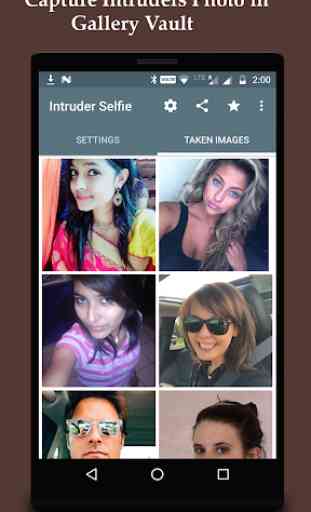
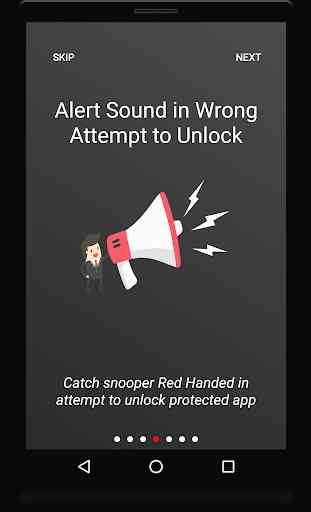
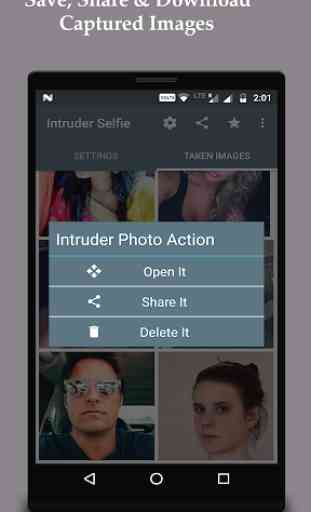
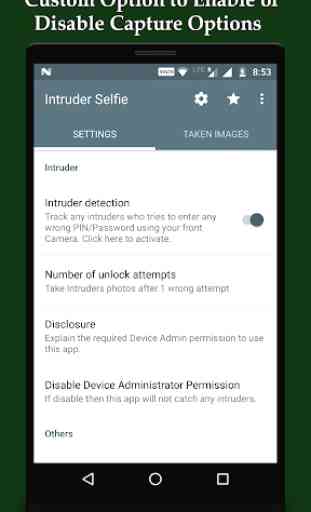

Editor the app does not take the photo when the password is tried more than the selected times. Also it only alarmed once. After that it does not even alarm.??? If you can sort that out you can have a 5 star rating