Intugame VR
We stream any of your PC games to your mobile in stereoscopic 3D. We track your head movement and control your point of view in the game with it.
What do you need to enjoy our app1. Google Cardboard, Zeiss VR One, Durovis Dive or any other headset for stereoscopic 3D.2. You need to install our software on your desktop PC from http://intugame.com/get-intugame-vr/ (there is installer that will create desktop and start menu shortcut for Intugame VR)3. Start our Windows desktop app you installed.4. Start your game in windowed mode if you have Windows 7 or Windows 8.5. Make sure both your PC and mobile are connected to the same WIFI network or use cable and USB tethering mode.6. Start our mobile app, hit Play button and put your mobile phone in the 3D headset.
Like us on facebook https://www.facebook.com/intugame or subscribe for updates on http://intugame.com/get-intugame-vr/This version is limited to 10 minutes game play. If it works for you support us and buy the premium version with unlimited game play. We continue working and improving this product.https://play.google.com/store/apps/details?id=com.intugame.premiumvr
FAQ:
- If you get black screen on the device
- check you start the game in windowed or windowed fullscreen mode.
- On a laptop if the PC app closes on connect
- try to use the integrated graphic card (disable the dedicated graphic card).
- To reduce lag
- you can try connect a cable with the PC and enable USB tethering instead of using WiFi for connection. Go to Phone settings -> Connections -> More networks -> Tethering and portable hotspot and activate USB tethering.
Category : Entertainment

Reviews (25)
It is very good but one day I was playing a racing game I've but It kept disconnect and split screen won't work please help!
Keeps disconnecting on my phone after a few seconds. Uninstall it and now looking for a better app. Save yourself some time and effort and avoid
This is really great app! Thanks..keep updating the app ok! And i hope you can add controller option..like wiimote or nintendo joycon like driver4vr ok thanksss!!
The app kicks me out of my game every five seconds, and the developer email doesn't exist.
need develop the app to capture Games frames before ask for pay the premium version!
Very slow, kicks you out even in premium.
Awesome game but fps goes really low sometimes
It keeps on disconnecting on me and its annoying
Keeps stopping on its own!
This is the best. I would have given 10 stars if it was possible
Don't worry about the app it's just bad
This is the worst thing
*Please help* This looks like a really cool app but it shows up on my phone as just a black screen. I've used the Test Client and it shows up on there and when I move my phone, it moves the cursor. The apps that I'm trying to use are windowed but that doesn't work either. When I click on the app on my Pc, nothing opens but my phone detects it. I'm using an Xperia Z2 and I don't know why it's doing this.
I wish the screen size could be adjusted. Out of the two headsets I have I couldn't get ether of my phone's to work right. Also the streaming quality could be higher to really fully enjoy the experience. Tried on both the pixel xl and Nexus 5. One headset for the Nexus five and daydream for the pixel.
This app is really cool for letting u play your favorite games (portal 2) in VR. However I feel like the controls are not all the responsive. Sometimes I would have to make a big motion to get the player to move at all. Also it had a lot of lag which combined with the unresponsive controls to form less then an ideal experience. I know you said you can connect your phone with USB to the PC however when I tried it nothing happened. Overall I think this was really cool but held back by the lag and controls.
Easy to set up and use, but the awful aspect ratio and lack of options makes this app pretty useless. It's ridiculous trying to play using the default aspect ratio. This could easily be a 4 or 5 star app if they'd fix that.
Like the VR version of this app, this one is the same, need a lot more work on it.
My Galaxy S8 Plus connects, and I see my pc on my phone, but the screens are too far apart, so my carboard doesnt work. if I could somehow manually adjust the placement of the 2 pictures, I could probably fix it, but that does not seem possible. this is useless for s8+ and cardboard
Best VR streaming app I've tried. Using tethering I get better frame rate than any other app... People who give this a negative review for black screens are too retarded to use windowed mode
it keeps crashing on my phone unless I disable split screen, which is the only setting that works for my headset.
Trash won't go VR mode for me if you fix it i will give 5 star no problem but
It should have a usb option
It dosent work with resident evil 7 and for beter and free experience moonlight is far better
Ill buy premium once I figure out how the get the lenses settings from the qr code into intugame vr. Would be nice if the app could get them automatically from cardboard, or a qr code.
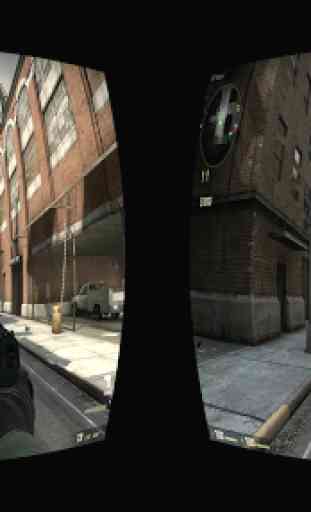
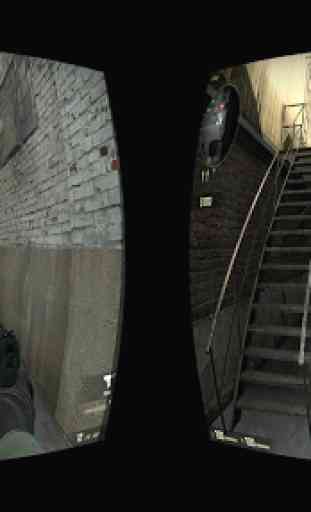
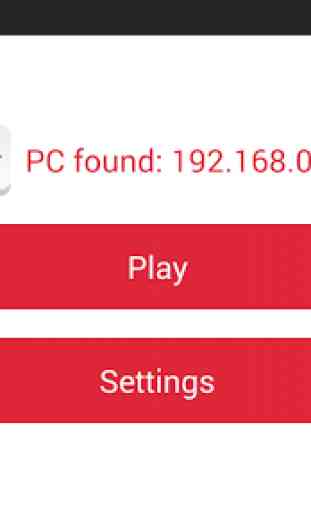
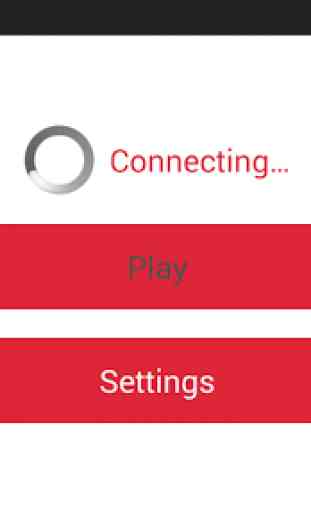

Slow as hell and shows a blank screen on laptop and desktop pc when game started. Not worth a try...and a waste of time.