Intugame VR Premium
Play your PC games in 3D with the help of 3D headset like Google Cardboard, Zeiss VR One or any other 3D headset.We stream your PC games to your mobile in stereoscopic 3D. We track your head movement and control your point of view in the game with it.
What do you need to enjoy our app1. Google Cardboard, Zeiss VR One, Durovis Dive or any other headset for stereoscopic 3D.2. You need to install our software on your desktop PC from http://intugame.com/get-intugame-vr/ (there is installer that will create desktop and start menu shortcut for Intugame VR)3. Start our Windows desktop app you installed.4. Start your game in windowed mode (Windows 7 only).5. Make sure both your PC and mobile are connected to the same WIFI network or use cable and USB tethering mode.6. Start our mobile app, hit Play button and put your mobile phone in the 3D headset.
Like us on facebook https://www.facebook.com/intugame or subscribe for updates on http://intugame.com/get-intugame-vr/
FAQ:
- If you get black screen on the device
- check you start the game in windowed or windowed fullscreen mode.
- On a laptop if the PC app closes on connect
- try to use the integrated graphic card (disable the dedicated graphic card).
- To reduce lag
- you can try connect a cable with the PC and enable USB tethering instead of using WiFi for connection. Go to Phone settings -> Connections -> More networks -> Tethering and portable hotspot and activate USB tethering.
Category : Entertainment

Reviews (12)
This is a great VR app. Trinus VR might be a little better but I still love this.
Hi noticed full version is version 3.3 while free version is version 3.6 and works much better!!! Please update full version
Been messing with this app on the VRBox headset and works very well while tethered to the PC. My WiFi is not too hot that is why it doesn't work well. But I really enjoy using it on vrbox can't wait for the software update for gearvr.
very slow when tethered, overpriced. found vr streamer to be 10x faster and better.
Too much lag, even i had install the newest app on pc. Should have usb tethering connection mode.
But I love the concept. I bought premium mostly to support the developers. Hopefully this will be better optimized down the road. Edit: No difference noticed in newer version of app. I really respect what you guys are trying to do, but I'm not understanding where this big performance improvement is coming from. What type of setup are you all using in house?
I thought it would be fun but every turn was SOOOO laggy.. don't buy... waste of money
I contacted the developers to point out that, contrary to the description, this app does not provide stereoscopic 3d. They replied saying "Thank you for contacting us. You are not doing anything wrong. The 3D feature is not yet implemented. There will be a future update that includes it." I responded suggesting they change the description on Google Play. They replied on 30th March saying "You're right, Michael. We'll take care of that. I hope you'll be satisfied with the complete version of the app when we release it in a few months." They haven't changed the description over a week later.
Why give the tether option if the program won't connect unless your phone and computer are on the same wifi network. Waste of money. I would give 0 stars if it was possible.
Its not compatible with my note 7.they need to Upgrade
Dont bother its so slow not worth it stay away!!!!!!!
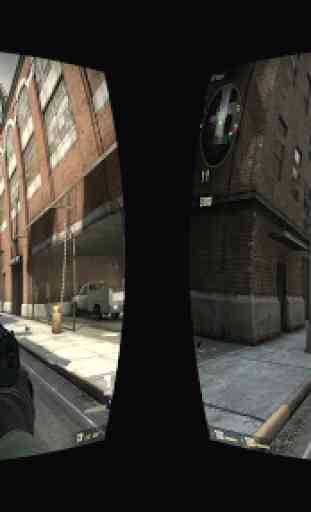
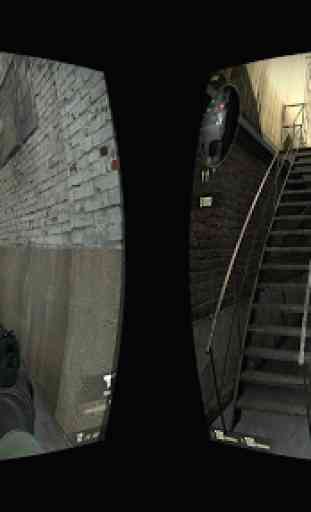
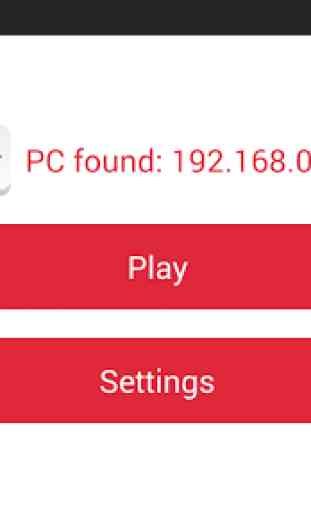
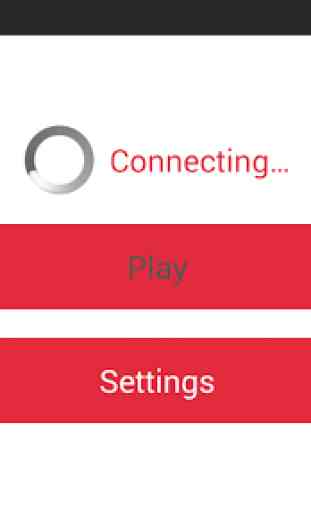

The lag is to much. I stream my xbox to my laptop with no lag but there is around a 3 second lag for the laptop to my Samsung S7 edge. I've tried tethering my phone to my laptop but the phone cant find the laptop on the network.