Inventor Publisher Viewer
Some assembly required? Left the manuals back at the shop? Missed your last product training session?
No problem. With Inventor Publisher Mobile Viewer, you have important product information and instructions at your fingertips wherever you go. Users of Inventor Publisher software can easily publish and share 3D interactive instructions directly to iPhone, iPad and iPod touch.
Together, Inventor Publisher and the Inventor Publisher Mobile Viewer App deliver next generation instructions for visually explaining your ideas, designs, and products.
• Communicate how your products get assembled, used, taken apart, and serviced – or simply what’s great about them!
• Reduce your documentation, service, support and training costs
• Arm your sales force with 3D to win new business
Once you’ve experienced instructions in 3D, you’ll never look at documentation the same way again!
Autodesk Inventor Publisher Mobile Viewer comes with a wide variety of sample files for your enjoyment. To create your own 3D interactive instructions, Autodesk Inventor Publisher software is required.
Features ✓ Zoom, pan & rotate in 3D using Multi-touch✓ Play or scrub through animated sequences of step-by-step instructions✓ Double-tap on individual components for detailed part information✓ View text descriptions and annotations that can help augment 3D graphics✓ Includes 26 sample instruction files✓ Store files directly on your device ✓ Autodesk 360 account integration✓ Simple, more intuitive user interface
Notes:
• Requires Android 2.1 or above. Requires OpenGL 1.1 or above. Recommended devices include: 1GHz processor, 512MB RAM.
• Textures will only appear on Android devices with PowerVR chips when models with textures are published using R2011 and R2012 of Autodesk Inventor Publisher desktop software.
For more information visit:http://www.autodesk.com/inventorpublisher and http://www.facebook.com/autodeskpublisher
Category : Productivity

Reviews (29)
Why would you want to invent on Android but only publish on iPhone? No good inventor apps. And phones are ridiculous. No way the setup of phones is any good. Do it futuristic style with phones and devices or live in the past like we are. Inventor apps are lacking.
The app hasn't been updated in years. You can't upload or view your inventor files.
It doesn't upload or actually allow you to use your files so it was bs
the designing components are very uncommon with the tools.
This app does absolutely nothing except take up phone space
take it of the store the app is not even finished
Not working assembly view
How to watch my 3d modelling files in another laptop
This app is exceptional
No way to view any files on your device. Appears to only work on things that have been uploaded to autodesk. (Assuming.. I am not going to create an autodesk account just to find out if that will allow something I don't want anyway. I want a dwf viewer for my dwf files. Not a cloud viewer where I have to drive to mcdonalds to access my own data)
Mobile version for viewing files. Great idea guys. How bout scaling down Inventor so the little guy can have access to better engineering tools. Havent put it through the paces yet to see how it plays with other apps from Autodesk and other programs and files
Works well for what it's intended for. The UI could use some big improvement, for flow is cumbersome.
The whole idea behind ubuntu hence android is freedom! That said, u cant even view a file, downloaded to phone from pc, with this. Totally useless app
I only want to view a file but this viewer didn't let me do that. Disappointed
Doesn't allow you to do anything except view the examples that are already preloaded. What is the point of this if you can't view your own Models... Uninstalling
It is usless. You can only view the sample files. I can not get acces to any files in my folders or dropbox. What is the point. Waste of time -don't bother.
After a bet of time I finally figured out the simple task of uploading my own files to the viewer. I had to install the publisher then run the files though it. Now that I can do that its like a dream come true. Thanks for reading!
I can't even upload my own file
This app works slightly ok but whenever I try to use a downloaded file it does not allow me to open it. I downloaded I actually mean on the device not from publisher. In the next update could you at least put in a file select inside your device in case you have stored on an SD card card
Hi I have to use this for school but whenever I download a file I created from a computer it just stays on the "main menu"... any way I can use it like this?
It's most preferred if it's possible to access Cad data stored in SD card..
Please add item: unfold 3D files...specially FBX files
Why it doesn't support open files locally? How can I view a file if a get a file by email or shared through Dropbox or Google Drive?
Can't view any files created on pc and put on phone. What is the meaning of this app then?? Uninstalling
Cannot open files on device storage, basically useless.
Totally obscure and unhelpful
Completetely wasted potential
Lego needs to get one of these so fans can publish self made kits on android.

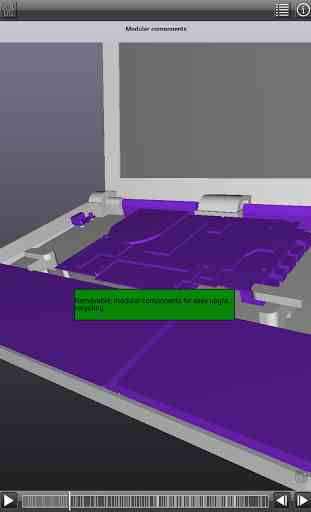
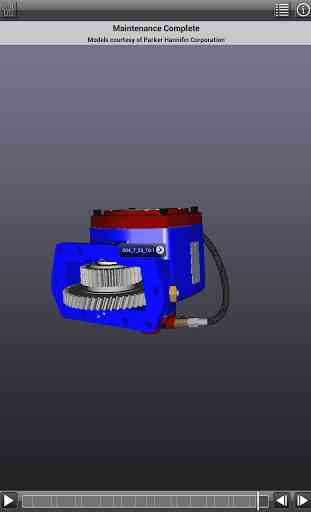
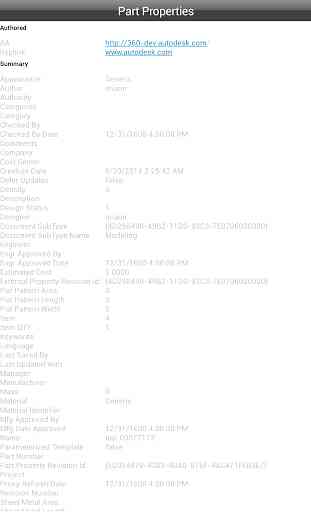

it open only cloud saved file it cannot open those files which are saved in mobile internal space please make that feature availabe and update this app the UI is need a lot of improvement.