InventoryCloud
Inventory management doesn’t always happen at your desk or near a computer. This is why we created the InventoryCloud mobile app for Android. It gives you the power of InventoryCloud on the go on all your Android devices. Whether you are in the warehouse, tool crib, on the road, or working at another site you can easily access all your inventory information.
With InventoryCloud for Android you can:
• View real time inventory numbers
• Audit inventory (perform cycle counts) to verify your database accuracy
• Add and remove inventory
• Receive inventory from purchase orders
• Pick inventory from sales/pick orders
• Manage and edit existing items
• Move inventory from one location to another
• Check-out inventory, capture signatures, and assign due dates
InventoryCloud is a web-based, functionally robust, and highly scalable, inventory management platform that is extremely flexible. It enables companies to provide accountability and accuracy to their inventory management process that is scalable. This leads to data that provides further context to your business leading to accurate stock levels, no unexpected stock outages, accurate financial books, and decrease in overspending.
The InventoryCloud app does require you to have a subscription to InventoryCloud by Wasp Barcode.
With InventoryCloud for Android you can:
• View real time inventory numbers
• Audit inventory (perform cycle counts) to verify your database accuracy
• Add and remove inventory
• Receive inventory from purchase orders
• Pick inventory from sales/pick orders
• Manage and edit existing items
• Move inventory from one location to another
• Check-out inventory, capture signatures, and assign due dates
InventoryCloud is a web-based, functionally robust, and highly scalable, inventory management platform that is extremely flexible. It enables companies to provide accountability and accuracy to their inventory management process that is scalable. This leads to data that provides further context to your business leading to accurate stock levels, no unexpected stock outages, accurate financial books, and decrease in overspending.
The InventoryCloud app does require you to have a subscription to InventoryCloud by Wasp Barcode.
Category : Business

Related searches
Reviews (2)
Jar. C.
Dec 12, 2019
Can't open. First thing this app ask for permission to manage phone calls. I deny and app closes. Developer why do you need this permission?
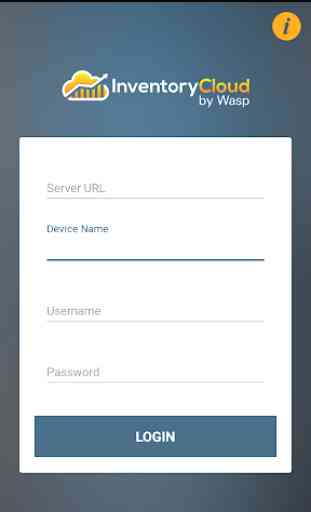
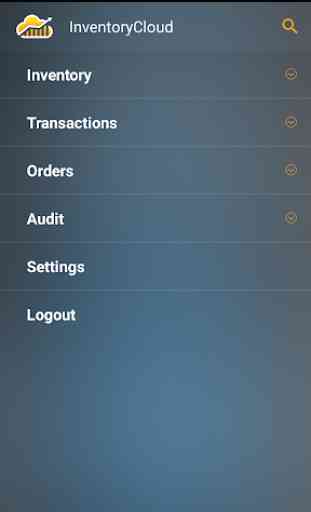
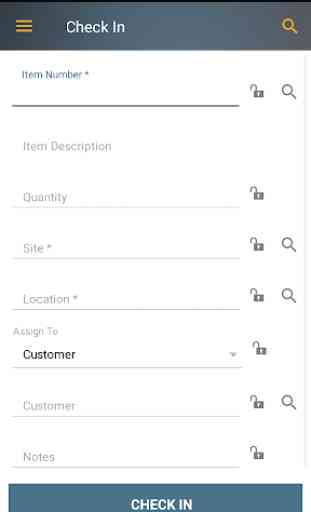
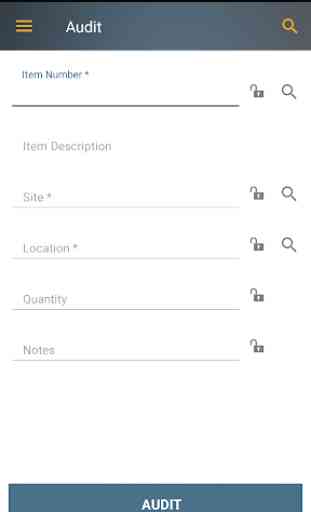

App is buggy and lately has kicked me all the way out after completing a transaction, also on a Samsung Note 20 there are times when camera will stay black while trying to scan.