InWebo Authenticator
Compared to InWebo nCode, Authenticator adds the capability to authenticate and add secure sites by scanning a QR Code. It also support Authentication through Push notifications.
In order to use InWebo Authenticator, you need to request a Secure Site ID from an InWebo enabled Service Provider.
If your phone has Android version 2.3 or older, please use InWebo nCode instead.
Category : Productivity

Reviews (21)
It kinda works if you manage to set it up. The QR Code scanner is broken, they have no idea how to use a camera it seems. Notifications don't work, you have to go inside the app.
I get upgrade required, and to input my pin. After I input pin, operation has failed error message appears. I am using it for more than 2 years with no issue till now.
sometimes the app takes long to respond and the screen blacks out. also the fingerprint scanner not working on Android phone.
It was all good but on android10 for nokia 5.3 I am seeing no pop up on the screen for authentication.. need to work on this or need to inform the solution to users saying that it works when you open the app..
The inwebo notification dosent come up in oneplus 7t pro. the notification comes only if app is opened. battery optimization is disabled
Keeps on closing before completing task. Very annoying as need this app to remote access work email. Useless
I have an issue since yesterday. It stops at upgrade and ask PIN to proceed. But once entered Pin it says operation failed.
Doesn't work with Google Pixel 4. Tried loads of things but just crashes on startup once I've added a service
After Android 10 update on Samsung phone, the app does not come up automatically, the app needs to be kept open to be able to receive code
The app doesn't support fingerprint authentication on Samsung Note 9. Very unsecure if someone sees your pin!
Finger print is not working in Android
The App does not support S10 indisplay fingerprint registeration.
suddenly getting operation failed error !! stinks !!
No pop up for inputting the pin
The authentication pin page comes as blank sometimes
Buggy.. keeps on crashing
Does not work .. Operation failed it says Everytime I try to login
Every week breaks with "operation failed" for otp gen. Seems their "fix" in the last update didn't work
Promising app. Please add Android Wear support for 5 stars.
It is a good application
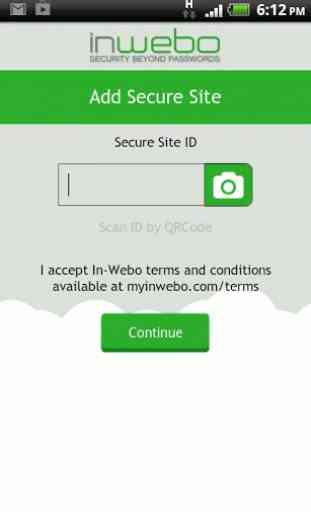
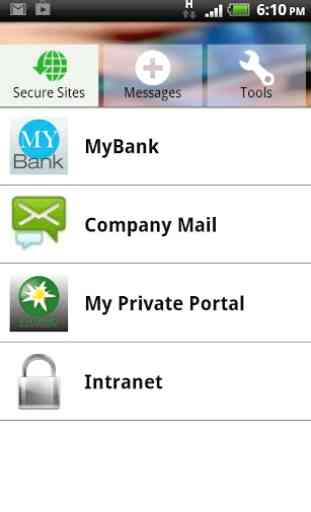
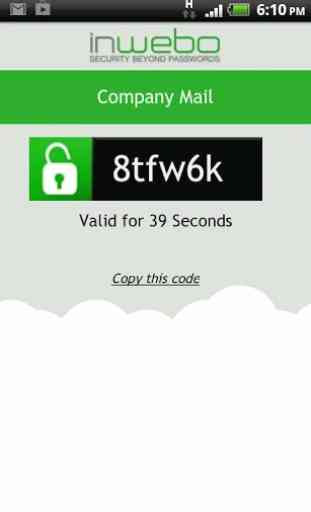
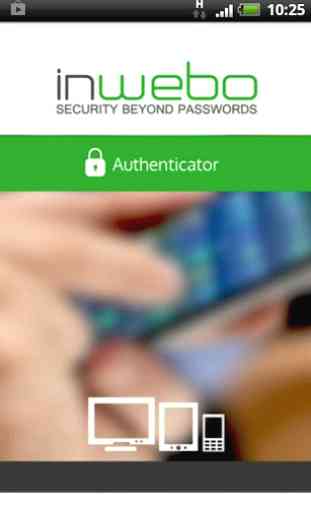

App work but notification doesn't since last update. When notification is sent to phone it activates the phone screen but doesn't switch to the app. We have to manually open the app and then it accept connection.