iOS Control Center Panel
Want to make your android phone controls look like an iPhone? iOS control center panel app can easily convert it for you, Easy to use iOS control settings app.
By using this quick settings customization app, Your day to day activity on phone will become much more simplified. From our iOS control center you can directly access many features like flight mode, screen rotation, wifi, bluetooth, a music player, Do Not Disturb, Screen TimeOut, brightness, volume, and you can also select eight quick apps which you use frequently. This app contains latest control UI and options from iOS 13 and it works smoothly in devices like OnePlus, Samsung, Oppo, Vivo, Realme, MI, Motorola, Huawei, LG, Asus, Lenovo and many more.
In iOS Control Center Panel app you can also customize panel’s look to make it more stylish. Below are a few of the primary features and customization options available in this app:
- Size:
Change your Handle size by adjusting its height and width using the slide bars.
- Color:
Select your favorite color for the Handle of iOS control center and you can also adjust its opacity as per your comfort.
- Positions:
You can keep the Handle to left, right or at the bottom of your screen as you
- Background:
Our iPhone like control center gives you a feature to customize your own background.
Background Opacity:
You can adjust background opacity by simply scrolling the slide bar, if you want to keep a translucent look you can keep it low or you can put it high for the opaque look.
Colors:
You will have multiple color options by selecting your favorite color for iOS control center in your android device you can boost the whole look of your phone or keep changing colors to experience new looks daily. We provide two color type options solid and Gradient. If you like to keep one color for your whole panel then you can go for solid colors. Gradient option can keep a mixture of two colors. You can go for linear gradient or radial gradient. In Linear gradient you can select the design flow and in radial you can adjust the circular radius of the design.
Custom Background:
If you don't want to have colors in the background and set images you can do that too. You can also capture photos from your phone and set it as the background or else you can select an existing image present in your gallery.
- Recording Setup:
In this app you can also do screen recording. If you want to check what others are doing when they are using your phone here you can see the whole video. We give you five different video resolution options and you can also adjust video quality. You can also record audio along with the video if you do not require audio you can turn off the audio option. You can select video orientation type as portrait or landscape.
- Music control:
Our iPhone like control center also has music player option. Our music player option has play/pause, forward and backward buttons. So now you don't need to open your music apps all the time.
- Customize Control:
Here, you can select the apps which you use frequently in your android phone and then you can access all those apps directly from this iPhone like quick settings panel.
If you are a fan of the iPhone and iPad user interface and want something similar in your android device then you will surely like this iOS skin app. So what are you waiting for? download our iOS Control Center Panel for your android device to make your android phone look like an iPhone and day to day access of phone much more easier and faster along with a cool iPhone look and feel.
By using this quick settings customization app, Your day to day activity on phone will become much more simplified. From our iOS control center you can directly access many features like flight mode, screen rotation, wifi, bluetooth, a music player, Do Not Disturb, Screen TimeOut, brightness, volume, and you can also select eight quick apps which you use frequently. This app contains latest control UI and options from iOS 13 and it works smoothly in devices like OnePlus, Samsung, Oppo, Vivo, Realme, MI, Motorola, Huawei, LG, Asus, Lenovo and many more.
In iOS Control Center Panel app you can also customize panel’s look to make it more stylish. Below are a few of the primary features and customization options available in this app:
- Size:
Change your Handle size by adjusting its height and width using the slide bars.
- Color:
Select your favorite color for the Handle of iOS control center and you can also adjust its opacity as per your comfort.
- Positions:
You can keep the Handle to left, right or at the bottom of your screen as you
- Background:
Our iPhone like control center gives you a feature to customize your own background.
Background Opacity:
You can adjust background opacity by simply scrolling the slide bar, if you want to keep a translucent look you can keep it low or you can put it high for the opaque look.
Colors:
You will have multiple color options by selecting your favorite color for iOS control center in your android device you can boost the whole look of your phone or keep changing colors to experience new looks daily. We provide two color type options solid and Gradient. If you like to keep one color for your whole panel then you can go for solid colors. Gradient option can keep a mixture of two colors. You can go for linear gradient or radial gradient. In Linear gradient you can select the design flow and in radial you can adjust the circular radius of the design.
Custom Background:
If you don't want to have colors in the background and set images you can do that too. You can also capture photos from your phone and set it as the background or else you can select an existing image present in your gallery.
- Recording Setup:
In this app you can also do screen recording. If you want to check what others are doing when they are using your phone here you can see the whole video. We give you five different video resolution options and you can also adjust video quality. You can also record audio along with the video if you do not require audio you can turn off the audio option. You can select video orientation type as portrait or landscape.
- Music control:
Our iPhone like control center also has music player option. Our music player option has play/pause, forward and backward buttons. So now you don't need to open your music apps all the time.
- Customize Control:
Here, you can select the apps which you use frequently in your android phone and then you can access all those apps directly from this iPhone like quick settings panel.
If you are a fan of the iPhone and iPad user interface and want something similar in your android device then you will surely like this iOS skin app. So what are you waiting for? download our iOS Control Center Panel for your android device to make your android phone look like an iPhone and day to day access of phone much more easier and faster along with a cool iPhone look and feel.
Category : Personalization

Related searches
Reviews (15)
A. G. u.
Feb 24, 2020
it's really hard to open once you have it and it doesn't save my screen recording to my gallery🤔
Mar. G.
May 26, 2020
When I open the app it 9nl works for a while thn it says dat de app has stopped
Anx. P.
Jan 25, 2022
IT WONT GIVE ME MY VIDEOS I RECORDED!!
Tan. W.
May 27, 2021
I like this app because when we do screen record it will be not lag
A. G. u.
Mar 18, 2020
Doesn't work on samsung/doesn't explane how to
New. C.
May 5, 2022
Not working on my Realme 8
Axe. A.
May 2, 2020
5 star beacause antelliganty for setting thank you😊
Adh. V.
Jul 16, 2021
It's a good controller
Ebi. t. v.
Aug 29, 2021
Not working this app
MR. P. 2.
Nov 9, 2020
I an finding this for top option thanks
Saf. Z. H.
Sep 12, 2021
I like this app 👍👍
Sur. k. K.
Aug 31, 2021
Best as app
Awo. A.
Nov 21, 2020
It is good
꧁Yu.
Nov 2, 2020
I Hate This App😡
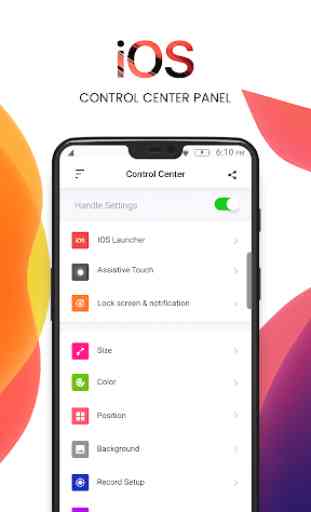


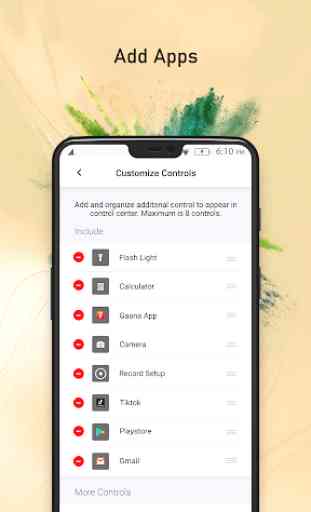

this ws a helpful app, but it din'tvstart up automatically after restarting my device. i had to open the app for it to start working, which was annoying. please fix that.