IoT MQTT Dashboard
With this app, you can easily control any MQTT client devices with very simple configuration steps. Within a minute, you can talk with your best friend Arduino, or you can command your slave ESP8266 to do something...
Highlighted features:
- Many connections
- SSL connection
- Specify your data unit
- Display numeric values in a real-time updating chart
- Customizable publication components: + Text + Button + Switch + Seek bar + Combo box + Color picker + Multi buttons
=> HOME SCREEN WIDGETS + Button + Toggle button (widget version of the Switch component) + Color picker
Note:
- You can find the error log in: External storage (SD-card) / mqtt-dashboard / log
- Home screen Widgets are used to publish only! They do NOT subscribe to the topic and reflect their status.
Enjoy publishing!
-------------------------------------------------To create the BKS keystore, you can follow many articles on the internet ;)
- In case you are lazy, click here: https://www.google.com/search?q=keytool+convert+to+bks
- These articles will mention about the Bouncy Castle library. You should use "bcprov-jdk15on-146.jar".
Category : Tools

Reviews (29)
Good design but I am unable to make TLS to work. What files do you expect inside the bks? Usually ca.crt, client.crt and client.key (for client verification) are needed for the client.
I have buyed pro features becasuse I will need the notification part and today I have again the standard version. I have payed 2.96 dolars but again not the pro version. The worst app ever
I've payed for the app but I still can see connections made to akamai.... it should have the ads removed, right? I want to see it talking only with my mqtt server.....
Excelent APP work perfect with Raspberry PiI can control my lights house and signal from some sensors.
non paid basic, works. try mqtt dash
it is not connecting with cloudmqtt
Not able to connect AWS IOT
One of the BEST apps for MQTT
Best app for mqtt protocol.
this app can store the data ?
This app is legit. It is full of features and supports SSL. I've tested it with dioty.co . Getting the Android BKS file was kind of a hassle, especially if you've never dealt with it before. Install Java and use Portecle. Import the crt file to a new keystore, save the keystore as a bks file and use it in the app. You can add multiple connections to different brokers. Each connection allows you to subscribe or publish. So far so good, I recommend it and will be paying to get rid of the ads as soon as I put it through a few more paces.
Best spent money on MQTT app! Just two things to add - auto connect on startup and ability to group devices from one server into folders or groups. Now I have to make a few separate connections to the same server so I can arrange my devices logically.
OK so far, would be nice to have home screen widgets to display subscribed topics and a combo box to publish preset values. It's also slightly frustrating that, when you try to edit a home screen widget, you have to type everything in again
Every time I create a subscription it gets disconnected to adafruit io server... when I delete the subscription I'm able to to reconnect and only if there are no subscriptions.
This app is terrific in every way. This has made my life 10 times easier taking care of the front-end for Android.
It hangs a lot. Am using this app for my project. Please check the reason for hanging & fix it ASAP
It's good but widgets like the toggle switch aren't updated if value changes externally.
It's a very, very well-made application. Has a nice and clean interface, supports simultaneous connections to multiple servers, can assign message posting to buttons, supports plots and history, and many-many more. Clearly a must-have application for any IoT enthusiast. If he/she needs to work with MQTT systems, of course
Nice work. Two specific things missing: 1. Export config for backup / restore on other devices. 2. Allow publications to subscribe to a different topic for status, or to tie pubs to subs for status updates on the controls.
I'm trying this again after 3 years. Works well, BUT the colour control, if I select a new colour, it works and the colour rectangle adopts the new colour - but clicking to get the wheel up to change colour, the wheel is not sitting at the current colour - but always starts at white. AND I have RETAINED on. Help.
love it! if charts are not restored while connection type (internal/external) is changed, then the app would be even better
Just bought pro version. The pro version of this app could use custom notification sounds selectable for each topic subscription. It would be perfect when a backup/restore function for subs/pubs topics will be added as well.
Useful app for reading mqtt data on the phone. My one gripe is the auto reconnect does not work, which means manually reconnecting every time you want to use the app.
Clearly the best MQTT app in the store! Would be ace if the widgets had an ability to subscribe to a state topic though..
nice app overall. using it to control my sonoff switches. is there a way to reflect a manual switch change by switching the widget into the new state in the publish tab?
Just installed this an paid for pro. Great for controlling my MQTT switches with a widget. Is it possible to link a subscription to a publish switch to get the feedback when the switch is switched by another app or directly?
App is great! Downloaded because of the widgets, but please, make them more customizable!! Resize, color adjustments basically please!
UI freeze/hang when subscribe more then 5 topic(json)
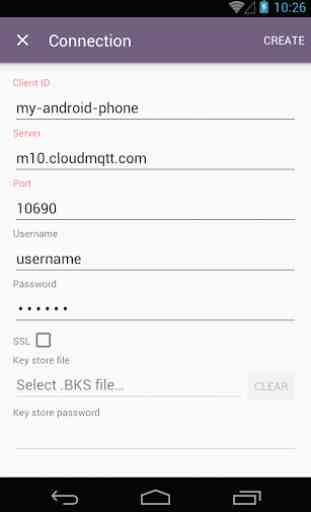
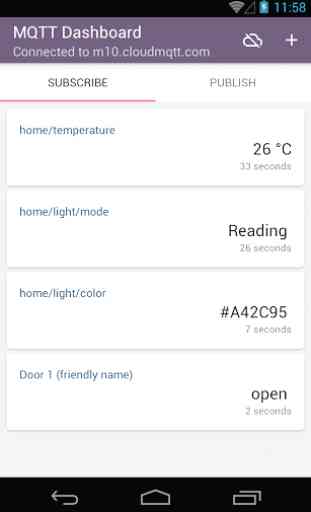
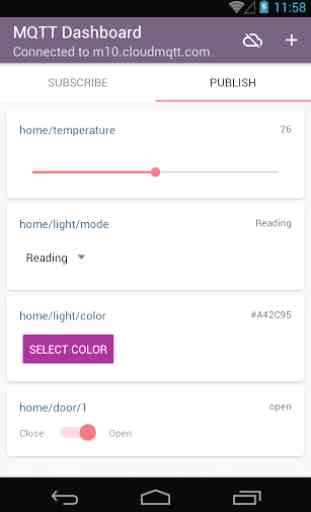
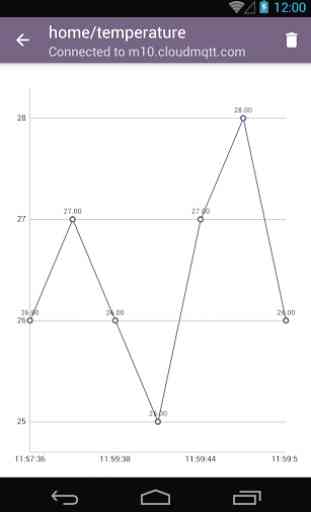

not able to create button. just qant to switch to turn on lights. able to connect to server even nodeMcu is also connecting. but not able to create button. need help.