IoT MQTT Panel
With this app you can make DIY Smart Home project in a minute. The configurations are very simple. Well documented FAQ and User Guide are available at application info page.
Features:
1. Supports both MQTT (TCP) and Websocket (useful specially firewall restricted networks) protocol.
2. SSL for secure communication.
3. JSON Support for both subscribe and publish message.
4. Panels subscribe and / or publish the topic automatically, hence get updated in real time.
5. Designed to work with public broker efficiently (using device prefix).
6. Sent and Received timestamp from broker.
7. Material design.
8. Flexible panel width, merge any panels
9. More than 250 icons to customize specific panels.
10. Dark theme for comfortable use in low light.
11. Clone connection, device or panel for effortless configuration
12. Import/Export application configuration for easy share with multiple devices.
13. Runs in background and re-connects automatically.
14. Notification on receiving message. (Available on pro version only)
Available panels:
-Button
-Slider
-Switch
-LED Indicator
-Combo Box
-Radio Buttons
-Multi-State Indicator
-Linear Progress
-Circular Progress
-Vertical Meter
-Gauge
-Color Picker
-Time Picker
-Text Input
-Text Log
-Line graph
-Bar graph
-Chart
-URI Launcher
This list will grow upon feedback from users.
Note: This app is still in beta version and it will mature based on your constructive feedback.
Background running and auto re-connect features are experimental. If you find any issue please feel free to leave a comment in my blog with steps to reproduce.
http://www.snrelectronicsblog.com/iot/iot-mqtt-panel-user-guide/
Please purchase the add free pro version to show appreciation.
Category : Tools

Reviews (26)
Lots of options to configure. Graph I couldn't understand how to change the time period it covered. Switches, even with a second "status" topic show switching immediately rather than confirming from the device return status, so you still need a separate status indicator. (MQTT Dash, by comparison shows an 'updating' animation while the status is pending after a publish on a switch - nice if you want that positive feedback from the device).
Compared with similar tools, this app is very nice, complete, rich of panels type and, and last but not least, it's very intuitive. I have just one wish: wildcards in topics. It could be useful when the same key-value are present in several json payloads (like POWER in tasmota devices) and the status is more truthful as it is updated more frequently. Compliments to developer.
It's pretty good but has one very annoying problem for me. If I lose my WiFi (happens a lot) while it's running it can get stuck in "Lost connection" "App not connected" messages for ages. I have to close the app and restart. Other than that it works very well. Very customisable.
Do you have IoT/MQTT devices at home? Need to make a dashboard to control them all? Relatively simply? With a world of customizability? Then this is the app for you. I wish there were a few changes in layout design (e.g. drag & drop), that it didn't always try and run in the background (even when told not to), and that it had tasker integration (this would be *huge*). Thanks to the dev. for an awesome tool.
Easy to use and add controls. Real estate gets cluttered quickly as you add items, so it would be good to collect related items in a panel or tab. It may have this capability, but I haven't found it yet. The app does drop connection with the broker very often.
This app is the best mqtt client I've tried. The only problem is that my phone disconnects the app whatever the settings I choose for the app. Over night, the app doesn't connect to the mqtt server and I loose data
Very good! It would be even better if you add a panel with selectable image and url to image with capability to periodically refresh it - that will make it possible to create a panel with live image from security camera. Then I will definitely buy the app.
No reason to prefer this free version over the far more mature, ad-free mqtt dashboard apps available in the Play store. "Pro" version is dramatically overpriced. Doubly so considering that the paid features are still at pre-release level of quality and completeness.
This app is great and have a great UI features which are not available on other applications. I used manny applications in my projects among all this is the great app with awesome UI experience. My only suggesion is please optimise the app for low capability devices which are running one older version android.
Too bad you can't zoom the panels. They are pretty small on my new phone. This makes especially the slider a bit hard to adjust. But the app itself works great and is very straight forward.
I have tested many apps related to MQTT Panel and this is the best one. Have been using it for some time. Just one quick question, I am having difficulty figuring out how to delete a specific device from a connection
wow great app! only one issue though, whenever the graphs or logs get too big the whole app starts to lag and eventually freezes. This doesn't even make sense, maybe we could set a predefined size?
Perfect. Does what it needs to do, the import/export is especially nice. I would suggest adding a 'text' node, which simply displays payload text (and an optional label) of a particular topic.
Very well and simple to use and understand. Suggest to allow changing devices panel view by swiping left/right. At the moment need to go into menu and select which are additional steps.
Great app but drains battery. one of the best i have tried. nice graph. biggest issue is that it drains battery in half a day on LG G6 unless you kill it after use. update 25 feb 2019. after using it some more i can say that this is by far the best mqtt phone client i've seen. Unfortunate is that even with background setting disabled it consumes 25% of the battery on this phone.
This app is fantastic and does what it says. One note is that to prevent the app running in the background you must press the back < button and not the home O button. Thank you to the Developer for your response
Amazing app! Beautiful widgets and completely functional. It would be even better if the app could store the measurements coming from remote devices to build graphics with days, weeks or even months of granularity.
It worked even without doing any transformation on the json values, some numbers were wrapped with quotes and included units in the measurement value. This app figured it out on the fly. 5 stars all the way.
I very nice to use & panels look simple & nicelook One Suggestion there is no value indicator (there is value reading combined with meter, Guage, bar, etc,. I want simple indicators)
This is the best MQTT app but when are homescreen widgets coming? Opening the app everytime for switching my room lights and fan doesnt feel that ideal (even using the shortcut) Widgets badly needed !
So far so good. I particularly like the mqtt prefix feature which makes switching between different equipments of the same type very easy.
Very well designed app. Interface is clean and understandable. Among similar apps available on google play, which I tried, this one is the best. Thank you Rahul for your efforts.
nice, quick&easy dashboarding app for mqtt services. pity data points disappear when graph is edited. Operations on combination of JSON params from different topics/devices would be nice.
Superb app with great support. Developer responsive and open to suggestions. Would be great to be able to apply templates to JSON payloads for more complex rendering in text panels - maybe using mustache?
Good app, nice dashboards and layouts, but does need support for images via mqtt(not http links) Will even buy the Pro version for this functionality.
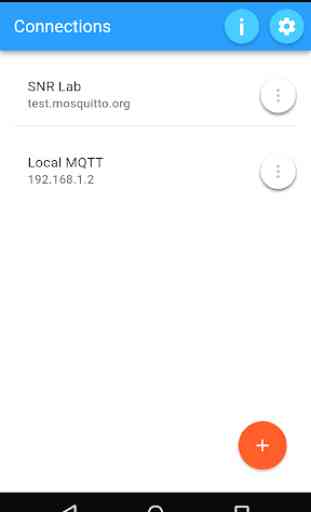

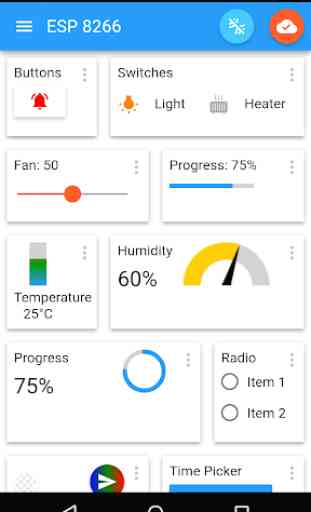


Great app. Besides shortcuts, when having only one connection and auto connect, it would be great if connection is opened on startup. I'm not a fan of your splash screen. I don't like splash screens at all. I think it's better to just have black screen instead. **After force stopping the app, I get the splash screen but every second time its just white screen for a second.