IoT MQTT Panel Pro
With this app you can make DIY Smart Home project in a minute. The configurations are very simple. Well documented FAQ and User Guide are available at application info page.
Features:
1. Supports both MQTT (TCP) and Websocket (useful specially firewall restricted networks) protocol.
2. SSL for secure communication.
3. JSON Support for both subscribe and publish message
4. Notification on receiving message. (Experimental, see the note at the bottom)
5. Panels subscribe and / or publish the topic automatically, hence get updated in real time.
6. Designed to work with public broker efficiently (using device prefix).
7. Sent and Received timestamp from broker.
8. Material design
9. Flexible panel width, merge any panels.
10. More than 250 icons to customize specific panels.
11. Dark theme for comfortable use in low light.
12. Clone connection, device or panel for effortless configuration
13. Import/Export application configuration for easy share with multiple devices.
14. Runs in background and re-connects automatically.
Available panels:
-Button
-Slider
-Switch
-LED Indicator
-Combo Box
-Radio Buttons
-Multi-State Indicator
-Linear Progress
-Circular Progress
-Vertical Meter
-Gauge
-Color Picker
-Time Picker
-Text Input
-Text Log
-Line graph
-Bar graph
-Chart
-URI Launcher
This list will grow upon feedback from users.
Note: This app is still in beta version and it will mature based on your constructive feedback.
Background running and auto re-connect features are experimental and Notification is highly dependent on it. You can test these dependency features in free version also. You need to make sure that the app runs in background seamlessly. Some devices kill this background process and you will not receive notification. If you are not receiving the notification after installing first time, restart the app by using exit button at home page or killing the process manually.
This app does not start automatically after boot. You need to connect each connection at least one time after the boot to get notifications.
If you find any issue please feel free to leave a comment in my blog with the steps to reproduce.
http://www.snrelectronicsblog.com/iot/iot-mqtt-panel-user-guide/
Category : Tools

Reviews (27)
Nice app. Would give it five stars if it weren't for the "lost connection" error messages that repeatedly appear once per second at the bottom of the screen covering the UI. What I think is happening is that if I leave home and then come back later with the app running in the background, it's remembering all the times it couldn't make a connection to the home server. When I get home and open the app, it takes several minutes to display all of the errors that no longer apply.
Some feedback / bug reports: 1. When a message arrives while a confirmation dialog is shown, the payload delivered is what arrived instead of the confirmed one. 2. Slide controls will send payloads while scrolling the window. 3. Elements are often not centered properly, or not padded/spaced properly. It's functional, but could improve visually.
This app makes MQTT apps incredible. I use ESP32 and 8266 modules to send and receive data to my MQTT cloud server, and the IoT MQTT Panel Pro app brings them alive on my phone. Super easy to create your own control screen and customize the items. I would like to see a more noticeable Alert feature for visually flag "issues" within the app screen (right now limited to little LED light, just not appropriate to flag something that needs your attention).
I have been using the free version for a while, and I said I would buy the paid version if there were 1000 points on the graphs to be able to better log some sensors.. That happened, so here we are. This app is very clean and functional, deserves to be supported, so good luck!
Very useful MQTT app. Makes setting up a display/control panel very easy indeed. I would like more control of the notifications, sound selection would be nice. Also could the guages have legends?, They look pretty but are not very informative. Keep up the excellent work.
Easy to use and offer the basic needed for a dashboard.I download the trial version but after a day I desided to buy it. As it was so easy to set up. Recommend what is missing is an easy transfer from the trial to the pro version but can be done with the file manager
This app is fantastic and does what it says. One note is that to prevent the app running in the background you must press the back < button and not the home O button. Thank you to the Developer for your response.
It would be nice to have some home automation type macro functions. I would also like to have a switch with a simple confirmation so I dont accidentally start my generator from my pocket, etc.
=== (Save review from the free version, this Dev deserved to be paid) === Do you have IoT/MQTT devices at home? Need to make a dashboard to control them all? Relatively simply? With a world of customizability? Then this is the app for you. I wish there were a few changes in layout design (e.g. drag & drop), that it didn't always try and run in the background (even when told not to), and that it had Tasker Integration (this would be *huge*). Thanks to the dev. for an awesome tool.
Great application. Am able to control several devices simultaneously or one at a time. That being said, I'd really like the ability to import/export individual control panels.
I really like it! Rich in features, easy to use, and runs reliably. Can totally recommend this app.
Great and very useful...but what I'm missing is some widget for main screen and also a timer that would allow for automatic periodic status check for remote clients.
Please fix the "connection lost" toast loop! If the app is running for a few hours that messages start accumulating. When you finally open the interface you have to deal with an infinite loop of toasts coming up and down.
great app, useful to control various devices, devices status function is a very smart implementation, one more item and get is perfect, widgets.
Great App! Especially dashboard sync with other devices.
Best MQTT android application I found so far. One minus is that the state of devices is not read at start-up.
This is an excellent product that I've used for the last 3 years. I went the pro route to support the developer. Great job!
All good except can't set triggers for notifications, other than that exellent app.
This is good app for mqtt client.very easy and working well .if have big icon and dashboard brilliant .
Works great but hard to setup certificates. Should have more clear explanation.
App is great! Works wonderfully with my IoT home automation system. THANK YOU RAHUL!
Great client to use with Mosquitto.
Great app, easy to use.
Hard to used due to don't have user manual
not touch-friendly.
very helpful and recomended
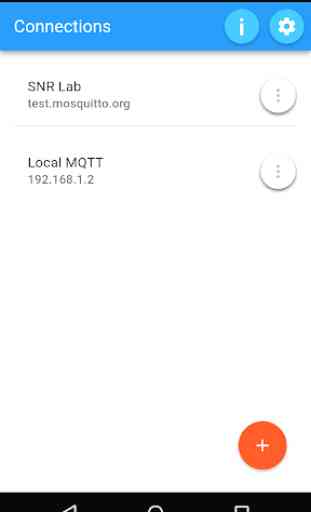

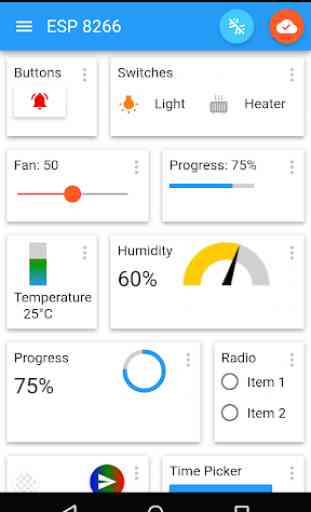
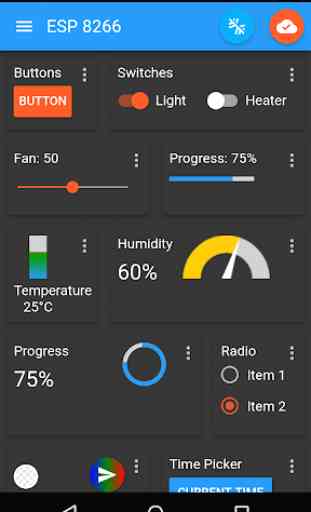

Very nice, tried the free App for a while and decided it was well worth the upgrade I have several temperature sensors around the house and on the c/h boiler that I display on my phone with this App. Very easy to get started and set things up. . Minus one star for the irritating problem of the Red "Lost connection" popups that repeatedly appear at the bottom of the screen, often when you first open the App. I see others have mentioned this before.