IP CAM Controller
- the camera will center on the position where your finger tap. Furthermore, the unique Android overlay function allows you to view the camera while doing something else (like reading news) at the same time!Features
- Tap to Center(TTC): camera moves to the position you tapped; or Tap to Move for those do not support TTC: camera moves to the direction (1 out of 4 or 8) against the center;
- global camera view overlay, you can keep an eye on your camera while doing other things;
- tilt to move: activate sensor mode (in single view) then camera will move toward the direction you tilt the phone;
- view and control (PTZ) your camera in portrait or landscape view;
- no limitation on number of cameras;
- support many different camera types;
- share camera access with your friends and family by email;
- 1-way / 2-way audio support for selected cameras;
- HD (H.264) video streaming for selected cameras.Supported camera brands:ABUS, ACTi, AirLink, Apexis, Arecont, Astak Mole, Axis, AVTECH, Blue Iris, BOSCH, Brickcom, Canon, Channel Vision, COMPRO, Cytech, Dericam, Digitus, D-Link, Eagle Eye, EasyN, Edimax, Excelon, Foscam, GeoVision, Grandstream, Grantec, iCatch, Instar, IP Webcam, Ipux, IPX, JVC, Kaicong, KGuard, Level One, LinkSys, LogiLink, Lorex, Marmitek, Maygion, MIPS, Mobotix, Motion Webcam, Nuvico DVR, Panasonic, Rayvision DVR, SecuritySpy, Sharx, SmartHome, Solwise, Sony, Storage Options, SYAC, Tenvis Iprobot3, TopSee, Toshiba, TP-Link, TRENDnet, TriVision, Vilar, Vitek, VivoTek, Vstarcam, WansView, WebcamXP/Webcam7, X10, Yudor, Y-Cam, 7LinksPlease visit JerryHuang.net for detailed supported camera types and tested list. Un-supported camera owners are welcome to draw my attention.
Features
- Tap to Center(TTC): camera moves to the position you tapped; or Tap to Move for those do not support TTC: camera moves to the direction (1 out of 4 or 8) against the center;
- global camera view overlay, you can keep an eye on your camera while doing other things;
- tilt to move: activate sensor mode (in single view) then camera will move toward the direction you tilt the phone;
- view and control (PTZ) your camera in portrait or landscape view;
- no limitation on number of cameras;
- support many different camera types;
- share camera access with your friends and family by email;
- 1-way / 2-way audio support for selected cameras;
- HD (H.264) video streaming for selected cameras.
Supported camera brands:ABUS, ACTi, AirLink, Apexis, Arecont, Astak Mole, Axis, AVTECH, Blue Iris, BOSCH, Brickcom, Canon, Channel Vision, COMPRO, Cytech, Dericam, Digitus, D-Link, Eagle Eye, EasyN, Edimax, Excelon, Foscam, GeoVision, Grandstream, Grantec, iCatch, Instar, IP Webcam, Ipux, IPX, JVC, Kaicong, KGuard, Level One, LinkSys, LogiLink, Lorex, Marmitek, Maygion, MIPS, Mobotix, Motion Webcam, Nuvico DVR, Panasonic, Rayvision DVR, SecuritySpy, Sharx, SmartHome, Solwise, Sony, Storage Options, SYAC, Tenvis Iprobot3, TopSee, Toshiba, TP-Link, TRENDnet, TriVision, Vilar, Vitek, VivoTek, Vstarcam, WansView, WebcamXP/Webcam7, X10, Yudor, Y-Cam, 7Links
Please visit JerryHuang.net for detailed supported camera types and tested list. Un-supported camera owners are welcome to draw my attention.
- Game-like "Extreme" sticker
Category : Video Players & Editors

Reviews (28)
Upgraded it to remove ads and add premium features and it worked great, for a while, but it's now somehow forgotten that I upgraded, removed my features and now keeps asking me to buy them again after I already paid for them. ..
So miserable...the software don't even recognize the type of cam that I'm using and won't connected even thought my phone has already detected it wlan address on the v380 built-in product..certainly this is waste of time.!
Very fast with no lagg. Using to connect directly to Blueiris, this app puts the actual Blueiris app to shame.
Previous bug resolved. Thanks. Toshiba ik wp motion controls not working.
does not work with ip and port V-380
Last update work worst then my original(2017)
APP DOESN'T OPEN ANY MORE!!!!!
5 stars. Now what? Make it work!
Works well. Recently, there are no ad-videos available, so we cannot use the advanced features.
getting sick of ads when I've bought the app. i don't want to see an advertisement video to remove ads.... I paid 💰for removing ads
Keeps crashing. Will no launch on android 8 & android 9
This app is worthless like the rest
You not got my can is a kkmoon
Can't figure out how to import an exported configuration
Best IP Camera app on the store!
Pop up to watch advertising video every time I go to look at a camera is over the top. When I go to look at a camera, it is usually because there is something going on. The pop up delays seeing the camera and has now made a decent app totally useless. Uninstalling and won't be back.
Thumbs down for naggy prompt to view ad video. I paid for ads to be removed!
Why this stupid "watch video" popup shows everytime I'm trying to open camera?
Had a few problems with it but the man sorted it out very quickly. Very Happy
I paid to have the ads removed. Today, after 2 years, they came back. I'm done with it. So I tried to pay again... and it refused my attempt to repurchase with the error stating 'already purchased'. Unbelievable!!! Update- Author responded quickly with a fix. I tried Tin__am but had problems with setup. Looks like this is still the best for me.
First try .nice thanks
View Webcams - does the job very well , thank you.
Used this on Windows Phone and was one of the first apps I searched for when I migrated to Android. Used daily and never had any issues on either platform.
It really doesn't stand out, no group view audio support, paid for this app and still asks for money for sound, what a load of crap ... multi cam views are dated, there should be enhancements in windows aspect ratios in group views with multiple combinations.
I can't set it up it's terrible
Deals well with a mix of camera manufacturers and is well supported. Great app!!
Awesome app, I rate 5 star for tap 2 center n overlay function. For next version, i suggest focus on sound quality, sound filtering to make it more clear, since my SunBio webcam, poor in sound quality, i just hear noise. My new other suggestion, it will more fantastic if this app can easily send/email a picture gradually and/or record a video & store it on any address
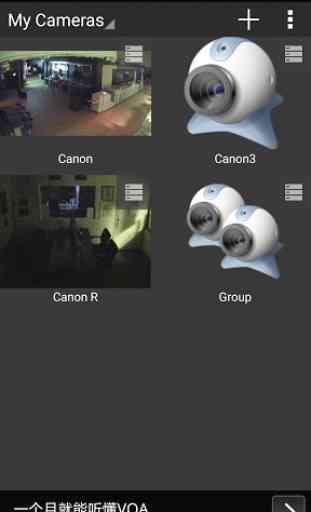

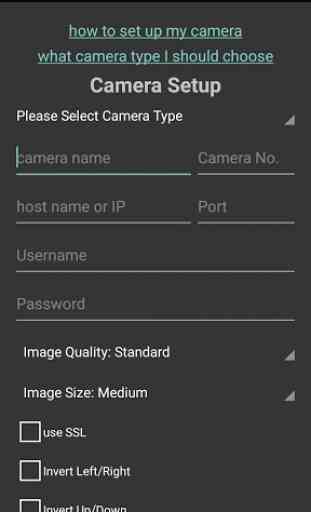


Restore purchases sometimes works. Though with no reliable indication. White background on multi camera use is obnoxious. Buried in ads now. I want the previous interface back. Android phone interface used to be nice.