IP Camera Pro
"IP Camera" can turn your device into a wireless IP Camera via build-in RTSP and HTTP Server for security monitoring WITH Bi-directional audio support, you can use your browser to view, of course, include "IP Camera". It support auto video recording which based on Motion Detection and the video record can be uploaded to OneDrive or FTP server automatically and notify you via Email!
"IP Camera" can push the video and audio to RTMP live media server (e.g. Push to YouTube, Facebook), and use for network broadcast. It also supports the rtmps security protocol. You can turn it on from IP Camera Server.
IP Camera Server supports Picture In Picture on Android 8.0 and above which means you can put IP Camera Server run on background.
It supports UPnP port forwarding. If you can access your gateway via WAN, and the UPnP on your gateway is opened, you can also use WAN Url from WAN to visit IP Camera Server. It also supports user name and password authentication, default username and password are admin, you can modify from the Settings App.
"IP Camera" is also a ONVIF and MJPEG viewer WITH video recording support! It also supports RTSP and RTMP protocols to playback! We optimize MJPEG decoding and now it's 1x faster than before when decoding 1080p MJPEG stream!
Finally, you can add another device's IP Camera Server quickly with build-in QR Code!
Using HEVC for video recording requires Android 7.0 or above, and the device must supports HEVC codec.
IP Camera Bridge - A MJPEG video streaming and virtual microphone driver for Windows which can make your Windows applications using IP Camera as WebCam with audio input.
https://github.com/shenyaocn/IP-Camera-Bridge
ONVIF Support https://youtu.be/QsKXdkAywfI
Picture In Picture https://youtu.be/ejLWQSZ5b_k
More Info https://www.youtube.com/watch?v=vOQSl7-h5-c
"IP Camera" can push the video and audio to RTMP live media server (e.g. Push to YouTube, Facebook), and use for network broadcast. It also supports the rtmps security protocol. You can turn it on from IP Camera Server.
IP Camera Server supports Picture In Picture on Android 8.0 and above which means you can put IP Camera Server run on background.
It supports UPnP port forwarding. If you can access your gateway via WAN, and the UPnP on your gateway is opened, you can also use WAN Url from WAN to visit IP Camera Server. It also supports user name and password authentication, default username and password are admin, you can modify from the Settings App.
"IP Camera" is also a ONVIF and MJPEG viewer WITH video recording support! It also supports RTSP and RTMP protocols to playback! We optimize MJPEG decoding and now it's 1x faster than before when decoding 1080p MJPEG stream!
Finally, you can add another device's IP Camera Server quickly with build-in QR Code!
Using HEVC for video recording requires Android 7.0 or above, and the device must supports HEVC codec.
IP Camera Bridge - A MJPEG video streaming and virtual microphone driver for Windows which can make your Windows applications using IP Camera as WebCam with audio input.
https://github.com/shenyaocn/IP-Camera-Bridge
ONVIF Support https://youtu.be/QsKXdkAywfI
Picture In Picture https://youtu.be/ejLWQSZ5b_k
More Info https://www.youtube.com/watch?v=vOQSl7-h5-c
Category : Video Players & Editors

Related searches
Reviews (7)
Daw. T.
Jul 5, 2019
great app but please add option to change the lens on the rear camera on compatible phones
Ale. P.
Mar 19, 2020
Good application, sometime the autofocusing doesn't work...
J. o. r. g. e.
Feb 10, 2022
I did not play with the app to check All the settings
CON. P.
Jul 15, 2021
Used to work not it doesnt
A. G. u.
Aug 21, 2018
Great app, but it doesn't automatically resume streaming after app got auto updated from Google Play. Is it possible to fix this?
Ole. M.
Jun 9, 2017
Almost happy with this app. Works fine on most of my devices, except 2 tv boxes with usb cameras connected. For these boxes it starts and works, but stops after some time. Is there any way to send logs to developer to investigate the issue?

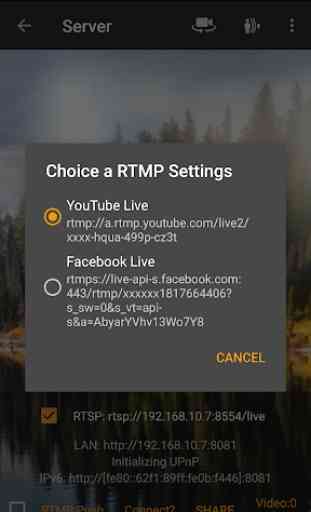
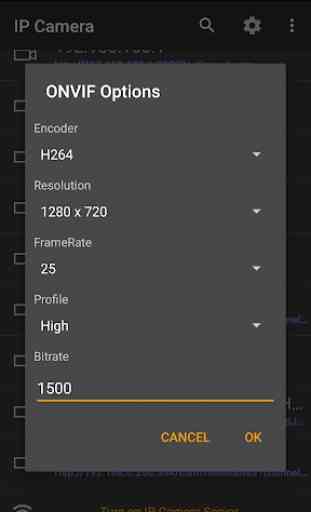


Overall it's a good app, but I have a question for developer. Do you know any android smartphones that support multicam, just tested s20 fe, doesn't work. I am trying to find a phone that supports simultaneous streaming of front and ultra-wide back camera.