IP Tools - Router Admin Setup & Network Utilities
App allows quick detecting any computer network problems, IP address detection and checking network performance with pings and dns lookups.
App offers network tools to check active connections, to see network configuration, to view parameters like local IP address, gateway info, external IP and many more.
App provides router admin setup utility which will help you to change settings of your router.
IP Tools – Router Admin Setup & Network Utilities App Features :
– IP Information give information like My IP location, External IP/Host, MAC, DNS, Gateway, Server Address, Coordinates and Broadcast address etc.
– Whois Lookup: gives you the ability to lookup any generic domains to find out the registered domain holder.
– Ping: Shows how long it takes for packets to reach host.
– Traceroute: Traces the route of packets to destination host from our server.
– Port Scanner: allowing you to quickly find open ports on running network and Check open Ports.
– WiFi Scanner: list all WiFi connections which is available to connect near to you.
– Lan Scanner: shows list of connected device on your networks (like who use my WiFi)
– DNS Lookup: tool to find the IP address of a certain domain name. The results will include the IP addresses in the DNS records received from the name servers.
– IP Calculator: takes an IP address and calculates the resulting broadcast, network, wildcard mask and host range.
– IP-Host Converter: Convert a host or domain name to an IP address using DNS or find the host name from its IP address
– Router Admin Setup: IP Address 192.168.1.1 Use this address to set up a new router or update settings on an existing one (192.168.0.1 on router setup page)
– WIFi Signal Strength Meter helps to view your current WiFi signal strength and can see WiFi Signal Strength around you in real time.
Category : Tools

Reviews (28)
This is a great app. It has pretty much every tool I'd like to have on my phone and pleasant GUI. Only feature I'd love to have would be to assign nicknames and choose what info is shown for hosts found with LAN Scanner and perhaps even assign icons (to identify device type). Other than that, this app is pretty much perfect.
great app,works OK, I like the simplistic design of all the menus, I think if the port scanner could of showed results quicker or monitored more quicker fashion, and u was in the Wi-Fi scanned feature an add popped up played and after I hit x I was at the main screen had to. we enter Wi-Fi explore Menu again but it's a good app
Very limited, but not congested with a bunch useless tools no one needs. Strait to the point, great interface, my grandma could use this app with ease, very well done on making a solid, working app, with moderate to low adds. Worth the download a+++++
Highly recommend. Provides more information about your router/modem than any other app I've tried. You have the ability to really take control of the settings, etc, to increase speed and configure. Love it.
Fast, fairly full featured. Relax some of the visual graphs of its competitors, but I have not generally found those actionable. That reflects my lack of understanding as much as anything.
It's an amazing app but I put a one star on it because I bought the rights to use the ad free version August 30th of this year so you tell me I've got pics too just in case I need to present them but it tells you the day about it everything how much I paid for it thank you but if you could get back with me and let me have my subs back it's like the third or fourth app I went to o use that has done that s but different devs. Buying means no watching ads after every transaction
This is fantastic, i could only point the wifi explorer could use some UX work but totally WOW 2 clicks to anything approach is great. And as an IT professional i have not seen work like this in my 15 years in the industry i think this should ve the go to tool. And thanks for not killing it with ads.
Lots of good features but it's only good if you have single router. I have a repeater want to access the said repeater but this app can't do or can't even detect the IP of the said repeater or IP of all the device that is connected to the main router.
Wow, didn't expect a free version to be so useful with intuitive interface. Great job devs! You barely get ads, not annoying at all. Tracert, ping, whois and etc is available and works all good. Thank you!
Very handy. I use it a lot. It can do with remembering my URLs and IPs. Its too much effort to keep typing them with Android. Also the ping should state with an 'x' if there is no response.
Works decently enough so far. One issue I noticed is that the Wi-Fi speed in the Signal section does not automatically update with the signal strength.
Running port scan on one single port takes AGES! While running the scan it was faster to locate my computer, booting it up and run NMAP on the same ip address that the app was scanning. Sorry, but nah..
This tools is garbage without the lan scanner
I don't honestly mind what other ratings say but as for me, this app is the best. After a deep struggle and much involvement of time in setting up a mini Wi-Fi router, this app is handy for me. It is the best.
Exactly the suite of net utilities I've been needing. Kinda like a little Swiss Army Knife for network nerds. Inobtrusive ads, too, so I dont mind them at all, especially if they keep this handy-dandy clutch of tools available at no cost. Simple, functional, with a suite of net tools everyone can use.
I'm a Rogers Technician from Toronto, I bought this for 3$ to easily access modem configuration for work. At first it was working great, but somehow it just stopped accessing the modem the moment I bought it, i get a blank screen from the "Router Setup". Is this a known issue? I would change my rating if i get a reply. Thanks
I'd tried this nice Swiss Army Net Tool on Android Q (10) Phone and it ran flawlessly; so I decided to buy it for better experiences. Unfortunately, a fave, important, and one of the most wanted features -- "Who Use My WiFi" -- couldn't be found here. Just hope it will be available soon. My 5th rating star is waiting for it. • Good Job and Thank You ツ
The BEST..!!! It allows capabilities to utilize your router in ways which wouldn't otherwise be available without this very indispensable app. Thank you for allowing me this opportunity to express my gratitude, so thanx again for all you've done in making this valuable tool available.
it basically works great -when I can get to the Admin sign on screen which over the past week has been impossible. it's a great tool except for that featurr/benefit lol!
- Cannot set ping packet size. - Cannot stop port scanner after start and doesn't show percentage. - Cannot discover all network devices on LAN - WhoIs shows info only for generic domains and not working with IP addresses
Generally it's a good app, but the frequency and type of full screen ads is very off-putting.
It works well. The port scan comes with a setting of 300, lowered it it 30 and it will scan faster.
nice tool(s), would be nice if it can save the host names or ip address in some tools like ping or traceroute, so no need to type everytime needed to do the checking.
Wont open, intermittently doesnt even show up on device. Just crashes and doesnt allow error report. Please help
It would be nice to be able to use the app for more than 10 seconds before the full screen unstoppable ads start.
This app is often inaccurate with networks. Also, all settings & features don't work on occasion.
Made a trial in a small network and, frankly, I had never seen or even known about an app as useful as this for helping to manage a small home network. Thank you guys!
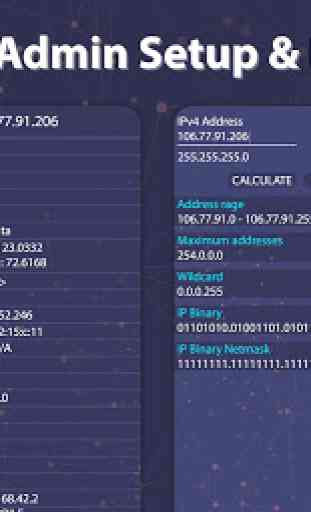


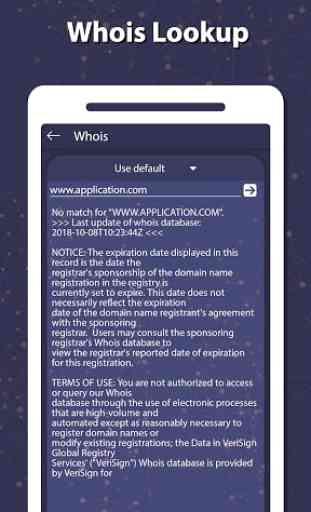

Why is LAN scanner removed? I just don't get it at all. Now the app is very useless to me 😔