IP Webcam Pro
IP Webcam turns your phone into a network camera with multiple viewing options. View your camera on any platform with VLC player or web browser. Stream video inside WiFi network without internet access.Optional Ivideon cloud broadcasting is supported for instant global access.
Two-way audio supported in tinyCam Monitor on another android device.Use IP Webcam with third-party MJPG software, including video surveillance software, security monitors and most audio players.
Features include:
• Video upload to Dropbox, SFTP, FTP and Email using Filoader plugin
• Several web renderers to choose from: Flash, Javascript or built-in
• Video recording in WebM, MOV, MKV or MPEG4 (on Android 4.1+)
• Audio streaming in wav, opus and AAC (AAC requires Android 4.1+)
• Motion detection with sound trigger, Tasker integration.
• Date, time and battery level video overlay.
• Sensor data acquisition with online web graphing.
• Videochat support (video stream only for Windows and Linux via an universal MJPEG video streaming driver)
• Cloud push notifications on motion and sound, cloud recording for motion-triggered records, online video broadcasting powered by Ivideon.
• Extensive baby and pet monitor features: night vision, motion detection, sound detection.
Email me if you have questions after reading the FAQ.
Category : Video Players & Editors

Reviews (22)
Absolutely amazing piece of software. Does exactly what it it says in the description as well as well as extra features that are welcomed.
I really love this app as a second high quality camera, especially as my phone camera is much better than most webcaps even over $100. The only problem I have (and it's pretty big for me) that I hope can be fixed, is that ONVIF streams seem to drop/freeze after a short amount of time, so this can not be used with low latency for more than a few minutes. I'll be glad to provide and information I can toward a solution! Addendum: This issue doesn't appear to happen in the Lite version, with the same video settings. I'll be using that version for now, but still very much worth buying Pro to support development. I hope it's fixed soon!
Its a great app which used to be perfect. But something has happened since I last used it in June. I used to get a perfect nice bright image (using it indoors with LED lighting, but now after 5-10 seconds the image dims and I get grey bands moving across it. I can reduce the band intensity by setting Antibanding to auto instead of default but I can't get rid of it entirely and I can't get my nice bright image any more despite playing with all the different video settings. Is there any documentation of the settings, and why are there 2 different cameras? Any help would be appreciated. Thanks for help - perfect again
Good app i downloaded the pro version but the LED Toggle Button for the front camera is not working. Initially i thought the front flash light malfunctioned but it works with the default camera app that came with the Samsung J6.
Been using IP camera for a while now, but now theres almost a 2 minute delay in the stream and viewing it on my camera software and I cant understand why
Love this app. Proud owner of the pro version. I use it on an old Galaxy S9 with a crushed screen to keep an eye on my 3D printers.
Installed the 'free' version first to try it out. Worked perfectly - turned my older Samsung Note 10.1 (2012) into a nice streaming camera that worked FLAWLESSLY with iSpy software and VLC. I liked it enough to purchase PRO. I'd suggest everyone install and try out the ad-supported free version before buying, though, as every device may yield different results.
Definitely the work of a genius. Struggled with it at first especially with the FTP upload, however figured a way around it. Has been working flawlessly for weeks now. For all the people complaining about app crashes and what not, you need to ensure that the app is allowed to run in background all the time working through the different power settings of your phone (add exception for background running). Use a slow charger half rated if possible to avoid battery damage and overheating.
I have recorded video in mkv format and the duration of video is around 4hrs, the video is recorded as a single file though i give chunk size as 60min chunks. While playing video total duration is not displayed and I have no control to jump the video to specific time interval. Also some intermediate portions are corrupted. Kindly give suggestions to fix this issue.
Thank you for this powerful, elegant app! It does everything I was trying to achieve and more. I can tell from spending time with this app, that you have put a lot of effort and expertise into this. This makes me grateful for individual developers like you. So far, the only issue I've had was that drawers don't always seem to work as I set them up to. but that's a very small issue, if you want I can go into more detail. Stellar app!
Really great app! Two functions missing, therefore two stars down. First, I would like to have the option of taking photos instead of videos; second I would like to be able to save/restore the settings. But all in all great job!
Great app, works almost perfectly. Having trouble running it in the background though. After a few seconds or a minute or so, the stream just pauses and only resumes when I bring the app back to focus. Using Galaxy S10+. Go any tips?
Audios a bit glitched, but amazingly has the precise same delay as voicemeeter which meant zero desync with my audio tool. Unexpected, but not unwelcome. Quality is very good as well. My advice, for older devices around S6/S7, keep the quality around 30-40, but on S8 or above, you can get away with more
So far the app is working as it is intended to with my Ivideon server. I just wish that there was a way that I could have the app record through Ivideon like the webcams that are hooked up to my server do which create an archive right on my external hard drives. Needed to setup another IP Camera and have boatloads of old Android Phones around my house that could be used. Needed another to catch some things that were going on around my house that were not needed to be going on during the day, such as kids skipping school and coming back home, etc. All-in-all, so far the app works great. I do see how some people are complaining about the bitrate on the app is slow, but it also depends on your internet connection at your house that will also affect this.
I bought this during the first UK National lockdown for the occasions I needed to use video on Teams. Generally has worked well in conjunction with the Windows MJPEG adapter on Windows 10 up to build 1909. Now upgraded to Win 10 20H2 and am able to connect to the camera directly using the OVVIF support without using the camera adapter (which still works). The ONVIF connection worked with Zoom in a brief test without any hitches.
Doesn't work on anything, tried through Zoom, Discord, OBS and Skype, just shows up as a black screen or says "connecting to camera" and nothing else. O can get it to show up when I access it through a browser after a bit of finagling with flash player but even when I choose it as an output in any of my programs, it still won't work, no matter what settings I used on either program.
Purchased the Pro version. But unable to use it. Does it need a link with computer to show on phone screen, as I don't see any thing. Does it work with a USB connecting to the PC Does it work with FlashBack Recorder. I don't see Windows 10 listed on the website?
My Nexus 6P defaults to quite a dark screen forcing me to put the sensor in manual exposure mode to increase brightness. No way to save the settings for next use as far as I can tell. Otherwise, a very nice app with lots of cool features.
Ok so I got a ZTE axon M z999 that works good with this program. I have tryed this on a few other flagship phones. My only gripe is the dark videos/photos at night. I have a rpi zero w that is running motion and has no issue with out side light at night. I know this may be a camera issue but even on 20 mega pixel cam that the ZTE has this is still too dark. If there is a way to adjust the britness and or contrast then it would be perfect, On top of that Going into settings takes forever it wants to access google api. I like to have this cam off the main network and to have it on a closed network with no internet This program will not work that well without internet access.
The best IP camera available. I've been reviewing almost every webcam / IP camera for Android that I found, and by far this is the best! Every sensor is controllable, phone interface editable, nice web page, everything perfect. I just wish that the video driver for Windows was better, but it is an IP camera and that is what it does perfectly!!!
First off, this is without a doubt the best IP Streaming app for Android, which is why I happily purchased the Pro version. I finally got it connecting to my HikVision NVR, but the catch is it only works with the front camera as the NVR won't allow a camera number below 1. Not sure if there's any way to make the app able to renumber the cameras, but if so it's an idea for a future release. Either way, I highly recommend this app!


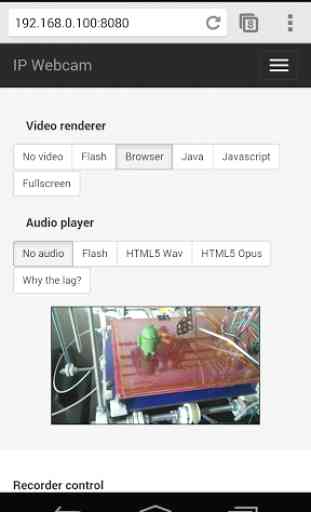
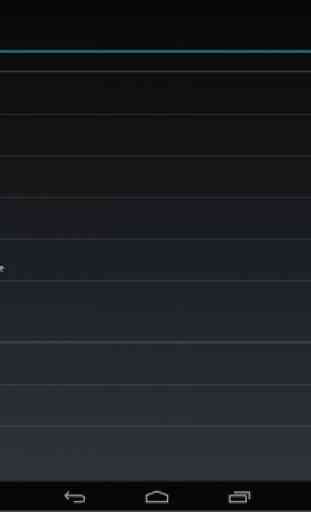

What an awesome app. The fact that the app is totally usable without paying is just amazing. Hats off to the Developer. This is like a mini zoneminder on an old android phone. Absolutely amazing.