IpBike ANT+™ Bike Computer
Supports ANT+ See if your phone is ANT capable at http://www.thisisant.com/directory/filter/~/60/~/
This product is ANT+ certified and complies with the following ANT+ device profiles:
Bicycle speedBicycle cadenceBicycle combined speed and cadenceBicycle power (including pedaling effectiveness and smoothness)Heart rate (Hrv with beta IpSensorMan)
See ANT+ Compatible devices at http://www.thisisant.com/directory/ipbike/
Not yet certified but fully working support forStride based speed and distance (footpod)Environment (Garmin Tempe)
With beta IpSensorMan you also get beta level support for.Muscle OxygenRemote ControlFitness equipment control (FEC)SuspensionBike lightShifting
Bluetooth low energy, Bluetooth Smart support is in beta testing with support for Heart Rate , Bike speed and cadence, running speed and cadence and Bike Power (but not 2 pedal BLE meters). See http://www.iforpowell.com/cms/index.php?page=btle-beta
Barometric pressure sensor used to enhance altitude on compatible devices e.g. Sony Xperia Active, Go, Z, Z2, Z3, Z3 compact. Nexus, Nexus 4, Nexus 5, Galaxy Note, Note II, Note 3, S3, S4, S5 and S6.
Direct upload support for Google Fit, VeloHero, What's Today's Plan, RunKeeper, TrainingPeaks, Sporttracks.mobi, Attackpoint, Strava, Trainingstagebuch, Cycling Analytics and RunningAHEAD. Direct email based upload for sites like ridewithgps and mapmytracks. Other sites supported by exporting .gpx or .tcx or .FIT ride files you can automate this process by using things like the DropBox or Drive apps.
The main riding screens are all fully customisable for colour, size and number of items with all the stats you would expect (over 100 to choose from) plus some less common ones given suitable sensors like.
5s Avg. Power30s Avg. PowerNormalised PowerIFTSSGOVSSPower BalanceTorque EffectivenessPedal Smoothness Pedalling %Ride Avg. inclineTotal AscentCurrent rate of climbCurrent InclineHRVheart rate beat to beatRecent Heart rate varianceGearingCoasting timeHemoglobin concentrationBattery level
Mapping support is either online or offline using Mobile Atlas Creator or MapsForge .map files.You can upload .fit .gpx or .kml route files to follow as you ride.
Real time plot available with your critical stats updated as you ride.
Multi step workouts can be designed with time, distance, heart rate or power based durations. Targets can be power, cadence, heart rate or speed based. Repetitions can be counts or till time or distance targets. Support for FIT workout format file import and export. Feedback on target and progress.
Text to speech audio feedback available with customisation over what is read back and when.
IpBike aims to be feature rich
- comparing to stand alone bike computes its Garmin 810 class rather than Garmin 200 or 500. If you want a simple app please look else where. If you want lots of features please be prepared to take time to learn how to use them see http://www.iforpowell.com/cms/index.php?page=help
Limitations.
The free version of IpBike is limited to one million wheel revolutions (or equivalent in gps only mode 2070mm wheel). For permanent use after this you will need to get the IpBikeKey app which will unlock this limitation.
IpBike uses IpSensorMan to provide access to ANT+, Btle and BlueTooth sensors. If you have a compatible phone and do not have IpSensorMan installed you will be prompted to install it. You can use an ANT USB Stick if your phone supports USB host mode. For Hrv, Muscle Oxygen, Remote Control, FEC, Suspension, Bike light, Shifting and Btle you need the beta version see http://www.iforpowell.com/cms/index.php?page=IpSensorMan-beta
Category : Health & Fitness

Reviews (23)
Very powerful with steep learning curve. I love it, but I am a programmer. Probably too complex for most people desiring a bike computer app. I love it because of the customizability, primarily ability to set up my own calculations and metrics. Many options to export results to different file formats and different apps. You must be willing to tinker with it and figure things out on your own. Not much documentation. Many reviews say UI is bad, but after learning it, I find it intuitive.
Is all right as you get every possible data, but is absolutely not user friendly. Is way too complex to configure, terms are not clear and the UI is a disaster. Even though you can customize it, the chances are that everything will be a mess and there is no way to revert anything, so you will need to completely reset the app. Has potential, but needs to work on the user friendliness. By the way, you need to download another app for connecting any sensor, which I find it very annoying too.
I don't normally review apps but this one is different. This app is absolutely amazing. It has everything you could want in a bike computer and more. There are tons of settings you changes and adjust which is amazing. It does take time to set everything up to your personal preferences but once its there it's incredible. I love this app. I can easily export the tcx file and upload to garmin. Where all my workouts have been saved.
I'm new to it but I really loved! I got it while I had to send my Wahoo Bold for warranty replacement. But this is much more complete. It's like a mobile Golden Cheetah: shows an endless amount of data and allows customization. The user interface isn't friendly, and setting up the screen's data fields is very tricky to learn. Some observations for improvement: -There's no 3sec avg power, only instant then 5. -You can't hold a field to move it to another spot. You must instead select another metric for it, and then do the same for the other field you wanted to swap it for. -When selecting what a field shows, theres no data category, just one huge list with all possibilities. Setting up the Bolt on Wahoo Elemnt app is much easier, for comparison. -There's a basic data group on the first page that seemingly cannot be changed. so the top 4 fields are always [speed/cad/power/HR] -Swapping pages is tricky -Getting rid of the map was tricky too. -How to turn off the voice sounds for auto-pause, start, etc?..
The best bike computer app I've seen. I was on the fence about buying a dedicated computer until I started using this app but now I don't think I need one. It does everything I want and connects well to all of my sensors. I don't pay for many apps but I gladly paid for this one before the trial period was over. As stated in the description, there is a ton of data and it can be overwhelming. Just find a setup that works for you and ignore everything else.
Works great if you have an old phone. Very accurate. Great support - he responds quickly with real answers. Long trial with no restrictions. Works well with Bluetooth Duotrap S sensor. Merge ride feature is very handy if you mistakenly stop a ride. You can glue them together afterwards. Display is very customizable both what data you want and size to display. More statistics than you could use. Only complaint is that it wasn't easy to configure so allow some time and read the help files
Once you get used to ipBike you would never consider paying for a dedicated bike computer! The only advantage there would be a daylight readable LCD screen but you should be looking at the road not a screen! This just needs a finger tap to bring up the screen when you need it. The voice prompts make that fairly unnecessary. Grab an old(ish) phone (I'm using an S3) a cheap SIM service provider, a weather proof case for bike mounting, this app and you've saved yourself a lot of money.
This is the best - when it works. Sadly, it's buggy af. Sometimes it receives cadence, speed, and hr just fine. Other times, it receives heart rate & nothing else. Sometimes, it receives nothing. For all of these situations, IPSensor shows all sensors active, and my Garmin watch is receiving everything, so it's not my sensors or batteries or ??
This app is so comprehensive and feature-rich that it is completely useless. It is extremely complicated and the least user-friendly app I have ever seen. There are so many features and most of them completely unneeded. Settings screen has many, many screens (and sub-screens and sub-sub-screens, etc.) to navigate to try to figure out how it works and how to get it to stop doing that thing that annoys you. Ultimately extremely time-consuming and frustrating!
Edit after dev's response: my experience is much like that of Jm Braz's. IpSensorMan sees the sensors as active (HR, Speed&Cadence, Power) but IpBike only will show some of them. The issue appeared today after adding a custom HR block to the display. After 30mins trying to make it work, I solved by restoring a previous App+Data backup that I made with TitaniumBackup. Recap: (1) IpSensorMan saw all ANT+ sensors, (2) another app could access Power/HR from ANT+ normally, (3) at the same time IpBike couldn't. At one point there seemingly was no way for IpBike to "see" HR. Start/Stop sensors from IpBike seems unreliable. Then at some point it didn't see the power sensor, which IpSensorMan could instead see just fine. I get it that automatically picking up the signal is a cool feature, but there should be a fail safe mechanism that allows more feedback on why some active sensors are not being displayed. Other than that, the app is extremely fully featured. Good that the developer is responsive, too.
Been using this app for several years. It is incredibly thorough in measurements provided along with voice prompts. I am able to use it for rides, runs, and riding indoors on cycle rollers. The ability to read in my ANT+ HR, Speed, & Cadence data along with gps is perfect. Never leave home without it.
I use my phone as my bike computer. When I purchased Garmin Vector 3 pedals the documentation didn't say that you couldn't calibrate them using the Garmin Connect app. I looked all over, and tried just about everything... This app was the only one that could calibrate my pedals. Well done, and thank you!
I like the application: pretty accurate on distance and incline. Big numbers so you can read'em as you pedal. I I discovered that swiping right or left you can change the layout of the screen, including one with a map.
Update - used the app for my first "real" training ride today. I created a workout that I would follow, and the app far exceeded my expectations! This mean that I just saved myself over €300 buying a cycling computer! Very, very complete app for cycling. What attracted me first to the app was the support for ANT sensors, but what really blew my mind is how super configurable the app is, its functionality and the incredible feedback data it provides.
A complete load if rubbish. To set the app up you need a degree in cycling science. The first time I used was a 2.5 hour ride. The only thing recorded accurately was the distance. It only showed me as having 20 active time and thus an average speed if 192km / hour. Today it didn't record anything for a 60km ride. So complete and utter rubbish. Uninstalled the app after today's ride.
Sad, cadence worked again but now does not. For several months none of these apps worked with cadence sensor, then this one did, it was the only one. After only a few uses though now it will not use cadence though sensor search finds it Everytime I try to use the app on my trainer it locks on to GPS and will not use cadence. Oh well maybe one of the other apps will figure out how to fix ant+.
The interface and the bars is a little bit wonky. I do like that you can load in multiple different route maps. Many many options for someone who is ultra-tech savvy but it just isn't me
The UI is actually one of the worst I've ever experienced firsthand, and it is nearly impossible to accomplish what you want to do. If I need to read docs to figure out how to get a display with speed, cadence, and time, then something is very wrong with your biking app lol.
Excellent App, lots of settings to consider. Using it to log road sessions and on trainer. Picked up garmin cadence and speed sensors without any issues.
IPBike allows all the sensors, maps and settings that Strava has cut, plus auto upload to Strava etc. Turns your phone into a Garmin. A great product. Configurable to suit anyone.
I'm going to give this five stars but here's the caveat: If you're looking for something that "just works", go look somewhere else. This is not for you. If you're willing to learn to use the app before getting the most out of it, then it might be for you. It sure has a learing curve but given patience, you'll probably get all readings set up just the way you want. October update: I use it for every ride and I love it so much.
A great app. I appreciate the option that so many sensor types can be added, ANT+, BLE, etc. I miss an option to stream data to a real-time application, for instance over MQTT. Is there a way to add this option?

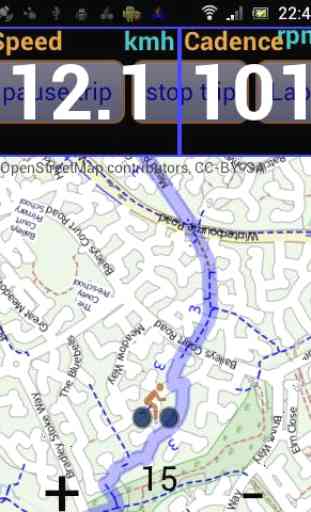
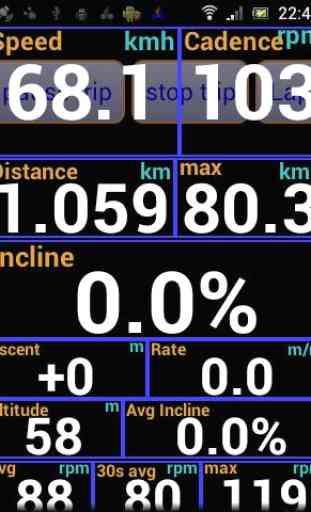


Once you learn how to configure it it's amazing. So much customizability and data variables available. It can even show you what gear you are in, based on speed and cadence sensors, and gear teeth counts you input. I love it on my indoors trainer, it's the only app where I could input my non-smart trainer power curve so I can view current power in real time without a power meter. Excellent app! But make sure you read the docs if you get stuck, be patient.