iPhotoVR SBS VR Photo Viewer
- View any photo in SBS format
- Can be accessed from your file manager
- Supports slideshow of photos
- Works even on phones that are not Cardboard compliant
- Mode for normal, non-SBS display as well
- Lightweight, Ad-free, No unwanted permissionsA few points to note:
- Only the popular image formats (jpg, png etc.) are supported
- It does not display web images
- It does not use the magnetic navigator controls, head tracking etc.
- There may be a slight lag when loading high resolution photos in weaker devices.If you are not familiar with cheap VR displays that can convert your mobile screen into a virtual movie theatre, checkout these links:https://www.google.com/get/cardboard/http://www.tomsguide.com/us/vr-headset-guide,news-20644.html
Category : Photography

Reviews (28)
Just wanted to let you know of a potential bug. I get much better image quality with the manual fit mode vs normal strech mode. Without even zooming in, the manual fit mode has much less aliasing, or just a higher resolution (not sure). Besides that, I love this app.
I would totally get the paid version but I'm having a problem. In the settings, it states that you are able to cycle through pictures using the volume keys of bluetooth headphones/headsets. It's just not working for me. I've tried multiple Bluetooth headsets and to no success. What am I doing wrong?
After slideshow started, it doesn't show more than the first image of selected folder keeping saying there are no more files. Doesn't matter how many files you have in the folder, doesn't matter where the files are located. Running this app on Android 4.2.2 so it is not the newer version.
I was surprised to have a hard time finding a simple vr photo viewer app! But finally, this one. This is like the text pad for *.txt files in windows :) I give it 5 stars... but some helpful tips would be like including slideshow transitions.
Contacted support because touch navigation feature doesn't work and they can't even be bothered to reply, no response from support at all. Don't even bother. Lazy.
I can put the images I want. That is good, but It doesn't diplay it properly when I put it in the headset.
i have tried many apps to do a simple job of VR, this app is the ONLY ONE that gets right to work!!! Simple and easy after 5 hours of failed attempts, this is the only app that survived!
Navigation and slideshow functions don't work if photos are stored in sd card. 😕😕
Great app! Small file size, plenty of options. It works great. Thanks for the app.
Its a wonderful app for so small a size. The best things in the world are the little things
Doesn't load files. Play slideshow no image appears in any of my folders. Google pixel 2
bery great app I should recommend this b'coz not a heavy app n yet does it job just perfect n mai thing is it requires less storage
can't use controller with it have to keep pulling my phone out of headset just to change anyting
Best app.... Specially for vr images... In very small size... Thanks a lot....
Couldnt find other pictures in folders. Needs bugfix?
Once it was good. Now waste. It shows vr photo in awkward mode
Doesn't open any images just leaves the screen blank 😡
It's a simple and Superb app, I tried similar apps but this one is the best.
Nice app, also use adobe express to fix picture orientation
Better than other heavy apps. Very simple. I like it.
works well but hard to use with a vr headset on
Pease can you tell me if Daydream is supported in the full version. many thanks.
Ill give it more stars when pinch zoom effect if brought back.
It work well so far don't have any complaints so far keep it up
Now I can view all my photos in vr 3d. Thanks.
goes thro every screen shot
I like this app, i just wish it supported GIFS


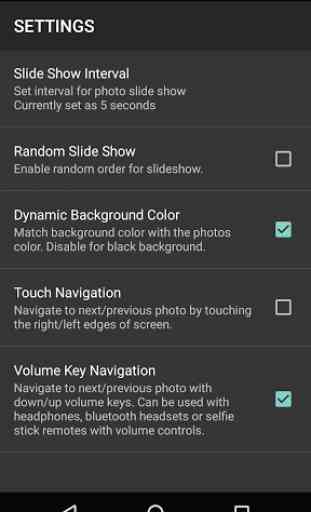
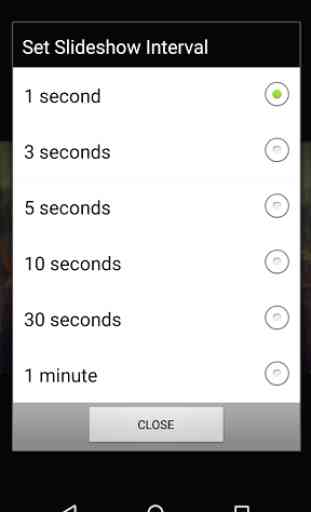

First, I'm new to the VR thing. That being said I wasn't sure of the price of a basic VR headset, but was happy to find one with a built-in sound, and a control, for gaming and navigation I assume. Best $10 bucks I ever spent. I have tried it all now, but, I had wondered if I would be able to look a my photos also. With this very very small app I can, and it has a few good options, that I like. Random slide show, how long each picture is displayed, and a few more, but you folks really need to try this thing out. It is, for me at least, a new way of seeing your pictures. Just try it out! My requests for this would be to have another time to display at 2 minutes. The other would be to use the controller to slide to the next, but where it is as of right now 5☆ all the way, AND this was the first app I tried, and my last....Perfect!