iPlayIT
Category : Video Players & Editors

Reviews (28)
my phone doesn't have gyro and i prefer watching a movie strapped to my head so i lay back or lay on my side (watch in any position). and you get the best resolution that way too. it boggles my mimd how many vr apps try to be an entire new space (which i understand) but all it needs to be is a duplicate video on both landscape sides and ill be happy. I DO want a netflix setting too so i can watch netflix
The program works fine, but my display shows big semi-transparent grey circles with four arrows over each side of the picture, like a directonal pad on a game controller, but the buttons don't seem to do anything. I haven't been able to find a way to get rid of those circles. What am I doing wrong?
OK deleted the old rating and tried it again. I couldn't get past the adds. I had some workout vids I wanted to play in VR and couldn't get to from iPlayIT because they were called from another app. After working with it a lot the solution is you have to be signed in to UTube and save your vids to a playlist to find them on iPlayIT. When I did that it worked. So considering the above the only negative comment is that I wish the publisher had been a little more thorough with the instructions.
If only there is a way to move the 2 screen apart to the left or right and this would be the perfect app forever, no nauseating gyroscope no drifting screen.... the zoom in and out are there, just the screen distance from the middle! there should be a gap adjust there and it'd be perfect!
I am just ao glad i found an app that lets me use my vr headset to watch videos since i have a non gyroscope supported phone. ☹️ I paied for ads to be taken away because they were frustrating me, and thats okay. Only criticism is slightly hard to use as only has YouTube on one side of the screen, and has weird big circle thing in corner i cant get rid if which ruins the experience. Overall i am rather happy.🙃
No Go. 2 problems but all to do with my phone, Huawei Y7 2017. Phone has no physical home button so I couldn't figure out how to shut it down without resetting the phone. The vr headset that I have just happens to hit the shut down button every time that I install the phone. Also, Lots of ads.
you can't watch movies at all and if u try the app kicks you out. short videos play but can't back out to the main without backing out the whole app. you can't even see the whole screen unless you buy the no ads thing for 1.50 try it if u want to😑
For this to work, it must display the same video side by side. This app only displays on the right half. This is not a good viewing experience and I can't find any settings screen to fix this problem.
Perfectly functional for what it is. It just needs a delay so you can put on your headset before a video starts, then it will be fully good.
If you have Google Movies and only have a Cardboard or something similar, this will ebable you to watch them in vr. It is NOT 3D OR 360. But does not pretend to be. It simply enables you to watch YouTube videos, or Google Movies if you're signed in and have bought/rented some, in a movie theater-like environment.
OMG This app is AMAZING! I have never had a VR app like this before. It is the best of the best. And I thank the YouTube people for creating such a wonderful app like this. It is amazing and brilliant! And I request you reader (who is reading my statement) to download the app right away! Because it is such a woderfull app. You can watch ANY video from YouTube. The other apps (except a few) only allow us to watch only our videos, downloaded, received videos, and many more. This is the BEST! I ❤ U
This app is terrible! It can't even play normal videos. Constant flickering ads, video quality dropping, terrible scaling. Would recommend to anyone.
Very good app. Streams YouTube in a side-by-side display. It's powered by YT so I search YT using this app, then play. NO DOWNLOADS to device or SD card necessary, no further apps needed to use this. Just search and stream. I like it.
Where I wear glasses I see double. I try fixing the lens on this virtual reality smartphone headset. I try to without my glasses it's great, then there's a blur because my eyesight cant see it. So, I'm out of luck to watch anything either way. That's why I gave it a one star.
The app is okay for normal video but when it come to 360 video it become sideway there a button to make the screen to that side but it wont be good feeling cuz it cut half of the real image AND the video quality so bad even HQ still look like 240 quality even tho the vid i open already HQ
Loved this app. Was searching for something like this. Keep updating the app, if necessary, for bug fixes or adding new features, but still please do keep it free, like its now. Thank you.
This is a great app for viewing YouTube videos. The original YouTube has videos according to my prior selections. This one, I have to select which video, I want to view, manually. This app runs great on my POSH 600A
A few crashes but a good app recommend please make for netflix and now tv with preinstalled netflix nowtv app logged in on accounts for all phones android as cardboard an netflix vr only daydream for all phones not daydream nothing available accept something like oculas go quest vibe or some cinema there are lots of people without daydream or vr that want the cinema experience if not netflix nowtv what about tv on demand freeview BBC ITV channel 5 etc that also has live tv
View any YouTube Video in Side-by-Side (SBS). Use with Cardboard or VR Headsets. iPlayIT is a simple SBS Video Player to play any YouTube video in Side-by-Side (SBS) format through your VR headset. Experience watching them big in a virtual reality movie screen! It includes a web browser to pick videos directly from the youtube site. iPlayIT needs to be used with Cardboard, Gear VR or other similar VR Headsets. It does NOT require your phone to be Daydream ready. If you have a Daydream complian
BE CAREFUL! THEY WILL TRY TO CHARGE YOUR CARS WITHOUT PROMPT. Thanks to the very nice lady at google play service was able to refund it. MAKE SURE TO REMOVE PAYMENT OPTIONS IF YOU STILL WANT TO USE THIS APP.
pretty great there is something I don't like it some times glitches with the ads and one of the video screens fix that and I will give it five stars
one eye has ads running the other youtube. to lose the ads you need to pay. save your time, search for other player.
Can i asking? This app is playing side by side right? If you combined the two into Vedio play, still counted the views of an video minutes without attached?
I made tried the app with a 360 video and it did not work. I tried looking around and it stayed in one place and I have a gyro.
This app is amazing, now I can watch all my videos with my VR box without holding my phone or putting it down. Thanks for making this app.
It's not going to move with you. it only works if you like the look for a VR headset bolted to table.
a very cool app but sometimes the half of the screen will get an add which is a bothersome for me to do for some reason but other than that its cool, great, and fun to use
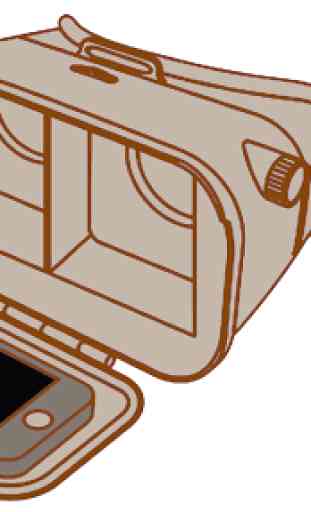


this app does have a few good features. the fact that I can log into my own youtube account is great as it saves me searching for youtubers im subscribed to. I like how you can alter the screen settings to best fit me and my headset. however only a select few of the videos I click on seem to work and all the others just come up with error messages.