IPLiveCam
Category : Photography

Reviews (28)
This app doesn't have multi camera viewing. You can only view one camera at a time.
worst purchase ever. will not work with ANDROID products. Note 9 and galaxy S7,S8, amd S9
Works once then app freezes or will not reconnect to the camera
It doesn't work with any camera...horrible experience!!
App keeps crashing. Does not open
it's not supporting Android 7 or 8. please fix!
I have a question I in Canada Canada doesn’t work IP camera I can’t download apps any iPhone what is the problem please send me their email
would have given 5 star . but app is not working in new phone.
nothing works cannot scan camera
Grabage it doesn't work
No text allowed in password
Itss veryyyy good app.. But not updating why?
Abdolute piece o trash. DOES NOT WORK. Waste of time.
Very bad do not installed or buy please
No working. The old ap was good.🤬
love it thank you
When I select "Setup Camera WiFi Connection" it (the app)sees my WiFi router, but will not connect to it after putting in the password. Just says the password is incorrect. I have a AT&T Pace wireless router. Authentication type: WPA-PSK (TKIP) and WPA2-PSK (AES) Does this app support this? And do not answer in Chinese. The camera has a red led that is on and a blue led that flashes. I do not see the camera in "Add New Online Camera". Much better instructions are needed than those that come with the camera. Instructions should be Step by Step setup.
This app is disgraceful. Not sure anything in it works properly. It does not remember any settings. The date will not set. Please do something about this app.
It is a great little device and the app is nice but the save function in Alarm advance config does not save. If this was fixed in an update it would be great.
I think everyone is making the same mistake I made, thinking by 'Home' they meant 'Household'? I tried connecting to my Household WIFI for ages and it just kept failing. What it actually means by 'Home' is your 'Mobile/Cell Phone's' internal WIFI. Like 'Home' is short for 'Homepage' on a website for example. Turn on your Camera, then open the ‘Phone’s WIFI’ on your Mobile/Cell Phone and select the Camera "CM4A1CF-............" from the list. This then connects the Phone and Camera WIFI connection. Now open IP Live Cam and select the Camera from the list. You have to connect the Phone to the Camera like this before opening IP Live Cam 'Every Time' you want to use it! I hope this helps!
A total load of rubbish. Been trying to get it to connect for about 4 hours now. Looks like it's a common problem with all the other reviews.. Could we have a solution in english please
Apsolute rubish.. can't change nothing in the settings. I can connect to the my router and use this cam like a live cam when I'm not at home. But the app is rubish. Some times not working..
Total rubbish. There is nothing good to say about it. Spent hours trying to get it to work. I am returning it for a refund. They probably have 95% returned. What a waste of time.
Can't save any settings like date or time, can't set motion detection. Needs fixed. Looks like the app has been abandoned by the developer.
Manual not clear, took me a while to figure it out.
Managed to connect to camera for a live view however it doesn't seem to save settings for motion detection. If this was fixed it would be a good overall app however this is a vital component!
Looks like i have to send the camera back unfortunately.connected it to my wifi network but when i switched phone off the camera goes offline.it is using my phone's internal wifi and not my router.

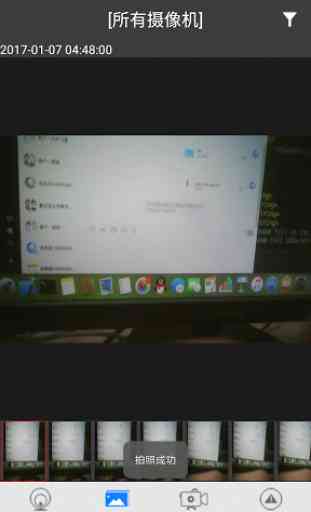
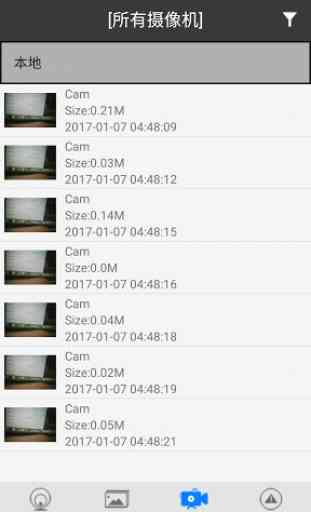

worked once now wont connect. the IP address of the camera hss moved from .1 to .20 the camera just goes 'offline' when you try to connect because the IP address has changed but the app doesnt detect this or allow you to manually change the IP. please help me resolve this