iPOLiS mobile
iPOLiS mobile app lets you view the live video and control pan/tilt/zoom functions, search & playback anywhere with your smartphone if you are using Hanwha Techwin's security system.
◎ iPOLiS mobile Help http://cctv.hanwhatechwin.co.kr/mobile/New_iPOLiS_Mobile-android_Help.html
◎ Supported models will be updated continuously.
◎ iPOLiS mobile supports Android OS ver. 4.0.X and up. However, it is recommended to use versions higher than ver. 4.4.X.
◎ This application has been tested for the listed devices
- Samsung Galaxy S3 (Android v4.4.4) series
- Samsung Galaxy S4 (Android v4.4.2) series
- Samsung Galaxy S6 (Android v6.0.1) series
- Samsung Galaxy S7
- Samsung Galaxy Note4 (Android v5.1.1) series
- Samsung Galaxy Note5 (Android v5.1.1) series
- Samsung Galaxy Tab S2 (Android v5.0.2) series
◎ Current compatibilty with our surveillance models: See our app's help link below (http://cctv.hanwhatechwin.co.kr/mobile/New_iPOLiS_Mobile-android_Help.html)
◎ Recommended profile information for optimal live video monitoring
- If using MJPEG : 320x240, 5fps, Normal(10)
- If using H.264 : 320x240, 10fps, Normal(10)
* Videos of more than 2M pixels are not supported.
◎ Recommended settings for Network Camera
- Wi-Fi Environment: 8fps @ 320x240
- 3G Environment: 4fps @ 320x240
◎ Recommended Settings for DVR
- Wi-Fi Environment: 320x240, Quality (low)
- 3G Environment: 320x240, Quality (low)
* bandwidth : higher than 800Kbps
◎ Features
- Live streaming video with PTZ control
- Supported format : H.265/H.264, MJPEG
- Video Image Flip/Mirror, Video Image Capture
- Calendar Search/Playback/Bookmark functions
- Provide the profile selection(NWC) and shows profile status
- Password function for security
- Register up to 1,000 number of devices
- Digital Zoom
- Show the status of a network as a color
- Quick & easy access of mobile environment & Wi-Fi networks.
- Compatible with "Dynamic domain naming service"(DDNS)
- Multi-Language
◎ Some features are not supported in certain devices.
◎ User of previous version software (v1.0) needs to register devices to the newly installed software again.
◎ This application uses FFmpeg under LGPL v2.1
◎ The device can limit the number of users depending on network traffic status.
◎ If password is enabled, users using smartphone/tablet PCs other than Samsung Galaxy series may experience problems when updating application. In such cases, disable password lock during updating.
◎ Fixed NVR search error◎ If network connection error occurs after update, please register the device again
Category : Video Players & Editors

Reviews (28)
It is time to update this app. Still cant view my cameras remotely like I use to be able to. I have called and tried everything even changed modems and it still isnt working. Even DDNS doesnt work. It makes no sense to be able to view the cameras with no issues while at home, but remote view doesn't work at all. This is unacceptable!!
Terrible reliability. For a technology/security company this product is a joke. After the latest update i cannot access my cameras I just get a "cannot connect" message. I have called tech support and they can fix things for about 20 minutes for me before nothing works again. I have worked on the system and on the app, I've tried many out of the box procedures but nothing fixes this problem. Wireless system, too bad it wasn't free.
your app has had problems over the last several years, but I've been able to solve them until now. currently, this doesn't work with Android on WiFi but it does on my family's iPhones. Further, this Android app only fails to connect on several 100%-confirmed-working WiFi, and only connects on mobile data. this is definitely the app at fault. your website uses outdated security, silverlight plugins that have no certification and are outdated, and are accessible only on desktop but not mobile.
I've used the app for over a year. Worked mostly fine on my S7 edge. I upgraded to a Pixel 2 XL, still worked mostly okay(despite not being able to view on my phone if connected to my home wifi, same as the wifi the system is on) A recent update rendered the app virtually useless. Thankfully, that has been fixed now.
Your app is complete utter trash, every time I try to add my samsung all in one security system device it tells me to "complete the device settings at the next access" even with all the proper details filled in. This is actually really sad for a company who cant even provide beneficial feedback and help counter these annoying issues with proper texts indicating what the issue may be, which can help ensure better app performance. You guys need to step up.
I'm giving 4 stars because I can still view a 5 year old security system on a new S10+. I haven't been able to get playback to work. I just get an image with an "HD" and "!" on it. UPDATE: As of 6-3-21, still going strong using Android 11.0. Not sure why others have had problems. It's not the app.
Was good..... now not. It did work well but recently started getting a "Cannot Connect" error even when connected to same home wifi. So I had to uninstall the app, reboot phone, reinstall app and then set-up everything again. Still can only view camera when on same home wifi. Cannot remote view over cell signal. Please fix the app.
A nightmare an app that doesnt get any love from the creators or the ones who support it theese people need a management overhaul and some one who is willing to step up and fix it and fix it properly this was all for a samsung SDH-C75100BN great hardware but the software is the worst possible one.
App is good. Live Camera works well. Buy play back doesn't work most of the times. Time search or event search would not work. The search used to work, now all I see is a "HD" with an exclamation mark in a triangle overlaying D. I use samsung cameras and dvr. Has anyone got this error and able to resolve it?
This app was one time decent. Only allowed for live view with no playback. Thought maybe would improve with better features over time. Now cant even view says no more logins available. Submitted an inquiry about a week ago via email. Still no response and resolution to issues. Any system that uses this remote viewing app is a waste of time and energy in my opinion.
Update: I've deleted the profile. Readded to the app, and now I can view all cameras again. Also, this may be related, I switched from Static to DHCP on the NVR and assigned the IP via the router. So the issue could have been an IP conflict on the network and not the Samsung app. __________ The Samsung app used to work with the NVR to view all cameras. For whatever reason, the app now says Cannot connect to network and Connection Failed.
Anytime the power goes out to the router you have to get customer service to link the app back up. This is what they told me. I couldn't believe it. When it is working the interface is marginal. Can't believe Samsung has this crummy priduct
Wait a minute. This has just updated my app on my phone and now every site I have CCTV on has lost all usernames and passwords. I have ten sites on this phone and not one of these has a username or password in it. Can this be fixed? This is shocking that this has happened on a rollout of an update. Surely this would be seen to have been a priority function that would have been retained
I've been using this for about 4 years and love it. Any issues I've had were solved by calling their support phone number. The latest android update didnt break the app, it just erased login credentials. After calling support, I went into settings and re-entered login info and it worked again.
This app is poorly designed. Unable to edit connection settings. Error messages are not descriptive enough. But then again it been over a year since an update so im guessing you don't care anyways. 2.9 over all rating is being generous
I gave 4 stars, because the system work great while I am at home. However, I am not sure what happened because we are not able to view the cameras while away from the house. I bought a new modem, uninstalled the app and set it all up again and still have the same issue. 😫😫
Doesn't work when NVR is behind NAT, at least with SRN-473s model. Live view is basically absent, only updates a frame per 30 seconds or so. SmartViewer for Windows works with the same NVR alright though.
The app worked fine on my Android device until it updated to version 2.8.7 and now it only works when I'm at home and connected to my own Wi-Fi. DDNS outside the house will no longer work.
Since update lost login info and can't restore or reset password. So can't connect. Can't uninstall and re-setup. Cant do anything. Have lost all functionality. Manufacturer not answering email. So totally screwed from update!
App stopped working. This app and the system has been full of bugs from the beginning. I'm considering buying a whole new NVR. Anyone know if other software/apps may work with this system?
Additionally, these reviews seem pretty damn pointless. The developer never acknowledges or responds to them. Either make an update so your users can actually "use" the app, or tell us where we can get an app that will actually work for our systems. This is ridiculous. This will be my 3rd review over a good span of time, and have yet to receive any kind of response.
Going on a month now we cant view cameras with this app. Keeps saying connection failed. Called tech support today and was told it's our modem. We have an up to date modem. And was able to view cameras on this app before with this modem. Tech support needs to fix this app. All the reviews I'm seeing it's all on there end. FIX APP.
Absolutely pathetic app, but the only one that "works" with the Samsung SDR-4200 DVR that came with the home I moved into. I'll probably end up replacing the Samsung cams with Unifi Protect line and using my UDM-PRO as the video storage.
No longer works and no support. I lost wifi connection a few months back and now I am unable to reconnect my security cameras to my mobile device. I have called tech support and they do not answer the phone. I called their tech support for the commercial cameras and was promptly hung up on.
App needs an update so I can continue to access my security cameras remotely. It has worked great for the past 5 years but in the last few months nothing for off-site access. Please help!
Just stopped working, level I have is 2.8.7. It stopped connecting 2 weeks ago, tried rebooting camera system but no good. Tried to update, but it just says it's already installed.
Horrible It used to be useful. But this last week, without warning is requiring a password. My password is not working and there is no way to request another.
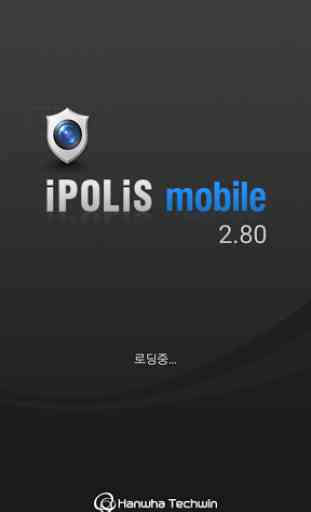


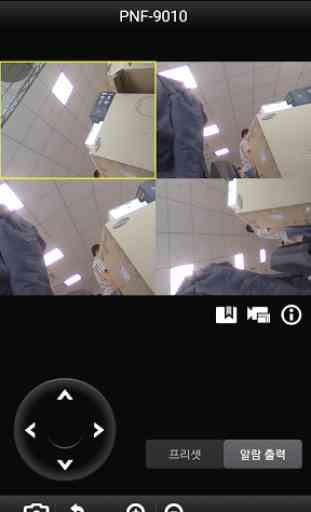

I was having a difficult time getting the app to view the cameras. I kept getting connection failed on the app. I was able to view perfectly on the web site. I called tech support and I had everything filled out correctly. The fix for me was simple. He told me to unplug the DVR wait a few seconds plug it back in and let it reboot. Cameras came right up right after that.