IQMapReceiver
+ tap on map location (google maps or OSMAnd+)+ press share+ use IQMapReceiver app+ press send to Garmin fitness device+ use Garmin Connect IQ companion app "IQMapReceiver" to store waypoints
+ navigate with Garmin Device (e.g. Epix watch) using the new waypoint(s)
+ search for locations in app
+ import Gpx or FIT files for multiple Waypoint extraction+ edit or share Waypoints (long press on list items)
Category : Health & Fitness

Reviews (19)
it doesn't work for me. not sure if I have the settings wrong. contacted the developer via email twice. no reaponse.
"GPX to FIT conversion failed" error message. I hope this error can be resolved or maybe a better error message to let me know what is failing. After all it may be my fault somehow b
Couldn't figure out the interface. Galaxy S7 + Edge 520
My most used app on the Fenix 5x.
I can send waypoint to Fenix 5 Plus but not to Garmin Edge 830.
Looks like it could work, but this app is not detecting my Epix watch, but my other Garmin watch which is not connected to my phone. How can I make this app detect my Epix watch?
This the best, I have Fenix 3 hr and I am so grateful to be able to send waypoints from Google maps, thank you so much!
Would be even better if it worked when sharing caches from GeoCaching App or c:geo App 🤔
Dont use Z3C for a while, so i cant test it. On S7galaxy it sometimes works ok (with google maps) and sometimes imports totally different coordinates
Tried to send over a waypoint to be saved on the watch but not working only getting exclamation mark. Please see if this can solved. Don't mind spending money on this app.
Says it's connected, says app Ok. But nothing happens when I push send to device nothing happens. Fenix 3 hr moto z Droid
waypoints to Vivoactive HR. Sending from Android is going ok., but when I try to save I get IQ with an exclamation mark and waypoint is not saved
Cant sent to device (fenix3).. and im using s6 edge.. what wrong?? saw the same problem face by other on the feedback below...
stil doesnt work after upgrade to 2.1. it says fenix 3hr connected app status na. :(
Tried to share from Google maps, but pressing the send to device button does not do anything
One wish though-can you please add support from sharing from the "Locus map" app ? (Text string parsing)
Connects, but the transfer fails
Should be one feature missing for my f3. But currently can't change the waypoint name(no keyboard available) and respectibly to send to f3 (too few arguments)
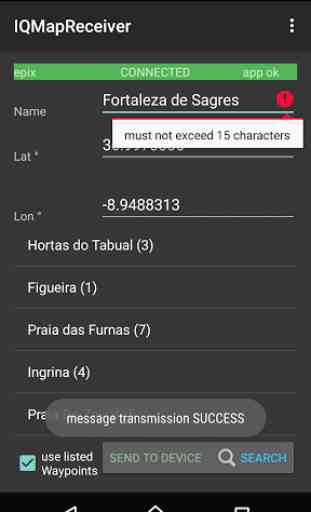
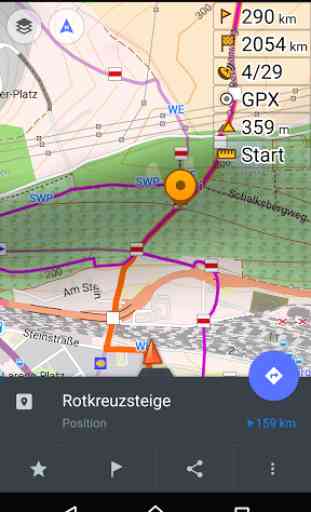
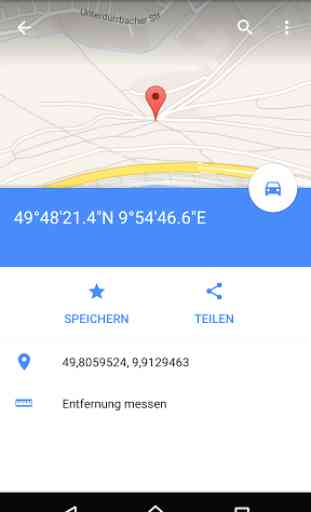
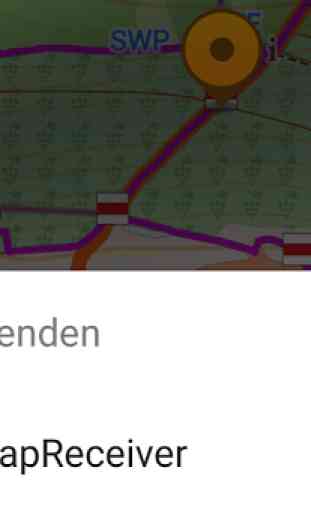

absolutely sensational app. exactly what is needed. add waypoints easily from the phone. thank you so much. the only issue is that the app is quite complicated to use with obscure feedback error messages. this said, you know it does work and there are finite combinations so eventually you can manage to get the desired outcome. given how useful the app is and given it's free!!! thank you so much!! my favorite app by far!!!! *******