Reviews (30)
Cannot access to SETTING. It will jump to home screen once click on the setting icon...
bad for Android..great for iOS..had to restart my Android phone to uninstall this app
剛下載,因為舊的鍵盤好多中文字都沒有,玩了一下,滿好用的。使用功能都很實用且易懂,中英切換也很方便,只是得花些時間習慣鍵盤的位置。 Just downloaded this app, so far so good, seems to be a great app for ppl that need to switch between Chinese and English constantly.
nice one!!! various themes and cute emoji😊 sometime lag when changing between eng/chi
I have tried this many times. Even installed japanese keyboard. Will not translate. Keeps bringing it up in english
i love this... thank you
I'm not able to update it.
easy to use
very good then any
Because sometimes, adding Kana and Hangul by default is a good idea.
Best keyboard ever
1. 希望可以在工具列上直接加入像剪下,複製,貼上,選擇,全選等功能,且這些功能可以讓使用者選擇是否出現,以及讓使用者可以安排排列順序,而不用讓使用者還需點到另一個選單來操作。 2. 注音裡的符號建議變成全型,而英文鍵盤的符號可為半型,注音的符號部分建議多加入些我們國語專用的標點符號 3. 可參考iOS越獄版的付費鍵盤插件:Altkeyboard 2(或即將上市的Altkeyboard 3以及SwipeSelection Pro),當使用者按著Shift鍵,且手指在鍵盤上左滑動時,可直接將以現在游標為起點,逐字向左自動把字選取起來,往右滑亦然。4. 選字的選單裡,建議多加一個可讓使用者依部首選字的功能。 如果都能加進去到未來的更新,我想自然輸入法就更加無敵了!加油!
這個真的是我試到現在讓我中文和韓文都很滿意的鍵盤~~唯一希望改善的是:請問可以也新增emoji符號的部分嗎?比較喜歡圖案式的表情~~(Oh my god !!!! This is my mistake !!!! Sorry, I give full star !!! )
I only know how to type chinese using pinyin, but I don't see that supported ... Even tho to my knowledge it's a pretty common input method ... Also, I don't like the enormality of all the keys. I know, you'll say "then why the h do you use this instead of the default chinese phone keyboard?" Answer: my phone hasn't got a default japanese keyboard (preferably thru romaji) and IQ has. But I don't like having to go to settings to switch keyboards all the time. Hence I try to have all my input methods
Great software! I will recommend my friends to use it!
i think this app should be no time limit right? but now i got a message said that i cant use any more because it has been expired, please fix it. I really like this app, it is useful!
Best ever!
very helpful and convenient.
Very very beautiful apps and simple use
真係幾好,幾responsive, 但啲keys嘅位置有怪,其實呢方面係咪越大路越好呢?
升級之後常常會莫名其妙打開 GPS,似乎跟設定畫面顯示廣告有關,浪費電池又沒有隱私! 複製步驟: 1. 進入 IQQI 設定畫面 2. 將螢幕向下捲動 (到看不到最上方廣告),再將螢幕捲回最上面 (到看到廣告) 3. 如此重複數次之後,Android 通知區塊出現 GPS 開啟警告,且切換輸入法或是 app 皆無法關閉 GPS 4. 到 Settings -> Apps 內將 IQQI 強制停止,GPS 馬上關閉 我真的很喜歡用 IQQI,但是這個問題會讓我開始認真尋找替代品,請務必考慮除去 GPS 需求! 更新: 最新 4/11 版仍然出現 GPS 搜尋訊息 : (
Easy to use.
Over all is good and user friendly. But, 我傳中文簡訊給使用iPhone4的人,對方只看到???(問號). 我可以看到對方傳來的中文,請問為甚麼?
Very useful. But it is a bit slow to launch.
Will give5 star if english keyboard has better auto correction and dictionary then it will be perfect!
very smooth, love
Finally a good app!
Alway have problem when I use to change eng-chungwen!!!!! Uninstall..n I gve u 1star cos very poor
It won't let me install




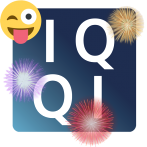

not good. Continuously glitches. I could not even turn my tablet off for about 8 minutes.