IQQI Japanese Keyboard - Emoji
- Japanese Keyboard" Free Japanese keyboard application that supports Android 2.x~6.x.
♥ Swipe the keyboard or click the [JP]-key to change 50key/12key(10key)/Romaji Keyboard♥ Smart word prediction(Japanese & English)♥ Japanese HandWriting (NEW & Must Try)♥ Yahoo Search: Tap icon "Y" to search without browsers (NEW & Must Try)♥ User adjustable keyboard Height ♥ User adjustable keyboard Skin (Special Topic/ Black/ Gray/ Pink/ Blue) ♥ Text Editor (↑↓←→、Cut、Copy、Paste)♥ Common Phrase♥ 1000+Emoticons and Emoji Art (NEW & Must Try)
☆ Click [ひら] or [カタ] key to type in either "Hiragana" or "Katakana".☆ Type "Dakuon" or "Handakuon" or "Sokuon" by pressing the [变換]-key on 50-key and 12-key keyboard. ☆ Click IQQI icon to choose other IQQI input methods.
Category : Tools

Reviews (28)
it is the rank 1 Japanese keyboard. worlds best app every one should use it.
It feels extremely cramped while typing. I can't find the button to go down a line, the Space bar is too small, I don't fancy the numbers being up top on English mode it makes itextra cramped. I wish there was a button to minimize the top bar which takes up 20% of the keyboard, or at least make the bar smaller. I have just moved from Swiftkey to this keyboard for the Japanese, if you look at that keyboard you will see the type of layout I like.
Before I start I fully understand that complaining about something like this is a childish thing to do but, the emojis are out of date. They aren't with the newer polished emojis and it's hard to find certain ones because they look so different. I don't know what you could do maybe add an emoji style setting or something for 5 stars.
Installed this to have a Japanese keyboard for practice while i learn. But mine is only in English. I cannot get it to switch to Japanese no matter what I switch. Im not that dumb with electronics, but why am I the only one having this issue. Also rarely can I get the pop up buttons to actually press so I cant even use all the English punctuation. Keyboard themes are nice, but having an actually working keyboard would be much nicer. I will be uninstalling already.
It's a pretty decent keyboard, however I really wish that the Kana keyboard was a flick keyboard...feels like I'm typing on a nokia 3310 having to click the button 5 times...it would be so much more efficient. Also the delete key needs to be where a standard delete key should be... it's no good at the bottom. Other than that, pretty solid to say there's some absolute trash out there.
The only thing I'm not happy with is that in English mode there doesn't seem to be an auto correct nor does it remember frequently used words. Also when it comes to contractions you must type them in yourself vs. it adding the apostrophe itself. Those are really my only gripes. If not for that I'd have given 5 stars.
Recently, I am facing a problem with the keyboard. When typing, suddenly, the pop up option comes that IQQI has stopped working. So, the keyboard turns off. All this time, it was good, but now its causing problem. It has been 4 months since I installed it. Plz, fix it as soon as possible.
Was really good app but after having it for quite a while I accidentally deleted it and now after re downloading it it keeps closing and saying that it has stopped working, if im writing something it goes back to the middle of the sentence and I had it personalised with a photo in the background of the keyboard but now it blotches out too. It quits or simply doesnt come up often and deletes half my messages. Please help, was it a bad update? EDIT:Your reply was totally unhelpful,my phone cant do thatI tried
it's good overall, it helps my Japanese obsession and all, now, I'm not even used in my original Samsung keyboard if this was uninstalled, the only problem I'm encountering is the autocorrect pannel, it's kind of getting annoying and I coudn't do anything about it, it will be a huge help if there's an option to disable it, it's helpful in some ways like, keeping some words, so that you will not need to type everything, and such, but it's kind of bothering. I hope you understand, thank you.
Punctuation is slightly different and haven't found autocorrect to fix when you miss a letter
Great overall, but crashes for some reason when switching the voice input to japanese. which is really annoying since typing takes too long.
Great features. However, the keyboard is not sensitive enough and slow to respond. Especially the space bar key. The suggestion words is a little big.
i like it! currently trying it out. there r several things that would make this app better. like, please add these emojis 🦄 🤔 and add ◀▶ on the main keyboard to move the cursor. and lastly, we'd appreciate u not putting limits for our own phrases (like 256 letters only??) 5 stars if u would correct these!
Easy to use with English, katakana and hiragana. Would enjoy not having the IQQI bar up the top.
This app is really nice. It's cool how you can use both hiragana and katakana. The problem is that the emojis are out of date (´・_・`) I can't find new emojis that I like and it really bothers me. Is there any way to fix that? I'll give 5 stars if this problem is solved :3
I am learning Japanese and this keyboard has helping me tremendously. Makes typing in Japanese as easy as English. Truly marvellous creation. Hope it will be kept free.....
Make the 12 button layout into a flicking keyboard. Also add saturation option for custom themes.
great app, but with the new update I can't put accents when I'm using caps lock. please sole this
No small つ to make double constants or small やゆよ to make combination words such as Sho or Ja. Fix this and it'll be perfect.
Excellent! Easy to use, easy to change from katakana to hiragana. Hope u can change our romaji written words to kanji too!
So far the keyboard is really good. However, the space key is kinda delayed. Also I wish you could change the keyboard layout. Other than that, it's good
It is the only IME which display full hiragana/katakana characters on the keyboard so, no flick thingy like on Simeji or Google keyboard. I don't like flick.
I can't even type for one consecutive minute without it crashing... A real let down!
Light and easy to touch. Best Japanese Keyboard App. ever. Would recommend this to my friends
This app makes it SO easy to write in English and all styles of Japanese. It also comes with many great themes.
It is very convenient and smooth. I just cant figure out how to type small letters (tsu, ya, yu, yo) to form compounds. Please help.
I really like the direction it's going. If it could add more options, especially different keyboard layouts like Dvorak. If those other problems are true about no small っ,ゃ, and the like, that's another problem.
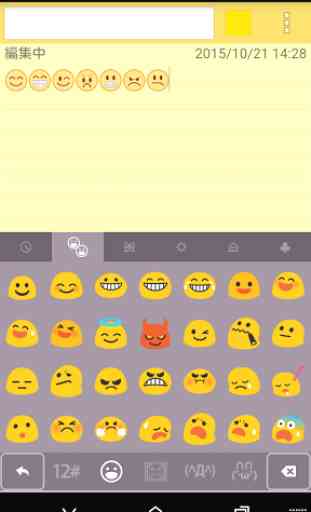
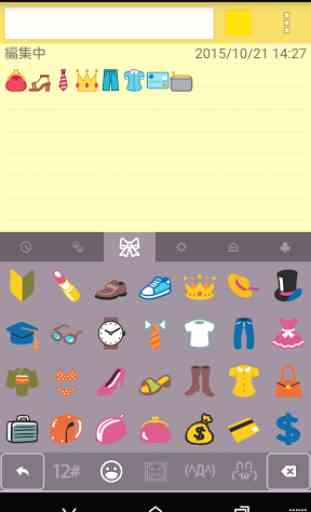
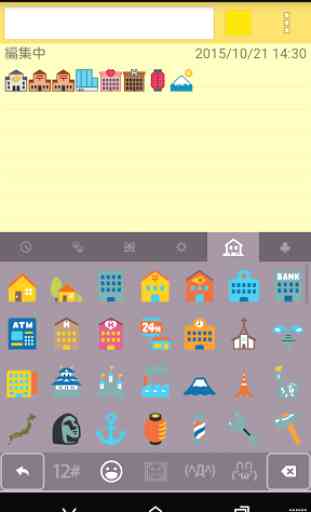
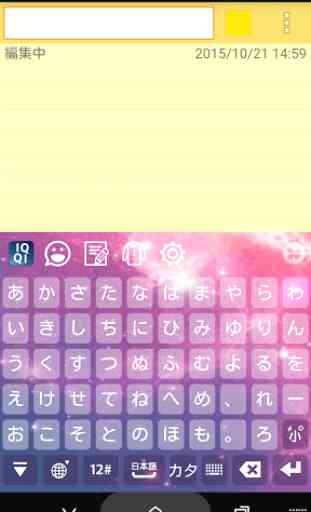
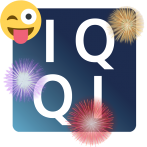
What happen to this app i been using this app for 2 years it was the best Japanese keyboard ive used. But now that i bought a new phone i cant seem to understand why i cant change to romanji and katakana or kanji anymore.. I miss the old version huhuhu 😭