iR Remote XBOX ONE
YOUR PHONE / TABLET must have an IR transmitter (IR BLASTER)
If you have an Xbox 360 downloadiR Remote for XBOX 360
iR Remote XBOX ONE is designed to easily control your Blu-ray / DVD movies, streaming video, Netflix, apps, Xbox dashboard, Windows Mediacenter, TV power and volume.You can immediately control your Xbox OneYou do not have to wirelessly sync it to the console.iR Remote XBOX ONE uses Infrared (IR) technology to communicate with the console. For your remote to best communicate with your console, your phone ir transmitter should be pointed at the front of the console.Note: The IR receiver is on the console (approximately behind the eject button!)not the Kinect sensor, which has separate IR cameras and emitters.The Kinect sensor sends IR signals to your device (TV) to change channels and volume.OneGuide allows you to change channels on your compatible cable or satellite boxes.To control your TV power and volume, you’ll need to configure your console to control your TV. You’ll also have to make sure that your Kinect sensor is on because controlling these functions is enabled by the Xbox One Console software and the Kinect sensor.
*Power on/Home button.Will turn your console
*View button.Works the same as the View button on your Xbox One Controller.Use this button to focus on an activity in a game or app, like pulling up a map during a role-playing game or accessing the address bar in Internet Explorer.The functions of this button vary depending on the app or game.
*Menu button.Similar to the Menu button on your Xbox One controller, you can use this button to access game and app menu options like Settings or Help. This button also works for other commands, including as the Enter key on the Xbox One virtual keyboard.
*Select button.Used to select an item on screen, similar to pressing the A button on the controller.
*Navigation button.Used to navigate the dashboard or menus much like the directional pad on the controller.
*Back button.Pressing this button will take you back to the previous screen.
*OneGuide button.Opens OneGuide for your TV. If you haven’t set up OneGuide yet, pressing this button will open the setup screen.
*Volume button.Used to turn volume up and down on your TV.You must first set up your console to control your TV.
*Channel button.Used to change channels on your TV.You must first set up your console to control your TV.
*Mute button.Used to mute your TV.You must first set up your console to control your TV.
*Media control buttons.Media control buttons include Play, Pause, Rewind, Fast Forward, Stop, Next Chapter, and Previous Chapter.You can use these functions when watching media content on a disc or from an app.
External hardware NOT required and NOT used.SAMSUNG GALAXY S6 / S6 Edge / S5 / S4 / NOTE 8 / NOTE 10.1 / NOTE 3 / TAB 7.0plus / TAB 2 / TAB 3 / MEGA smartglass
Category : Entertainment

Reviews (29)
I have sg s5 mini, and it works perfect?!.
This dosent work need a refund
It worked the first time I used it. Now its a bit temperamental. Some buttons have stopped working completely.
Does not work with Samsung Galaxy S5 only 4 buttons work. I wasted my money
This remote does work on Galaxy Note 3. It turns on and turn off the xbox one. the DVD functions and menus work. Good job
Works on my note 3. Considering that the xbox one media remote costs around $30+, this app is definitely worth it.
OMG this is a boss app for xbox one remote it's £30 to buy the real remote and Rhian is under £2 guys just buy you'll love it 5 stars well done to the guys that made it
Not everything seems to work on it (such as volume buttons) but otherwise a great app.
Doesn't work. It only turns on Xbox nothing else. I have a Samsung Galaxy 5. Definitely not what I thought it was going to be!
Only thing I recommend is adding lockscreen and homescreen widgets.
It work the first time I tried to use it.. after that it stopped working..now I got an update and started working again.. if it keeps working I'll give them more stars
App works well, only thing it needs is 4x4 widget (or smaller) to be 5 star
It does nothing and absolutely no help from developer? Don't waste your money or time.
This is fantastic for all your media streaming apps. I only wish I found this months ago. Thank you so much for this great app!
I think this is so much better than the Xbox one remote this is great
Saved me having to run out and buying a new controller... Galaxy Tab Pro 8.4
Works perfectly, feels more responsive than my Nyco remote
I bought this to programme a universal remote and it worked perfectly. Thanks.
This app works great with samsung note 4.
Needs a number pad for changing channels.
Great app for the xbox one
Works fantastic on the s5
Love it
I have an lg g3 with the ir blaster on top and this app will not work. I will change my review if i can get it to work.
Better than Xbox glass.just point and press.
I love it works greats. On my s4
Paid for a app that doesn't work for nexus 5........don't download
Work as it says

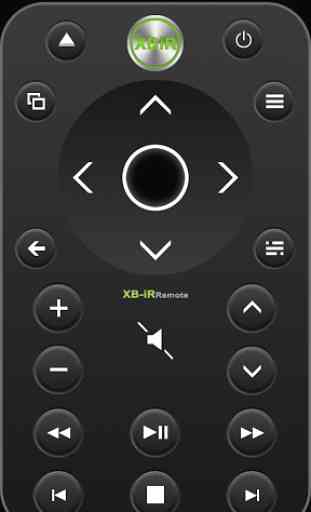

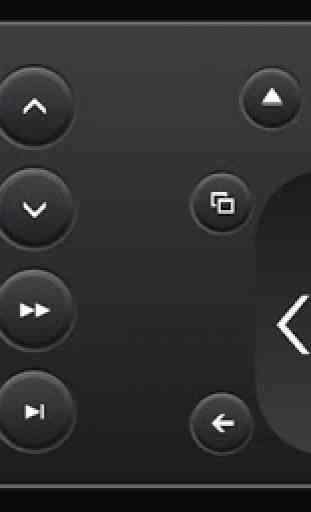

cant manouver the menus. sometimes it responds sometimes not. maybe because the screen is flipping although i have lock orientation on.