iRecorder - Video Recorder
This application is very useful for capturing videos and is the best app available in the Android market for mobile recorder.
iRecorder has many features that make this application more different.
Main Features :
+ Record videos in background while your device is locked or another app is running.
+ Record with back or front camera.
+ Supports multiple languages.
+ Trim videos after you record them.
+ Ability to change the application icon.
+ Enable/disable preview views.
+ Enable/disable shutter sounds.
+ Supports auto white balancing with multiple advanced options.
+ Integrated Google Drive Backup.
+ Adjust timer and record videos at a specific time and for a specific period.
+ Easy storage location option.
+ Easy to configure duration, camera, and video quality.
+ Supports “auto stop” when device storage is low.
+ Multiple video resolutions.
+ Secure well-coded app.
+ Beautiful material design GUI.
Feel Free to Use it and Enjoy.
If you like the app please rate it 5 stars ★★★★★ & give us a nice review :)
Category : Tools

Reviews (13)
Exactly what I was looking for & more! Own gallery trim videos, effects, zoom, change icons, set timers, well thought-out! Other apps screen recorder or have another device. Only reason no 5 star, had for a while all sudden no videos showed in gallery, n time app acted up. Uninstalled it, got it again seems good so far.
Videos don't show up properly. Tried to record 2, 1 cuts out partway through and the video stops but the audio keeps going, the other just stops partway through and does nothing. The second video shows in my phone gallery but not in the irecorder app at all. Easy to use but whats the point if you cant see what you filmed
In my experience it works way better than the other apps of this kind. Only problem i have is that sometimes videos dont save. Videos can be from a few seconds to like 20 or more minutes and sometimes se of them dont save. Some save a while later but some just dont. If i can get help for this it would be greatly apriciated.
Recorded videos of length 30min+ are not playing back and are low in file size. It seems that only the first few seconds are recorded images, then it does play only the voice. The file cannot be forwarded or rewinded neither. How do i resolve this? I have done several tests and same results.
Great and useful app! Please add more options to adjust the bitrate of the video to save our storage, currently we can only adjust the resolution. My recorded video by this app is 14.000 bitrate , I can only record 40 minutes clip at 720p because of the file reaches 4GB limit of android system. Please kindly help to lower the bitrate, thanks!
It's very good for what it is. It is exactly what it advertises itself to be, the app is a basic, clean, and professional design, making it easy to use and efficient with its production. The only thing that gets in the way, are the ads, but they are not overly obnoxious or anything. It operates discreetly and with ease but it's not too secretive, and in the background.
Not sure about my ratings yet. The camera seems to work ok but the shortcuts do not show up after trying to add them. There are a few other issues as well and no way that I can find to upgrade to pro to remove the ads.
First its working like a great secret video recorder... Then it doesn't work and it says that its stop working. That's the i uninstall the app. And the reason for not giving two stars is that one it says stopped working and another whein it completes the video a sound is coming... I thought it's a secret video recorder with no sound..So please fix this bug...
The app has started deleting all videos! None are saved in the gallery. I've tried uninstalling and reinstalling the app, no help. This app used to be great, not sure what happened to let this glaring issue take place.
Set app for front camera at QVGA with audio. After 5 continuous hours on my S7 it used only 40% of battery and a 2GB file size. I was able to simultaneously use most other phone features. This is now my all day body/dash cam. Very impressive coding!
You app has a serious privacy issue. Whenever I lock my phone, my Oneplus7 Pro retracts its camera up to record a video. This is an unacceptable issue if an owner has a droplet/notch camera. They'd be recorded without their consent. And this video may be uploaded to the app's server.
The app works fine. Only two things which I did not liked. 1. It always shows the notification in the notification bar 2. The file size are very huge : Average for 1 Min video it takes 280 - 300 MB.

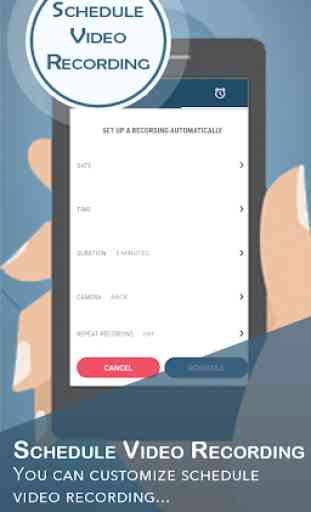
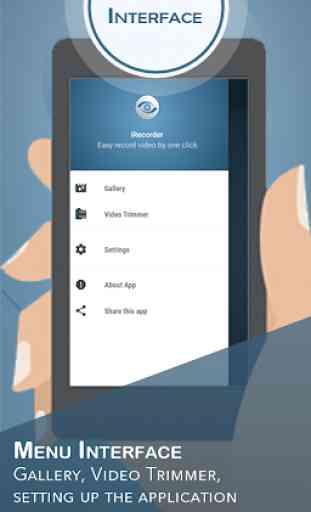
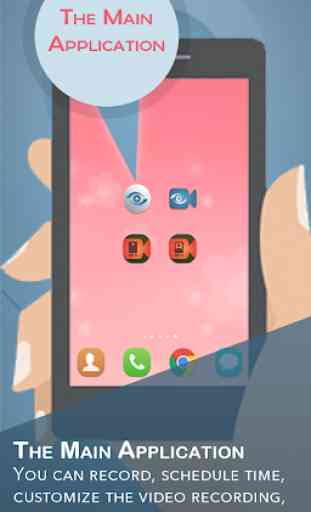

It's the best app ever 🌟🌟🌟🌟🌟 believe me there is no one better Main Features : + Record videos in background while your device is locked or another app is running. + Record with back or front camera. + Supports multiple languages. + Trim videos after you record them. + Ability to change the application icon. + Enable/disable preview views. + Enable/disable shutter sounds. + Supports auto white balancing with multiple advanced options. + Integrated Google Drive Backup.