iRig Recorder 3
iRig Recorder 3 is a completely redesigned powerful, flexible and easy-to-use audio and video recording app for Android. It provides you with a professional stereo audio and video recording tool that you can use anytime and anywhere your mobile life takes you. Use its powerful recording, editing and export features to create and share great sounding audio and video while on the go.
iRig Recorder 3 is extremely simple to use: click on the “record” button at the bottom of the screen to immediately start recording. To capture and monitor video, simply click on the camera icon then tap record.
But don’t let iRig Recorder 3’s streamlined design fool you… iRig Recorder 3 is a full-fledged, professional audio and video recorder that lets you edit waveforms, apply creative and professional effects as well as share your recordings with the rest of the world.
Want to add a reference marker to your audio? Hey presto! iRig Recorder 3 now lets you add photo and text markers that can be applied in real time or in the editing timeline for quick access to important content.
iRig Recorder 3 is the perfect companion to IK Multimedia’s full line of Android compatible digital microphones and audio interfaces. iRig Recorder 3 automatically activates the stereo option whenever a stereo recording interface is connected and supports both landscape and portrait orientations.
Once you've captured your audio, you can use iRig Recorder 3’s intuitive editing tools to cut, crop or loop it. You can even do Waveform editing, choose among 16 studio-quality effects to optimize sound for speech, clean up background noise, increase clarity and presence, change speed without altering the pitch, apply creative effects, fades and a whole lot more.
iRig Recorder 3 organizes your recordings by date and time and also tags them with geolocation for easy and reliable file management. Share your creations via DropBox™, Google Drive™, SoundCloud®, Twitter®, Facebook® and WhatsApp™ with friends, family, colleagues and so on. iRig Recorder 3 makes it fast, intuitive and fun.
iRig Recorder 3 features:
• Convenient, easy-to-use stereo audio and video mobile recording and editing app
• Completely redesigned, streamlined elegant interface
• Perfect companion for all IK Multimedia microphones and mobile audio interfaces
• One-touch recording/capture with real-time monitoring
• Landscape and portrait mode
• Intuitive editing tools: cut, crop and loop your recordings
• Waveform editing
• Text and Photo marker support with real time application
• 17 Intelligent effect processors to automatically optimize or creatively manipulate your recordings — Clean up, Brighten Voice, Smooth Voice, Speed Up, Speed Down, Pitch Shift, Morph, Reverb, Chorus, Delay, Normalize, Compressor, Stereo Imager, 3-Band EQ, Fade, Optimize Tone, Optimize Volume
• Organize your recordings by creation date and geolocation tags
• Export files as compressed .m4a or uncompressed .wav
For more information:
www.ikmultimedia.com/irigrecorde
Category : Music & Audio

Reviews (12)
Too many ads and they pop up in the middle of you trying to record. Turn off all internet access for best results. Personally for volume control reasons, I perfer Voice Recorder. With it's automatic level control, I only have to deal with the volume control on my mic preamp. iRig should add automatic volume level. Instructions for iRig leaves much to be desired.
DON"T USE IRIG! Crashes. all. the. time. It is so infuriating. I can't move any files from the phone to a laptop (or it takes literally hours and 30 tries). And now the download button just gave up. Doesn't react to clicking on it. I regret buying the mic in the first place. Using the app out of necessity.
Would give zero stars if I could. It crashes as soon as you click "record", whether just audio, or video. This has been the case since 2020 judging by the reviews. Appalling. No way would I invest in any ik multimedia hardware if they can't even get an app fixed after 2 years!
I bought the Irig acoustic, for the first time ever I had to return a product due to how useless it is. Not only the hardware is so bad that if you plug it to any headphones with a microphone doesnt work but my phone's mic is even better. Now, the softwares by this company are all overall bad, I thought that by buying the hardware I would get the softwares but they still charge individually for everything even though they say "The free app", yes its free to download, but not to use.
The app seriously needs updating in the export section. I only can record live shows as they happen not pre-recorded shows and then upload them. Your software really needs to be updated as far as exporting your video files and audio files Go. Has to be one of the worst video audio editing softwares I've ever encountered in all my years of doing audio. The only choices I get on export is FTP or export to drive that is it I can't ask for it to my phone I can't even find the file after I record it
I see all the 1 star reviews but my experence was great! I got the microphone interface and ran a few tests (W/video and Without) with no apparent issues. I had no issues exporting the WAVs or Videos either. Im glad you chose the best quality format to bounce out (wavs) if your making music you intend to actually show..You should know WAVs are the industry standard and file size shouldnt be an issue if you got good takes. Mp3s for a vocal isnt normally a choice anyone would want to make. Thanks!
Crashing constantly seconds after hitting record, irig 2 is working but the software is shocking! Troubleshooting looks more hassle than what it's worth, trying different software. Screenshot is not an option, the app just shuts down and back to phone home screen. Your hardware is great though, I'll give you that 👍
Horrible, does not show a level until i wipe app data and force restart. Chrashes constantly. When I finally am able to record and want to "export" the files are never anywhere to be found, on my SD or internal or drive!!! I am probably going to take the iRIG hardware back unless a firmware update is coming to let the damned thing just work with my camara app! "Not a scam" yea? But the product is hardly doing what it supposed to after a hundred dollar hardware purchase. Very frustrating.
It only can record to internal memory, and the export function will only work to internal memory. I can only use this for short clips that I must export and move to the SD card. Isn't there a way to record directly to the SD card? Can't the export function bug be fixed so I can at least export to the SD card? There is no zoom, & issues with proper exposure as well. And the mic will not work right with any other app. Thanks for the response on app size. Reinstalled, and much less memory used.
This app used to be decent but now it is incessantly crashing. The exporting is a little bit toilsome especially when you have a lot of files you want to upload. Takes up a lot of space otherwise. If they could fix those 2 things then it'd be a great.
Has never worked, constantly crashes. From the first time the app was opened it tries to go through the setup process asking permissions then redirects to the do not disturb bypass settings page and crashes. Firstly the types of permissions this app is asking for are totally irrelevant and invasive and secondly even if you allow them it still doesn't work. Utter garbage.
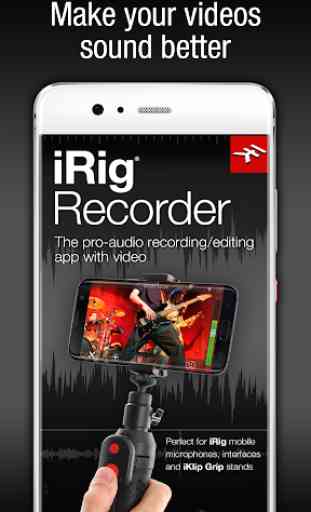

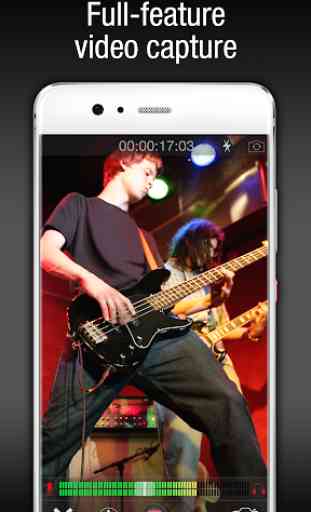


It's one of the few Android app suggested in the iRig 2 FAQ of IK. I've paid for the iRig 2 only compatible with iOS or Android Samsung devices. BUT, I didn't pay attention while ordering it, so I end up using an app with a really poor interface, not intuitive at all. There's not much free options on it (could be OK, but I already paid for the iRig 2...), no possibility to run Tonebridge in the mean time (annoying for a guitarist), and why do the app need to know where I am? Really disappointed