IRIScan Anywhere 3 Wifi
1. Scan your documents anywhere, anytime!No matter where you are, you will always be one click away from capturing these precious pieces of information you gather in your everyday life. Anything from paper documents, magazine articles, pictures or even sticky notes will be captured with your IRIS mobile scanner, sent to your Smartphone or tablet via Wi-Fi and archived in the destination of your choice.
2. Export your files to the CloudEasily export all your scanned documents into your favorite Cloud hosting service in order to keep track of all your files wherever you are! Simply choose between Dropbox or Evernote, among others, during the export process and your documents will automatically be uploaded as an image file into the Cloud of your choice!
3. Scan from IRIScan mobile scannersThis app was designed to be easily connected to our latest Wi-Fi mobile scanners. Simply connect your Android device to the scanner and you will be able to import any scanned document into the application by pushing a single button. This solution will let you benefit from the advanced scanning features provided by our world-renowned mobile scanners.
Category : Productivity

Reviews (25)
Doesn't allow connection of scanner to wi-fi; and does not say why, only says mode not supported
Incompatible with my phone or Android OS for some reason
doesn't support iris scan book 3 exective - on the tablet lenovo yoga
Why did work on my meizu, but didnt work on my oneplus?
It was working on my Note 8. Now it says not with this device... what gives?
The ScanDirect feature to a portable device supports quality only 300 dpi. Too bad it can't do more, like in 600 or 1200 dpi. The workaround for this could be, to scan it to the MicroSD card while wifi is off - with higher dpi, then connect with portable device and get the data from the MicroSD card.
Doesn't support Android 5.0 or above: See response from their own help desk: "For now, unfortunately, you won't be able to use the application on your smartphone Android Lollipop (5+). We sent the problem to our developer team to work on it." So never mind what they say in their advertising or on their boxes it doesn't work.....
Be forewarned before purchasing this scanner if you plan to use your Nexus 5 with it. Other than that, the quality of the scan is pretty awesome! It does a really great job for a portable scanner. Seriously good quality that you can use professionally when on the road. The slim travel bag is really cool, too!
Thanks to this app, I can easily retrieve all the docs I scanned on the go and send them to the office with my Samsung Galaxy. As easy as pie!
App does not connect to wifi of anywhere 3. Says version not valid.
I've read the comments about not working with various phones. I have a Samsung Galaxy S4, running Lollipop (5.0), and a Galaxy Tab 3 running KitKat (4.4). This app works fine on KitKat but does NOT work with Lollipop! PLEASE . . . Update this app to work with Lollipop!
Guys, I will make a video tutorial on this problem real soon! The app works perfectly! Don't worry!
Not able to connect from my galaxy s5. It says this model not supported.....
It doesn't work with my Samsung Galaxy S5. It doesn't connect to my phone It says that this model is not supported.
States: "not support this model" using galaxy s4mini
"Not supported model"... What more can I say, considering the money you pay for the scanner...
Cannot Work in Samsung Note 10.1 to Scan Direct
Does not support Samsung S5
Scan on the go is realy a professional grade App.
It doesn't work at all. This is miss representation. I read through the other reviews. I like to know how anyone got this to work. I have a brand new note 4 and I tried everything. I can make a WiFi connection but can't make the software work. I could get it to connect to the browser 192.168.1.2 but you have to save the documents in a file then reconnect the WiFi to the Internet then send the document, not at all what they advertised
App Never worked. Tried several times to connect the app to anywhere 3wifi, each time the app would quit or dislay "not support this scanner". Trying to connect with customer service is a horendiously laughable joke.
Support page tells me to download this. And it doesn't work
Incompatible with a Samsung galaxy note 2
Can't recognize scan
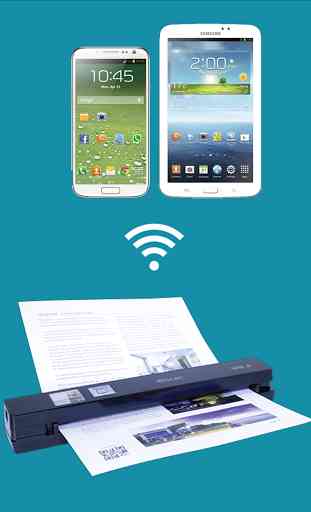
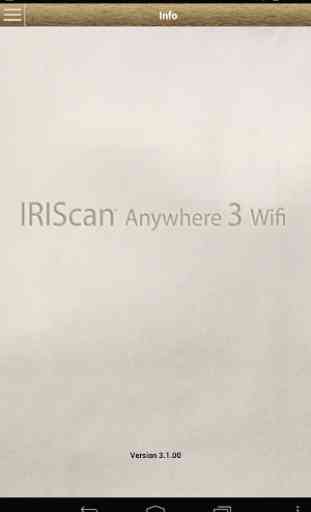

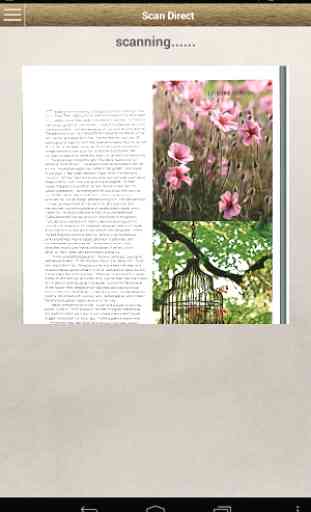

not compatible with s10