Iriun 4K Webcam for PC and Mac
Installing drivers for the computer:
You can download needed webcam drivers for your PC or Mac from https://iriun.com
Using webcam:
1. Launch Iriun Webcam app in your phone
2. Start Iriun Webcam Server on your PC
3. The phone is connected automatically to your PC using wireless WiFi network and the camera is ready to use.
4. Configure the Windows application to use Iriun Webcam as source for audio and video
Iriun Webcam supports USB connections too. Connect the cable and follow instructions on mobile.
Category : Tools

Reviews (29)
Pretty bummed it only works via wifi, which requires the image to be very compressed. Plus I was hoping to use it with iMovie, but never found out how. Would have like more (if any) options, like rotate image, exposure braketting and such stuff I find to be the least one could expect. Still it was easy to get an image to my mac.
Please add the option to turn on and off the video and audio in the app. Please fix the heating issue of the phone while using the app for video as well. I use USB mode for a reliable connection but it heats up the phone to a crazy level. I'm forced to downgrade the video resolution to 480p on PC to control the heating of the phone. Overall it's a very useful application between phone and PC. Works great but these changes would make this app more awesome. It deserves 5 stars but for now 4 only.
This app is the worst app I ever came across, it's like it has a mind of its own, chooses when it'll connect. No matter how many times I close the app it keeps saying: "please start iruin Webcam." Idk what to do, I open it on my phone first ( no connection) , open it on my PC (no connection). 5% of thr time when you want to connect it, it connects. When you want it to connect it doesn't want to.
Camera is great, love how it lets you flick through options for each individual camera on your phone. But i cant use an external mic in the app. I can see this has been a problem for years so I'm assuming nothing will be done to remedy this.
It's "ok", no difference for 720p 1080p and 4k (for me), it works in browser, google meet, and win11 camera app, i don't have any othere app to test with, but if it works in this 2 it works in all. I have problem, with front camera it is upside-down, and no option to change this, only mirror. It works in background, overall it can do job.
Absolutely awesome! This app works perfectly, except for ProPresenter (7 in my case) for Windows. It does work in ProPresenter for macOS, though. While I think the issue lies with ProPresenter, it is worth mentioning.
What has happened with the latest version of this app? I recently tried to use 2 mobs with OBS as this app supports up to 4. I can no longer select between camera (1-4) in OBS and now have to toggle the camera within Camera #1 within the Windows app. Please fix, this change has eliminated the value of the app I'm using on Win 11/OBS with pro version on Android and free version (at the moment)on IOS. Worse still the pc software took over my audio config and left the cam. audio as only poss input
The video only works in the preview window, when I try to use it as a video source in any other app (zoom, discord, etc.) the video flickers in and out. It is a good concept but it is unusable for me.
Iriun DOES NOT WORK WITHOUT WIFI. The USB mode requires that both devices be on the same wifi network in order to connect over USB. This is absurd, unnecessary, and not communicated to you anywhere at all. I only found out when I tried to record a video without my network being up. I have requested a refund for the pro version after discovering this. I'll be using Droidcam instead, as it has no such requirement.
Works pretty well, no hassle on WIFI or USB connections on Win10 laptop. On USB I disconnect WIFI and put in plane mode on phone just as a precaution. I use it to record presentations with OBS and it works great. Only problem, it does not seem to recognize USB microphones, only built in mic. As a workaround, I connect the mic to te laptop and record video from Iriun and sound from pc.
One feature I'd love to have in this app is the availability to automatically prioritize an USB connection if available. I used to have to disable Wi-Fi before plugging the phone in the computer, wait for the app to connect, and then turn Wi-Fi back on. Being I need the phone connected to the Wi-Fi for other features I use with it, this tended to become an annoyance. I've since worked around the issue and used another app to manually block the app from communicating via Wi-Fi, but I'd still like it if it was already integrated. The app itself is a little resource-intensive at high resolutions, but I've noticed a similar issue across competing apps. I should be getting a PC upgrade soon, so I'll try to remember to come back and edit this review with a follow-up. As it stands, I'm rating Iriun Webcam with three stars, to become four if that override feature gets implemented.
This device app worked great for a while then today well trying to use it it was completely choppy cutting in and out of the screen. I have checked for updates I could find none for neither my browser or this app. I connected my phone to the computer as an extra precaution. Nothing! I restarted my laptop multiple times still no improvement. I even went as far as the purchase your professional grade thinking maybe this was intentional and still no improvement.
Great app its very easy to set up. I bought the paid version which it allows you to control your phone from your PC. But when your going to use it for any app forget about it. I used it for zoom and it wouldn't load up I tried all the troubleshoots and still nothing. I guess they need some more under the hood work. Good thing I had the GoPro 8 to use as a webcam. I hope others have a better experience.
I just changed my device to Oppo Find X3 Pro. I can't use the camera in zoom as it flickers every second. Not sure if my device is the issue. I hope developer can help to check in this issue. Thanks
Only thing that can be improved is some kind of automatic power management. Or some way of it functioning when the phone is still locked. I keep a phone plugged into my PC to use as a webcam but its a huge pain to keep having to take it out of the mount to unlock so the app can function, or forgetting it on and the battery completely draining overnight.
It worked very well ONCE. Failed today when I needed it the most: No video except occasional flicker. Why did it change, why did it work one week and fail the next? I will never trust this company ever, ever again.
I've done usb debugging to enable usb comnection and its not working. I've been trying to connect via usb for an hour now and it still is not working. Even with fast internet speeds wifi connection with the app is not reliable. And theres no way for me to get my $4.49. Wastes time and money. I do not recommend.
The app is the best compared to other Webcam applications but if possible modify it a bit so that it capture videos and take photos, by so doing that it will become the excellent Webcam app. Thanks.
Lack of options. the PC driver doesn't support USB. I have S21 Ultra, this app doesn't support switching lenses so it will always use the main lens. Too easy to use, it is so simple that you can't adjust anything, you will just use it as it is. Totally not for me.
When it works - it's great. But often it just refuses ro send video feed. The mac app is getting it but Teams still displays the cat
I use Iriun for almost 2 years and I'm generally happy. Only lately usb connection does not work which I was mainly using. Now depending only on wifi. Can this be fixed pls?
It worked flawlessly for me until the 2.7 update. Now it won't pair no matter what I do or how many times I try installing and reconnecting. The 2.6 still works from the first try! Very strange. Phone app is updated to the max.
Used version 2.6.4 of the Windows app with no problems. I installed version 2.7 today. The preview window can be resized, but should default to 16:9 when set to that aspect ratio. Resolved flicker by re-installing version 2.6.4 for Windows. Please add app control for back LED. The iPhone Iriun app has that control.
Rubbish app. Hardly ever works when connecting via USB cable and when it does work its very temperamental. When you connect with WiFi there is lag. Would not recommend.
Please add multicamera support for the OnePlus 9, the back camera is forced to my center camera. I would also like my distance and macro lenses as well. I'll even add it myself if the source is posted anywhere. I could not find it, so I assume it's not, but I am interested enough in this particular fix that I will contribute if possible. Other than that, the app has been great on MacOS.
Great tool to use your phone as a webcam 😍. Only sometimes a few applications have trouble finding the correct aspect ratio, and battery usage is pretty high (idk whether that could be improved).
I tried DroidCamX, which works but no 4K! This just works over USB and provides everything the phone is capable of from AutoFocus to all the different resolutions, and works with anything you throw at it, Skype, Viber, Zoom, JitSi, Signal, Telegram, OBS Studio, and you name it. FYI I'm using Ubuntu Linux 22.04, and I had to restart ADB in USB mode from the Terminal, choose the PTP protocol on the phone -- that you should've enabled its USB Debugging feature by now--, and it should work out of the box. Start the Ubuntu App, hook up your phone, choose PTP, open the Phone App and voila! You might need to restart any App that was Open before you launched Iriun's, in order to get it to detect the Iriun Webcam, with Chrome as an exception apparently, since it seems to find it just by refreshing the page. Oh, I'm using the free App btw, and if I would see a list of what the pro version would offer me, I'd purchase it without a second thought, I just can't find what I'd unlock in the Pro release.
This is just a personal suggestion but I really hope you consider adding cute or maybe instagram style filters on the app for us to have maybe some fun or to help people who weren't able to prepare much be presentable. I can't guarantee you that your downloads will blast but it sure will be more if you do this. Thank you.
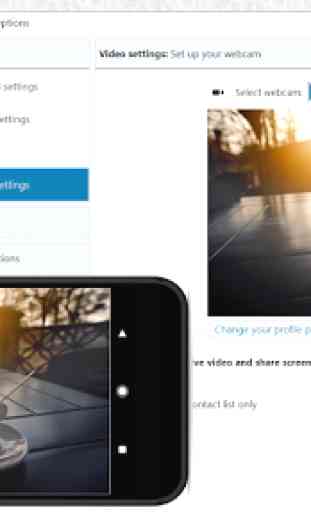


After the installation on Windows 10, a process appears in the TaskManager, but any interface, icon or something else is available to control the process, more than that, there is no way to kill the process, only suspend possible, and the restart the PC to kill, and uninstall a application that serves only to spend time, nothig at all, the application on Android does not detect anything (same WiFi, USB debugging enabled, usb cable connected)