IROAD
IROAD driving recorder, it contains many convenient features like playback, preference settings, backup, software upgrade etc as well as real-time streaming..
- Real-time streaming : Front/rear Confirm whether recording is working, help to set view angle
- Playback : Enjoy Front/rear recorded play video, You can choose event or normal recording folder
- Backup : Provides backup AVI format. Let's save this backup file to your smart device
- Screenshot : Just make screenshot whenever you want, it provides screenshot function whenever like real-time streaming or playback in its both mode
- Setting user Preferences : resolution and frame, time, sensitivity, product volume, Battery prevention system(Uninterrupted recording function) and other information
- Firmware Upgrade : Upgrade latest firmware and software automatically whenever it connects the internet
Category : Maps & Navigation

Reviews (30)
my apps got automatically updated (upgraded) to the new version, but the new version does NOT work with my Samsung S8!! It could NOT connect to the v9 dash cam!! Good thing I look at Google Play and found and reinstall this old version. iRoad might have relaunched this old version in Nov 2018 because a lot of user can't connect with the new apps. Now I just need to re-connect and re-register my dash cam... some wasted time, efforts, and worries.
Having the same unable to connect issues with most of the people here. Thanks to user Storm Music, i am able to do so again by turning off mobile data. However, that also means that i cannot update formware as there are no internet access. iRoad should have done a better job on this. Camera wise, will say that its just normal. Nothing outstanding. It gets the job reasonably done.
Works fine after installation and setting up by the workshop. Just that my WiFi needs to be on, with mobile data off, for it to be paired with the camera. So I can view live and download the recorded files, but no data to use.
app keep saying "dvr need to location service for searching dvr wifi" even when it has been paired before. it is good only if u manage to connect to your dashcam. even after your hp and the device is paired, the next time round u will need to do it again. though claimed u dont need to by the manual. so if u really need to check your recordings, u are better off just removing the sd card if u r having difficulties connecting your hp to the dashcam.
Pretty poor, previous version is better and still available. Dissappointing that iroad have not released a new version - this one's been around for a while. Witnessed an 'event' checked recording and could not read rego of other vehicle. Have $10 dash cam in wife's car - much better. This is too expensive for what it is.
Not useable on mobile phone because server is unable to update firmware as prompted and therefore I am unable to connect my X9 device to phone for viewing. I think there is issue with the firmware for a while and the issue is still not fix. Always prompt or return to retry after failing to update and indicated is no wifi or internet connection issue. 😔
My Samsung S8 was upgraded to Android Pie and unable to connect to iRoad since (can detect but at 70%, it would be unable to connect). No problem before with the older Android Oreo. To solve this, I have to use another phone with older Android. Please help to update your app so it works.
Just bought Q9 camera but unable to connect since then. I have tried several times but up to 70% then it will automatically stopped. Please do something about it. Currently I'm using S9+ Samsung phone with android version 9.0 Kindly fix it as soon as possible. thank you.
cannot connect my samsung note 8 to it even disconnect mobile data, battery dead one month after purchase, took two months to fix and then followed by rear cam battery dead. files stored in cam in .jdr format that normal.pc cannot decide without installing its app, but its app installer downloaded detected with trojan virus! what an unpleasant and awful experience.
At first ,it didn't work with my S10. I have Korean dashcam and it didn't get connected to the app. It showd the error "the dvr has not been certificated". But when I changed the primary language of my S10 mobile to Korean, then it got connected.
For those who are having issues to connect to the app after upgrading to android v9 (android pie), try turning off your phone's mobile data before connecting. it worked for me, saw it in the comments here. wanted to share with everyone. iRoad, get your act together and please update your app for compatibility with android version 9 (android pie).
Will you be able to update the firmware for samsung galaxy s9 - s10. I just recently purchased the iroad x9 but currently works for my old phone samsung s7 but anything higher. *it says Wi-Fi 20% then 70% then it says failed to connect.* I have to carry my samsung s7 in the car constantly. thank you.
I tried to add it to my android phone and unable to add. It always show connect to car dvr but when i key in no the whole app disapear so fast and i got not chance to add to android phone. So stupid software.
Can't connect to my IRoad A9. It will get stuck at 70% then tell me 'DVR WiFi cannot be found". Even after turning off my mobile data, the error message just changes to "Connection Error"
On T10s2, can we change the wifi password for more security ? Can you fix phone connection problem to the wifi ? The app says "authentication failure". I will kindly provide you debug logs if you tell me what info you need and how to get it. Thanks.
It has issue when using Android connect with WiFi, it quit at 70% during connecting. It happed on my friends too. We are using V9S2 with Android 9. I am using Samsung Note 9 also the same.
X5 model, worst can't connect, prompt to register car but the search is unsuccessfull all the time for using Android phones. Will try using Iphone instead to see whether it works. Will up this later.
Ok at the beginning, but now impossible to connect to WiFi, signal from unit is strong but app will not connect, reaches 70% and stops, is bad idea to use WiFi, it will be better Bluetooth
I would give 0 stars and advise people not to get iroad. I was involved in an accident and I'm trying to retrieve the video feed and I can't even get this app to connect to the iroad device. Look elsewhere for reliability.
This software is garbage. No matter what phone i try it will not connect to the dash cam via wifi and what's worse is even when i remove the SD card the media files are locked to their own unreadable file format, meaning i cannot even view the videos. These people charge you premium dollars for a supposed premium product when what they're really doing is stealing your money. Don't buy anything from these criminals.
Worst of the worst! The cannot even update or upgrade the firmware sync with the device. Turn on the car for and an hour to update firmware only 24%. That means have to start the car for at least 6hrs to complete 100%. Don't waste time buying this lousy products. This is the worst so far I have encountered. I am Using V7 model
What kind of app that requires you to off your mobile data in order to connect to the camera and also the wifi connection is not stable...rubbish!
Difficult to connect. Super bad responsiveness. Small buttons. Please improve or if you don't have innovation, you can just copy your rivals. I regretted buying this cam. Seriously
Just found out latest update requires mobile phone to go to airplane mode in order to connect which was not required previously. Quite ridiculous imo.
App writer should tell customer how to reconnect the car cam after app or firmware updated. It took me weeks to figure out how to. Guys, just disable mobile network and then reconnect your phone to car cam. Mine worked.
Wish I could give rate it 0. 1. App cannot connect to camera 2. Transferred JDR files to phone, however app cannot convert it other format 3. Video recorded is as good as nothing when you cannott retrieve or read it.
Working perfectly well. Using android phone on X5 camera. Rem too switched off the mobile data, if it stay at 70% connecting.
Bad software very buggy when trying to connect with camera and also to download video to mobile phone don't have images tumb nail instead you have to go thru by date and time which very painful
bought the Q9 from Korea brought it over to Canada and somehow domestic product cannot be recognized by cellphone thus i cant even pair my cell with dashcam. I wish i saw the numerous reviews on the app itself first before any purchase!! Buyers Be Aware!
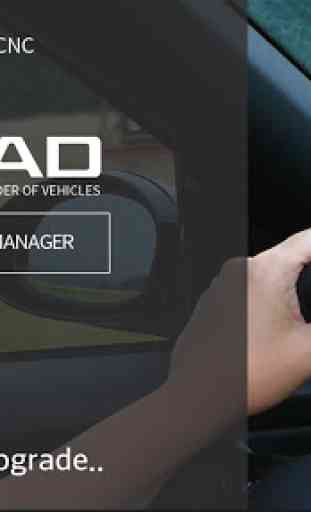

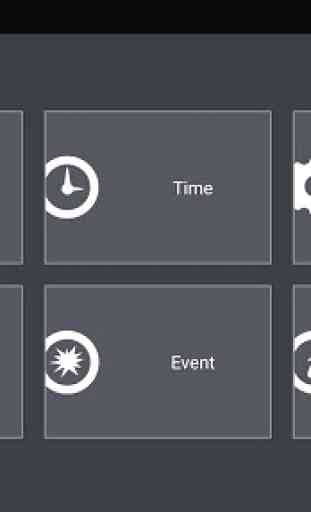


Does not work with the X10 dash cam on a Samsung S10 mobile. Hangs with "Receiving video" message when connected, then displays blank screen when you touch the back button. Selecting Settings | Cameras | Front camera causes the app to crash. I have tried uninstalling and reinstalling and clearing its cache and data, and giving it full permissions, and it still doesn't work. I tried it on an older android phone, and it keep complaining location access is off, even when it's on.