iRobot HOME
With the Roomba 900 Series, the iRobot HOME App gives you more control than ever before for cleaner floors, every day, all at the push of a button.
Your Roomba 900 Series Vacuuming Robot is in the palm of your hand. Use the iRobot HOMEApp to:
• Start or pause cleaning cycles from anywhere
• Schedule conveniently for any day of the week
• Select custom cleaning preferences
• Monitor Roomba activity and view historical cleaning statistics
• Receive automatic software updates
• Access detailed help content and contact customer careBraava jet + the iRobot HOME App – Helpful information and access to cleaning settingsAccess exclusive features, software updates and supporting information for your Braava jet Mopping Robot:
• Start or stop a cleaning cycle
• Start a SPOT Clean for a focused cleaning on a dirty area
• Reduce the amount of water used in wet and damp modes if needed
• Access detailed help content and contact customer care
• Convenient access to online stores to purchase cleaning pads
RequirementsTo fully enable the combined experience of your robot and the Roomba HOME App, please make sure you have the following:· Roomba 900 Series: Wi-Fi with 2.4GHz band support· Braava jet: Uses Bluetooth Low Energy (also known as BLE or Bluetooth Smart) built in to most common mobile devices.To learn more, visit us at http://global.irobot.com
Category : Lifestyle

Reviews (24)
Needs a tutorial video. Very flustered trying to get the mapping completed, and coordinating the mop and vacuum. For this kind of money, it really should be a lot easier. 5/2022 update. Finally completed the mapping, which works just fine, when you can get it to connect. Constant connection errors and reboot prompts. I have whole home high speed internet, nothing else has connection issues except the Roomba. When it works, works well, but please for the love of Mike, update the app!
The history shows where it cleaned in each outing. When the battery runs down, it goes to the dock, recharges, and then continues cleaning. It picks up an amazing amount. We have a dog that sheds continuously. It cleans under the bed and other places I can't reach. I only look at the app occasionally. I start it manually each day, and it runs a total of about 90 minutes.
Really a mixed bag and very frustrating. We have two 980 units and the hardware is great. However setting them up with the app is a nightmare. First one would never complete on Android but ultimately got to finish setup with iPhone app. With most recent one neither app will work. Vacuum is detected but will never finish the set up to connect itself to wifi. Pretty much a mess. Decided just to press the button when want to run and forget about the app but obviously that is not ideal.
The app worked fine for the first several months of owning the Roomba, though I never did use it often. We mostly use the Roomba manually. I logged in today to check the Roomba's status and suddenly I have a pop up ad that I can't close. Every time I close the ad it minimizes itself, then pops back up, completely blocking the screen. I've reinstalled twice with no fix. Edit: opened a case with iRobot and the issue resolved itself, so the app is working again.
Everything was great until I upgraded to the self emptying base. Now every single time it starts a job, it doesn't finish because when it needs to empty, it won't unless I help. I usually have to unplug and plug the base back in and then reset the robot so it will register the self emptying base. The app doesn't help except telling me there is a "communication error". Of course I can empty it myself, but I paid extra for the self emptying base! Very disappointing.
Any kind of map edits like adding exclusion zones take a stupid amount of time to save. The bot ignores exclusion zones half the time anyway. The app asks how a cleaning job went, but then the ui is incomplete and buggy and freezes the app so you have to close it without leaving feedback. The map is wrong, and gets worse with every vacuuming attempt. Almost 100% of vacuuming attempts fail to cover the whole house.
The app has for the most part been good, but I am having issues with the smart mapping feature. I have no option to do mapping runs and even after 9+ runs of the Roomba I still don't have access to a map that I can customize and schedule cleanings. I'm hopeful that it just a mistake in my part,but I have already emailed to ask for help and haven't received any yet. So maybe it's just me 🤷🏻♀️
Terrible connection experience, attempted on 2 devices, took forever to find the device. Connected successfully once for 30 seconds then it made me reboot and had to start the whole process over again. Doubt i would buy this again. I could've bought a cheaper one and had these problems. Cleaning is mediocre as well. It wont be even keep the area around the base clear. Probably deserves a 1 star.
EDIT No response from developers. App is pretty easy to use, but slow to load, every single time. It seems that every time you open the app it has to make a slow query to obtain status (from an S3 bucket). I guess that's what you get for an internet-vaccum which happens to live in your house! Could the app please cache things a little? Also please let us delete phantom rooms the robot occasionally detects! My home map is surrounded by keep out zones now to try to stop the thing!
I had a Roomba years ago and I was not impressed so we sent it back. I purchased the I6+ recently and I am really impressed how it guides itself around and then makes its way back home to empty its bin. The app is a plus because now I can see where it has cleaned and where it had any trouble if it does. I can also start, pause and stop it with the app or Alexa or send it to a designated room to clean anytime incase I need a quick clean up
The vacuum and obstacle report does not show for more than a split second on my phone. Is there a web browser version of this functionality? I am missing out on a large portion of the experience. Also it seems to bypass some exclusion zones. How can i reinforce these more or recify additional map features that are not correct?
Good app. What is missing.. Possibility to program days with edge cleaning and days without edge cleaning. There is no need to have the edges of the walls cleanded everytime. Also it would be nice if I could instruct Alexa how to do the cleaning. There needs to be a setting that the robot does not wake me in the middle of the night, to tel me it has no power!!!
Great buy. Easy to run daily so house stays clean easily. It has patterned approach so I can tell when it is done a door. Self emptying is nice. It has more suction so is more thorough. Negatives: 1. Must buy disposable bags for the home unit that it empties into. 2. bit noisy(trade off for having more suction), so need to pause it with app when I get a call.(easy to do) 3. Mapping function would not work properly for me.
Mostly good, but two big flaws. 1) needs to be another option to empty the bin. At present, if the robot pauses a job to return to the base to charge, it'll attempt to empty the bin, but if the emptying doesn't go well, one can fix it but there is no way to tell it to re-empty. 2) if something gets stuck in the rollers, there should be a way for the machine to automatically go back to the base, otherwise if it's in a difficult-to-reach position getting to the vacuum is difficult.
This vacuum is a great idea but needs a lot of work. First thing is that it is horrible with pet hair, I will find it picks it up then bunches it up into a pile then drops it in a big clump. Also takes forever because it keeps going over the same spot. Does not like going under the dining room table like it's lost, hitting the legs of the chairs having an issue navigating. It's nice for convenience but needs some work.
Had the app for about a month. Worked well but suddenly now it keeps telling me that my roomba isn't connected. I connect it, link it with my wifi. It clearly works but through the app, it's "not connected". Please fix this, it's super annoying to pay so much money for a vaccum that I can't even run bc my alexa devices can't find it either. **UPDATE** The app was updated, the system connected to my roomba. All is well the house again!!
App is rarely able to connect to the vacuum, and vacuum no longer runs on schedule. Everything seemed to work perfectly when I purchased it around January 2021. However after just a few months it started to get buggy with the issues I mentioned. I was excited to see the mapping update, but I was only able to get the vacuum to my kitchen ONE time. Since then, it is never able to connect.
There are a few annoying issues with the app. For the Roomba J7 price I expected a bit more usable app. 1. It takes up to 10 seconds for the app to load initially. What is it doing during splash screen? 2. When I click on a notification after robot finishes its run, it opens the app and closes it instantly. 3. The dashboard doesn't show latest data sometimes. I have to navigate somewhere and then go back to see the latest messages or info about latest cleaning. 4. Shows random errors sometimes
Giving some leeway since it's been so good before but now it can't even connect to my Roomba stating "We can't connect right now". Which is strange because it can be rebooted and reset from the app. Can't wait for smart mapping to be fully worked out! So far though I've factory reset, reconnect to wifi multiple times, even changed my phone to 2.4ghz as well (having to completely rework my network), and clearing app data to no avail :(
So the vacuum does an alright job if I set it to clean manually but if I run the automatic schedule it will clean for maybe a few minutes and say its done cleaning. I have tried making different cleaning schedules for certain areas or times and it does the same thing. It would be nice to be able to set it and forget it like it's designed to do.
When the app "forgets" its schedule (which happens often), it makes the robot nearly useless! I have scheduled rooms to be swept daily to make it more efficient (LR one day, BR another, etc.) to complete the house completely by the end of the week. Unfortunately, about twice a week, the app loses its detailed schedule making it necessary to reenter manually. I've submitted tickets but have not had a response. If I could save the schedule and restore, it would be so helpful
I wish the iRobot would clean around the edges first, with the brush side against the edges to get all the crumbs & dirt away from the counters & then clean the open floor to pick up everything it dislodged while going around the edges. It also needs two brushes, instead of just on one side. A lot of times when it finishes running, the floors are still dirty because it cleans the edges last, so what gets swept out by the brushes on that last pass, gets left behind. It skips a lot of areas too.
I haven't been able to connect my Roomba to the app in over a week. I've reset the router and factory reset the vacuum. When it does run it gets stuck on items as simple as table legs. We've been cleaning it almost every day. It's such a hassle

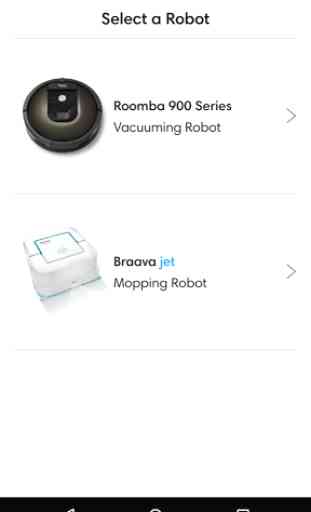
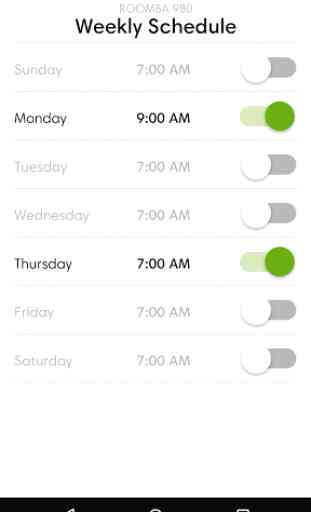
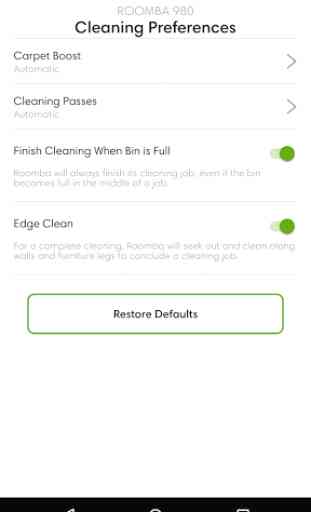

Schedule is very bad, previous schedule was better, now it is not possible to edit it, each time I want to reschedule my Roomba I need to turn off the current schedule and create a new one which has some predefined settings which I need to change first to set up mine. I'm very disappointed after the last upgrade. Could you please return to the old schedule? It was much better and very user-friendly. Many thanks in advance.